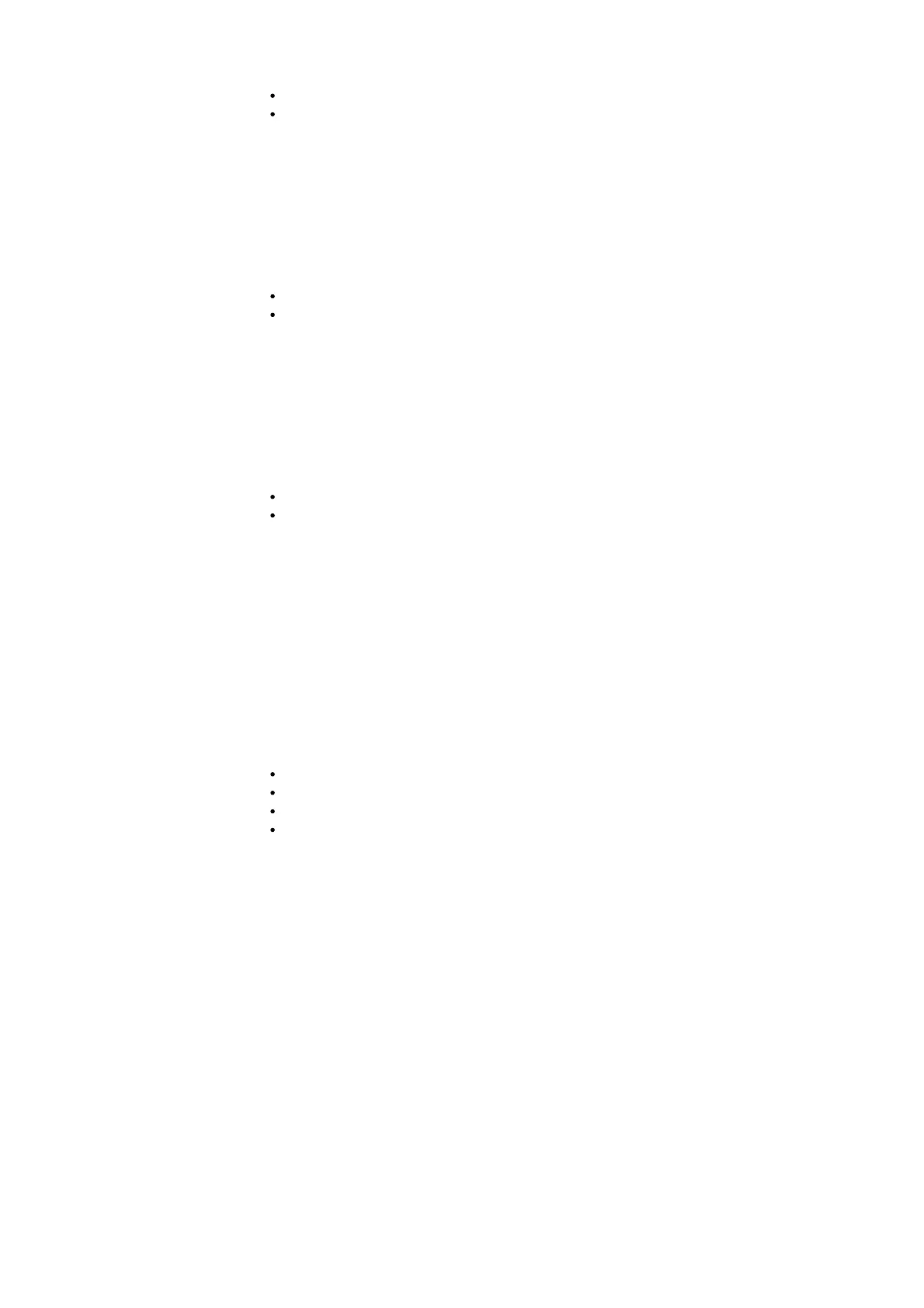Input Video Signal
HDMI (Only HDMI-Input Model) (Optional)
DP (Only DP-Input Model) (Optional)
Speakers 2 W x 2 (Only Audio-Input Model) (Optional)
Maximum Screen Size
Horizontal: 543.744 mm
Vertical: 302.616 mm
Power Source 100-240 V, 50/60 Hz
Environmental Considerations
Operating Temp: 0° to 40°C
Storage Temp: -20° to 60°C Operating Humidity: 20% to 80%
Dimensions 557.79 (W) x 419.51 (H) x 240.11 (D) mm
Weight (N. W.) 3.60 kg (net)
Mechanism Specifications
Tilt: -5° to +20°
Swivel: No
Height adjustment: No Pivot: No
Detachable foot stand: Yes
Switch/Buttons
Power Button
Hotkey 1
Hotkey 2
Input
Menu/Navi/OK
