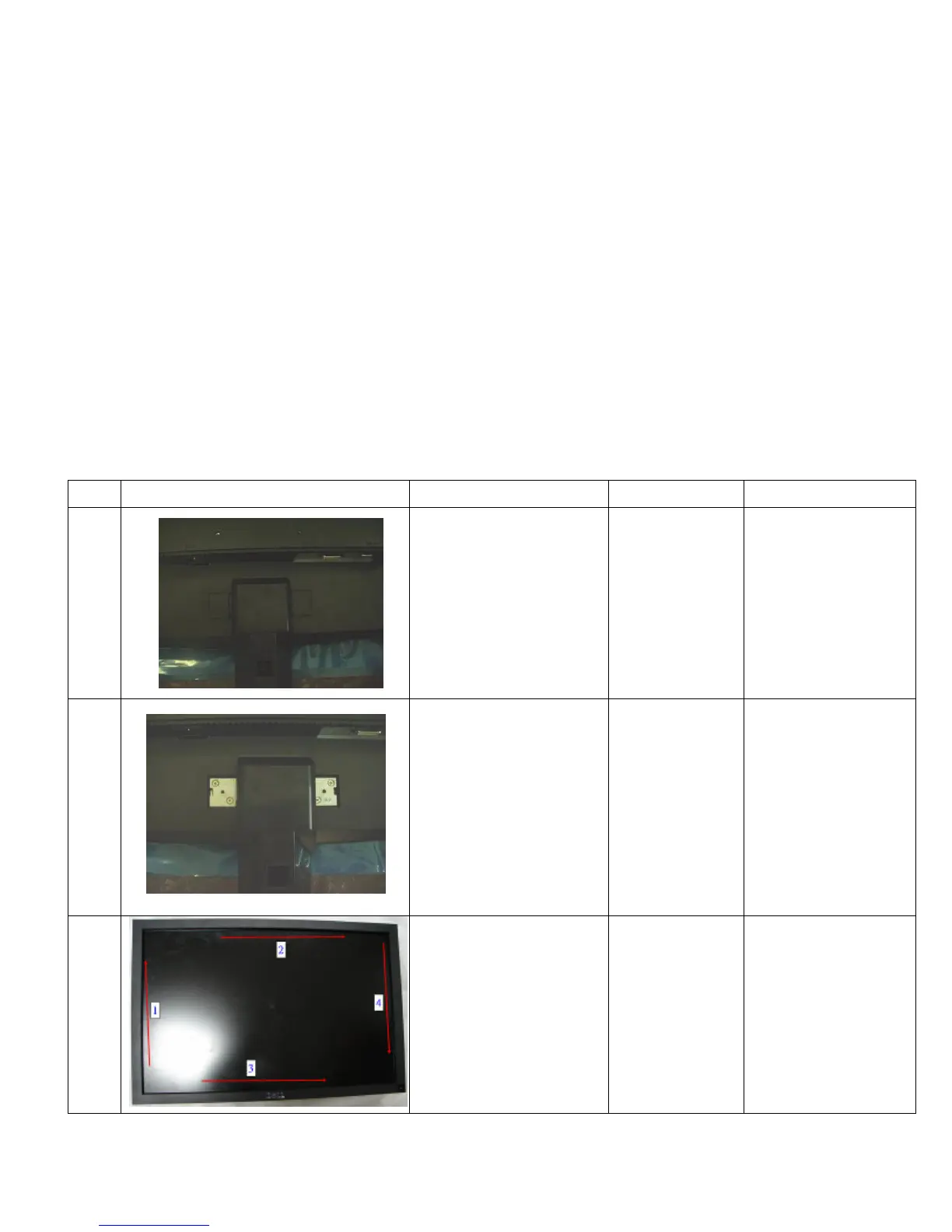- 25 -
Disassembly SOP
Preparation before disassemble
1. Clean the room for disassemble
2. Identify the area for monitor
3. Check the position that the monitors be placed and the quantity of the monitor; prepare the area for
material flow; according to the actual condition plan the disassemble layout
4. Prepare the implement, equipments, material as bellow:
1) Press-fixture
2) Working table
3) Screw-driver
4) Knife*1
5) Glove
6) Cleaning cloth
7) ESD protection
item
picture Operation Tool Notes
1 Prize up the cover. Unsharpness.
2 Disassemble the stand
4 screws
Screw-driver:
7.5+0.5Kg*cm
Screw head:
#2
3
Disassembly the bezel
from the monitor, notice
the disassembly order :
1.Left (1) parts of bezel
2.Top (2) parts of bezel
3.Bottom (3) parts of
bezel
4. Right (4) parts of
bezel
Don’t draw the BZL
When disassembly
the bezel ,notice
don’t bend the
C/B .man must wear
glove
The purpose is
loose the BZL