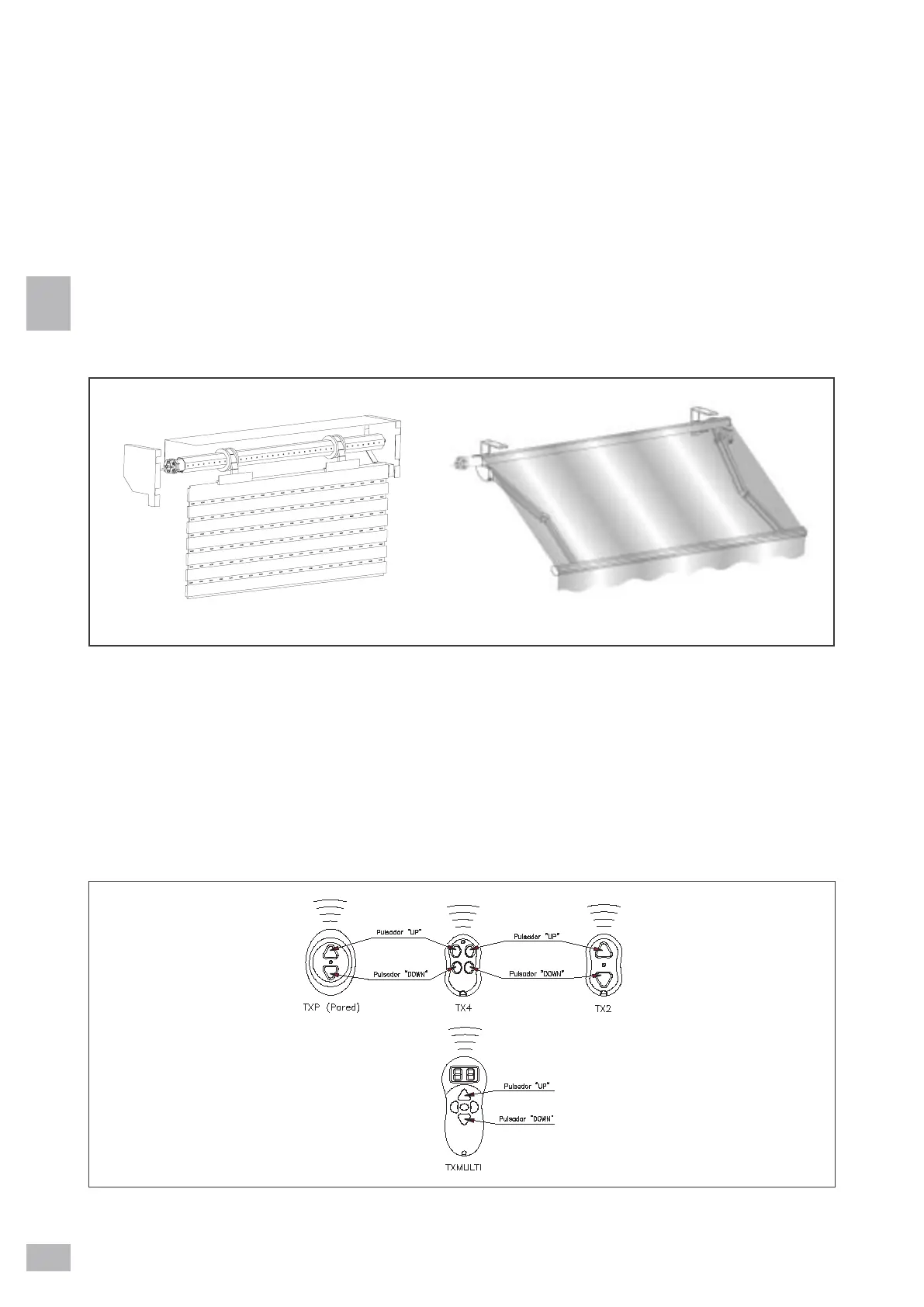13. INDICATORS UNDER DEVELOPMENT
TRONIC INDICATES THE PROGRAMMING STATUS THROUGH THE MOVEMENT OF THE BLIND
TRONIC IS WAITING TO RECORD A NEW
RADIO COMMAND OR TO REVERSE THE
DIRECTION
TRONIC INDICATES THAT THE DIRECTION
HAS BEEN REVERSED (INSTALLED TO THE
LEFT)
TRONIC INDICATES THAT ALL RADIO
COMMAND CODES HAVE BEEN
CANCELLED
FIG.6
1
0. WARNINGS FOR INSTALLATION
•The Tronic must be installed only by qualified personnel.
• The installer must provide for protection of the device by means of a differential magneto-
thermic breaker (with at least 3 mm distance between the contacts) that ensures detachment of all
poles from the mains in the event of a fault.
•In the event of a fault, the wiring supplied with the device must be replaced by the manufacturer or
by qualified personnel.
11. TECHNICAL CHARACTERISTICS
Power supply: 230 V AC
Relay contact rating: 10 A
Receiver sensitivity – 105 dBm for S/N = 17 dB with carrier modulation 100 %.
Power supply to external push button: 24 V DC
Motor working time: 120 s. The Tronic interrupts movement of the gearmotor after about 120 s of continuous
operation. This is to prevent the motor heating if, for example, the limit switch fails to function properly
TRONIC conforms to Directive 99/05 and that the standards shown in the table have been applied.
Electrical safety Electromagnetic Efficacious use
compatibility of the spectrum
EN 60335-1 ETS 300 683 EN 300 220-3
12. ELECTRICAL CONNECTION DIAGRAM
ANEMOMETER
18
E TRONIC
nado por manda a distancia que trabajan en la banda de frecuencia 433,92 MHz. “Tronic” es su-
m
inistrado con un mando a distancia llamado “MADRE”, memorizado anteriormente y que funcio-
na con una INSTALACIÓN A LA “DERECHA” (véase fig. 1, para la instalación a la izquierda véase pá-
rrafo 2, fig. 2). El Mando a Distancia “MADRE”, suministrado por el Fabricante, lleva en su parte pos-
terior una etiqueta con el mismo número de matrícula del motorreductor.
2. INSTALACIÓN DEL TRONIC A LA IZQUIERDA
En caso de instalar el Tronic a la IZQUIERDA, será necesario invertir el sentido de marcha del motorre-
ductor de manera que el pulsador UP accione efectivamente el movimiento de subida. Para invertir el
sentido de rotación presionar y tener presionados ambos botones del mando a distancia “MADRE”, el
motorreductor indica, a través de dos pequeños movimientos de la persiana, uno de subida y el otro
de bajada, la entrada en programación; luego presionar el pulsador externo. El motorreductor indica
con dos movimientos de “SUBIDA” y dos de “BAJADA” que se ha llevado a cabo la inversión.
NOTA: En caso de instalación en toldo, la inversión es importante para el buen funcionamiento del
anemómetro (ver apdo. 8 )
3. LÓGICA DEL MANDO A DISTANCIA (TX2 - TX4 - TXP - TXMULTI)
Pulsando el botón “UP” del mando a distancia se activa el mecanismo de subida de la persiana y vice-
versa pulsando el botón “DOWN” se activa el mecanismo de bajada. Si durante el recorrido de la per-
siana se presiona el pulsador contrario al movimiento en ejecución, se obtendrá el “PARO-STOP” de la
persiana: partiendo de la posición de reposo con el pulsador “UP” la persiana se levanta, presionando
nuevamente este mismo pulsador nada ocurrirá y la persiana seguirá su recorrido, al contrario presio-
nando el pulsador “DOWN” se obtendrá el paro de la persiana; viceversa para el recorrido en bajada.
1
Die Programmierung ist nur mittels der Funksteuerung “MUTTER” möglich.