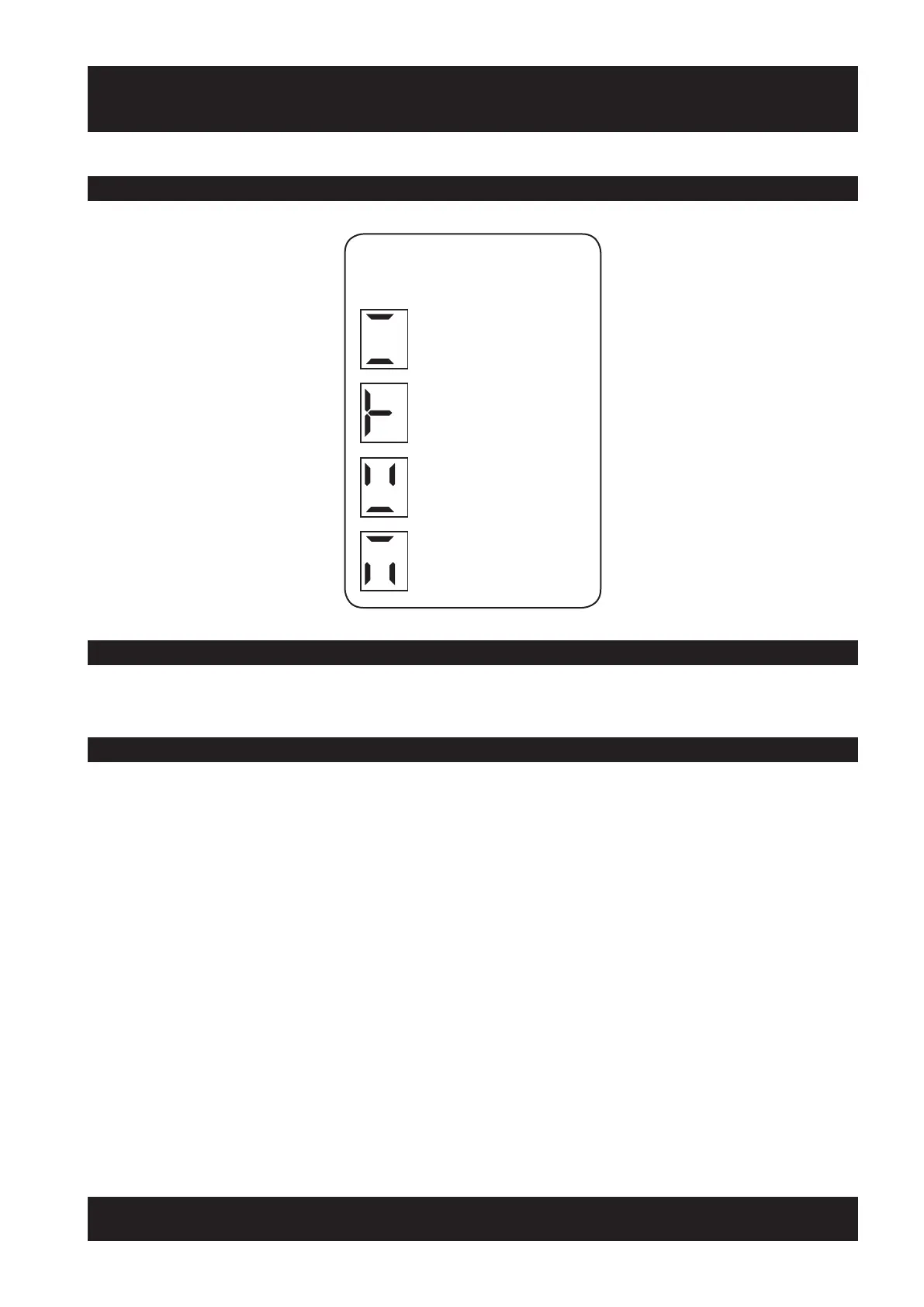15
ACORN 80 Maintenance & Service Manual
SECTION 6
Testing & Setting
PROGRAMMING MODES
Displayed when the lift is being
programmed.
No datum is set
Datum search is on
Programming mode is on
Programming the terminal
limits (charge point positions)
6.1.3 Fault Conditions
For a full list of fault codes. See Appendix 5.
6.1.2 Programming Modes
6.1.4 Information Labels
These Information labels must be fitted on the Stairlift.
ON FRONT COVER
Warning. The safe working load is one person only at a maximum weight of 120kg (265 pounds – 19 stone).
ON HAND WINDING COVER
Emergency Handwind. Please remove cover for access.
INSIDE HAND WINDING COVER
Ensure lift power is off. Ensure no obstructions! Insert Hand Winding Wheel and rotate to move carriage.