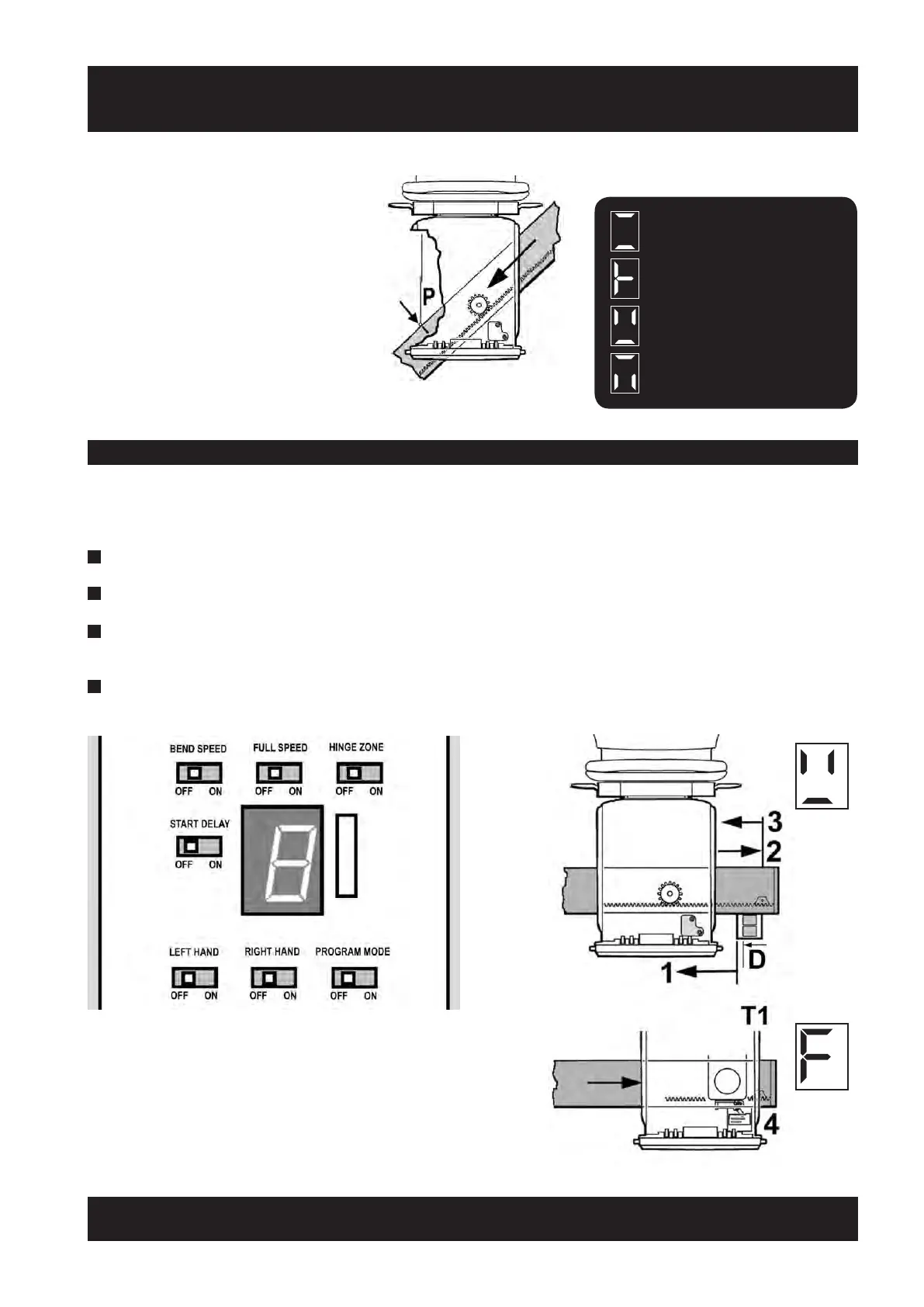19
ACORN 80 Maintenance & Service Manual
SECTION 6
Testing & Setting
No datum is set
Datum search is on
Programming mode is on
Programming the terminal limits
(charge point positions)
During programming the LED display will show:
The rail can be marked before
programming to indicate where speed
settings must be altered.
The portcullis flap (P) on the carriage
is used as a reference point for
marking the rail.
6.3.8 Setting Up
In program mode the lift is moved at slow speed using the direction controller on the arm rest. The illustration
shows the lift on a horizontal top section of rail but the principles are the same for sloping rail sections.
1 Ensure that the lift is away from the top charge point.
2 Move the lift until it makes full contact with the top charge point.
3 Move the lift away from the charge point until the contact pins clear the charge point plates.
This sets the datum (D)
4 Move the lift back past the top charge point until it stops itself on the top final limit switch. This sets the Top
Terminal Limit (T1)