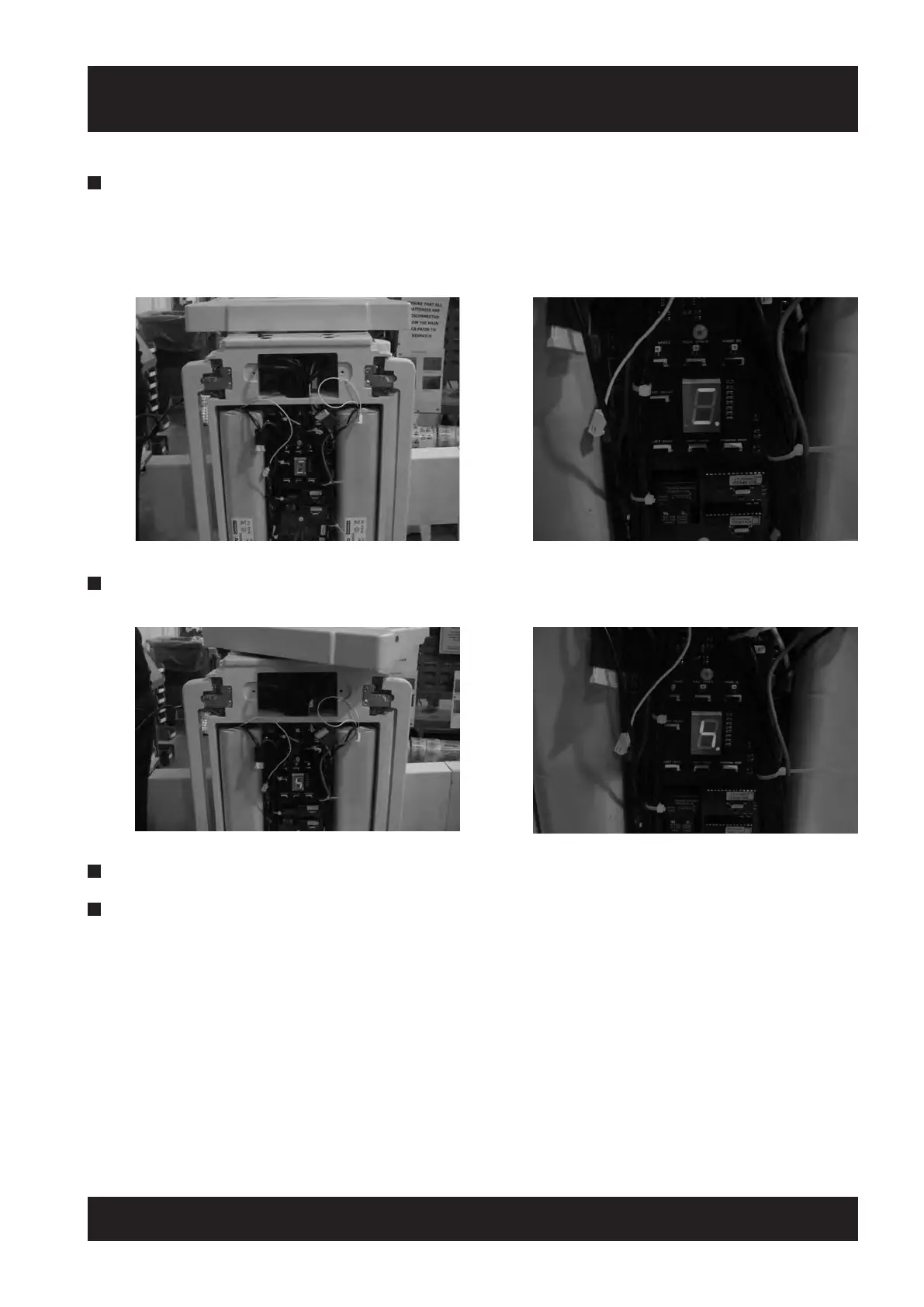83
ACORN 80 Maintenance & Service Manual
APPENDIX 10
Rationalisation Procedures
9 Test the operation of the seat swivel switch by:
• Assemblingtheseatbackontothecarriage
• Powerupthelift
• Putacallinandthefollowingshouldbevisibleonthedisplay
10 Rotate the seat base and the following should be seen on the display whilst the call is activated.
11 If this does not happen then loosen and adjust the plastic cover until the position of the switch is correct.
12 Secure Front cover to carriage.