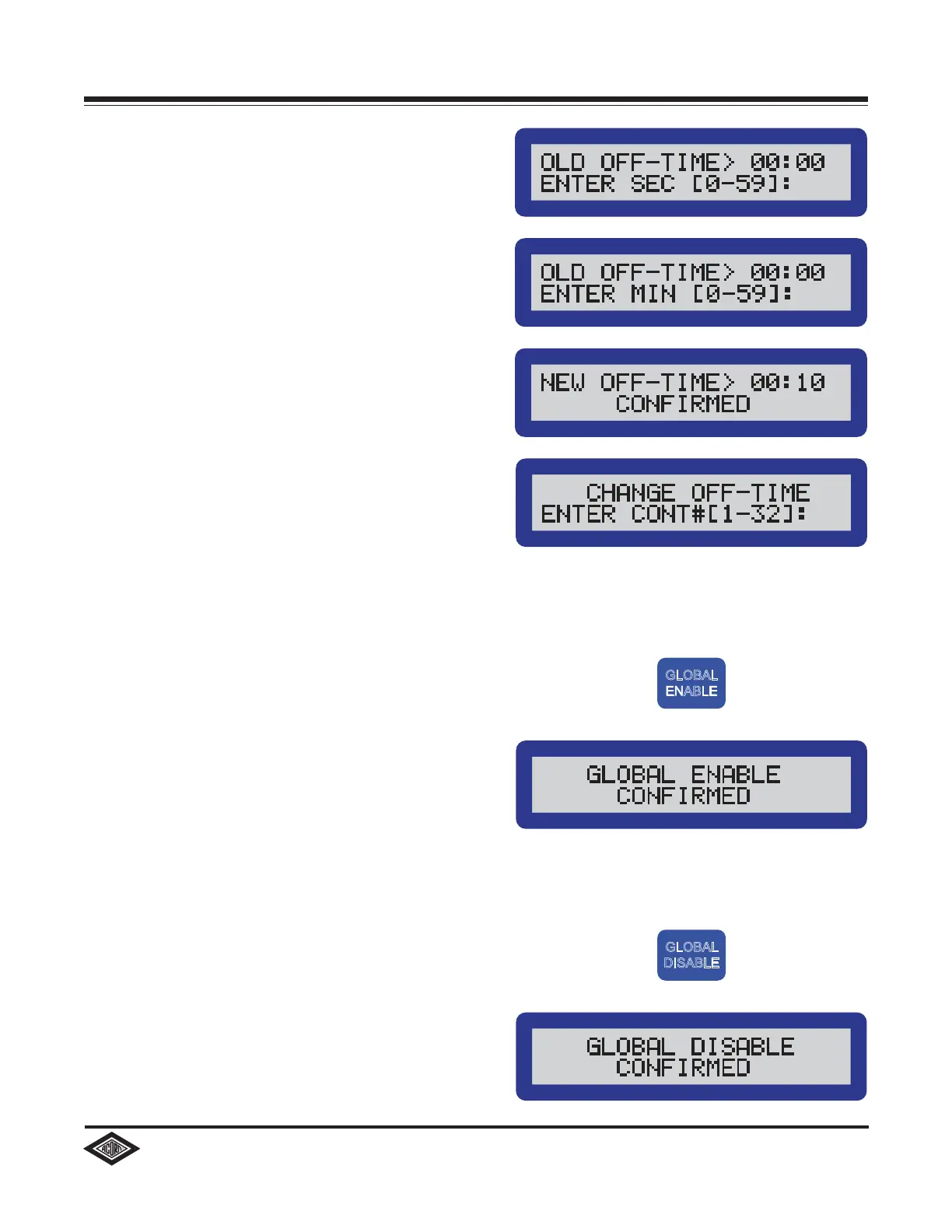GLOBAL
DISABLE
GLOBAL
ENABLE
4. The old “LOCKOUT TIME” will be displayed
at the top. Enter the number of seconds
(0-59) you require, then press the “ENTER”
button.
5. Enter the number of minutes (0-59) you
require, then press the “ENTER” button.
6. The Handheld Programmer will briefly
confirm the new “LOCKOUT TIME”.
8. After confirmation, the Handheld
Programmer will return to the controller/
station screen. You can change the
“LOCKOUT TIME” for a new valve, or
press the “ESCAPE” button to change
a different feature.
2. The Handheld Programmer will briefly
display a confirmation that all valves
are enabled. Then it will return to the
“PRESS YOUR DESIRED FUNCTION
KEY” screen.
How to GLOBAL ENABLE valves:
1. From the “PRESS YOUR DESIRED
FUNCTION KEY” screen, press the
“GLOBAL ENABLE” button.
2. The Handheld Programmer will briefly
display a confirmation that all valves
are disabled. Then it will return to the
“PRESS YOUR DESIRED FUNCTION
KEY” screen.
How to GLOBAL DISABLE valves:
1. From the “PRESS YOUR DESIRED
FUNCTION KEY” screen, press the
“GLOBAL DISABLE” button.
Technical Support: (800) 743-8259
www.acorneng.com
9