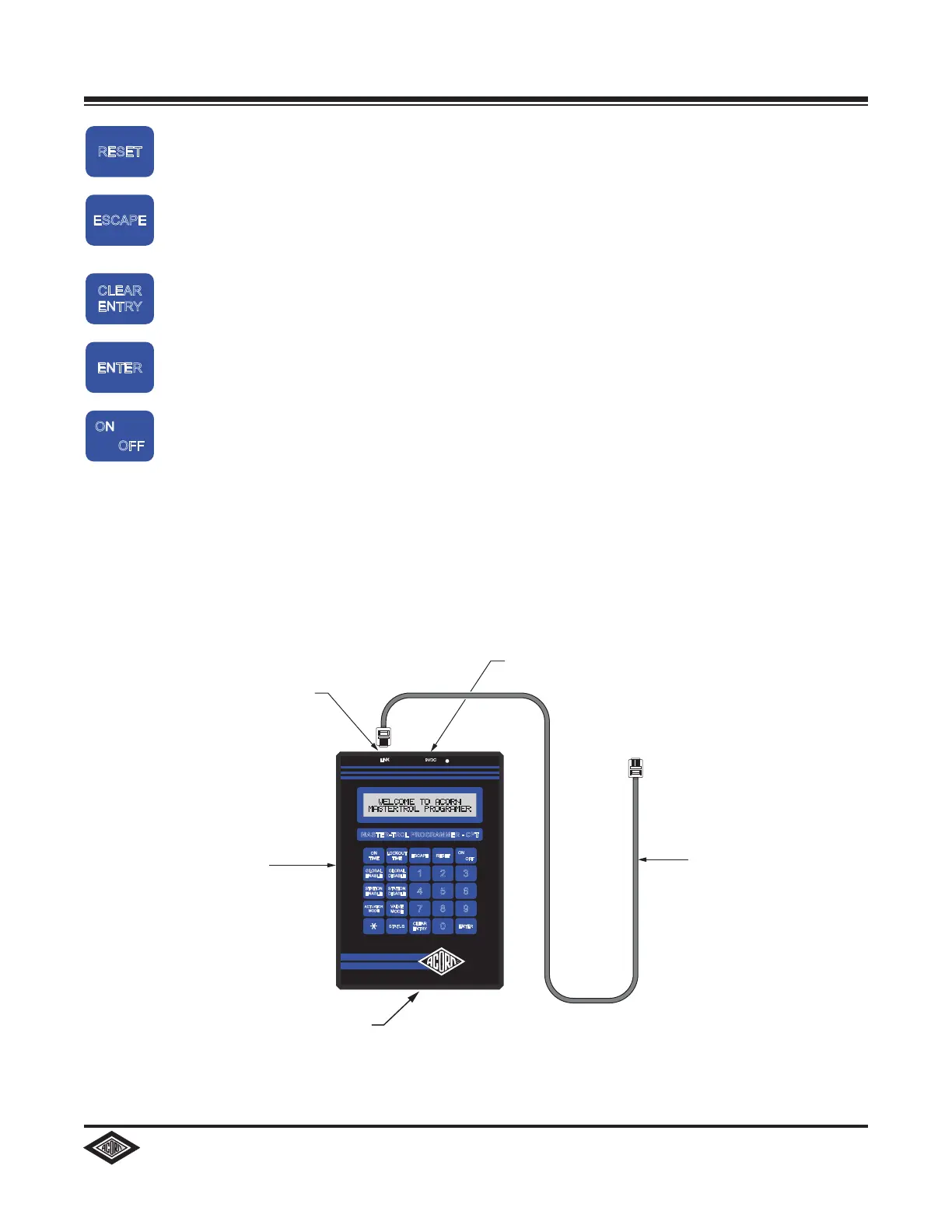Link Port
(Top)
Plug-in Transformer
Connection (Top)
Battery
Compartment
(Bottom Rear)
CPT
Handheld
Programmer
Versa-Link
Interface
Cable
RESET
ESCAPE
CLEAR
ENTRY
ENTER
ON
OFF
ON
TIME
LOCKOUT
TIME
ESCAPE RESET
ON
OFF
GLOBAL
ENABLE
STATION
ENABLE
ACTUATOR
MODE
GLOBAL
DISABLE
STATION
DISABLE
VALVE
MODE
STATUS
CLEAR
ENTRY
ENTER
1 2 3
4 5 6
7 8 9
0
LINK 9VDC
MASTER-TROL PROGRAMMER - CPT
R
Manufacturers of Stainless Steel Plumbing Fixtures
CITY OF INDUSTRY, CALIFORNIA
The “RESET” button will restart the Handheld Programmer without shutting off the
power. You will be required to enter the password again.
The “ESCAPE” button will remove you from your current function and return you to
the “PRESS YOUR DESIRED FUNCTION KEY” screen. You can then select a new
function without restarting the Handheld Programmer.
The “CLEAR ENTRY” button allows you to clear information if you make a mistake
while entering data.
The “ENTER” button confirms the data you have entered and applies the changes.
The “ON/OFF” button is used to power the Handheld Programmer on and off.
HANDHELD PROGRAMMER SETUP
1. Install the 9V battery or connect the plug-in transformer to the Handheld Programmer.
2. Plug the interface cable into the link port on the Handheld Programmer.
Technical Support: (800) 743-8259
www.acorneng.com
4