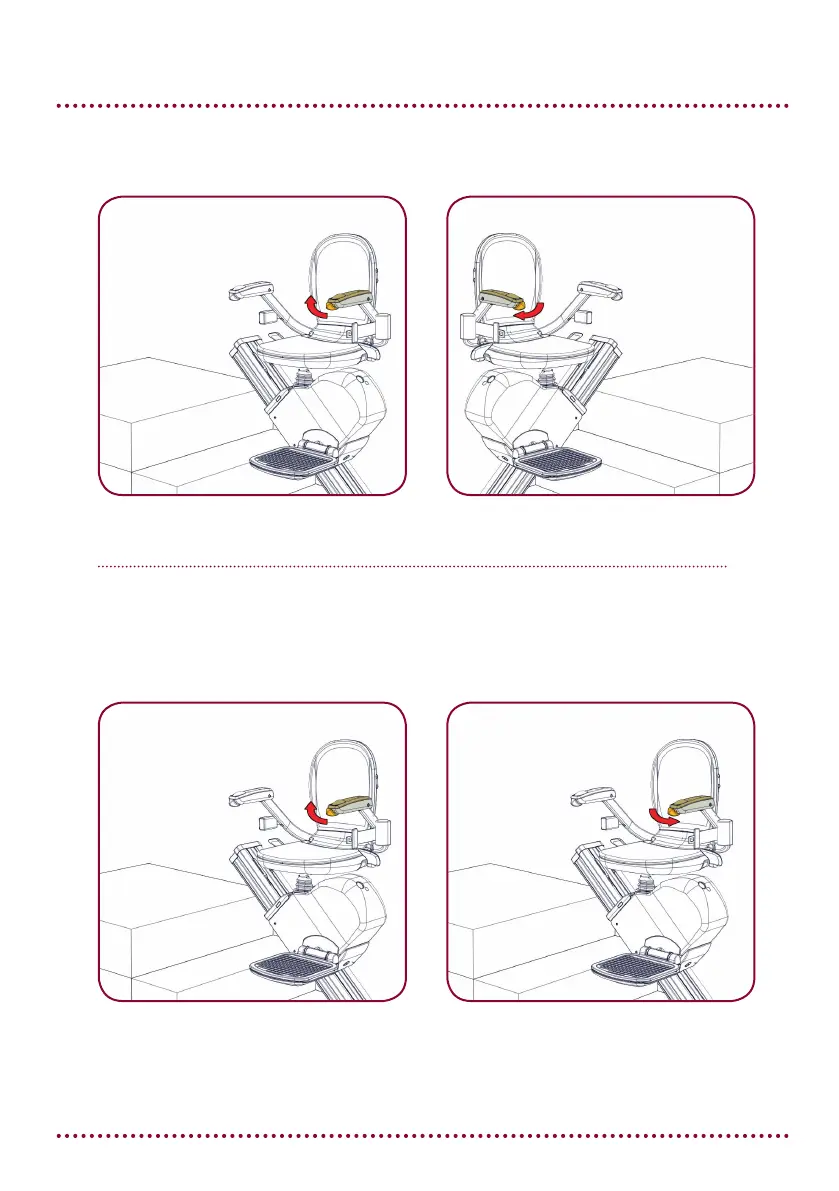SETTING MODE
10
STEP 1 SETTING THE HAND OF THE POWERED SWIVEL
Up call for RH Down Call for LH
The lift will display RH or LH, continue to step 2
STEP 2 SETTING THE REMOTE CONTROL TYPE
Up call to select IR Down call
to select RF
With RH or LH showing on the display, use the arm toggle to select
the remote control type.
The lift will display IR or RF, continue to step 3