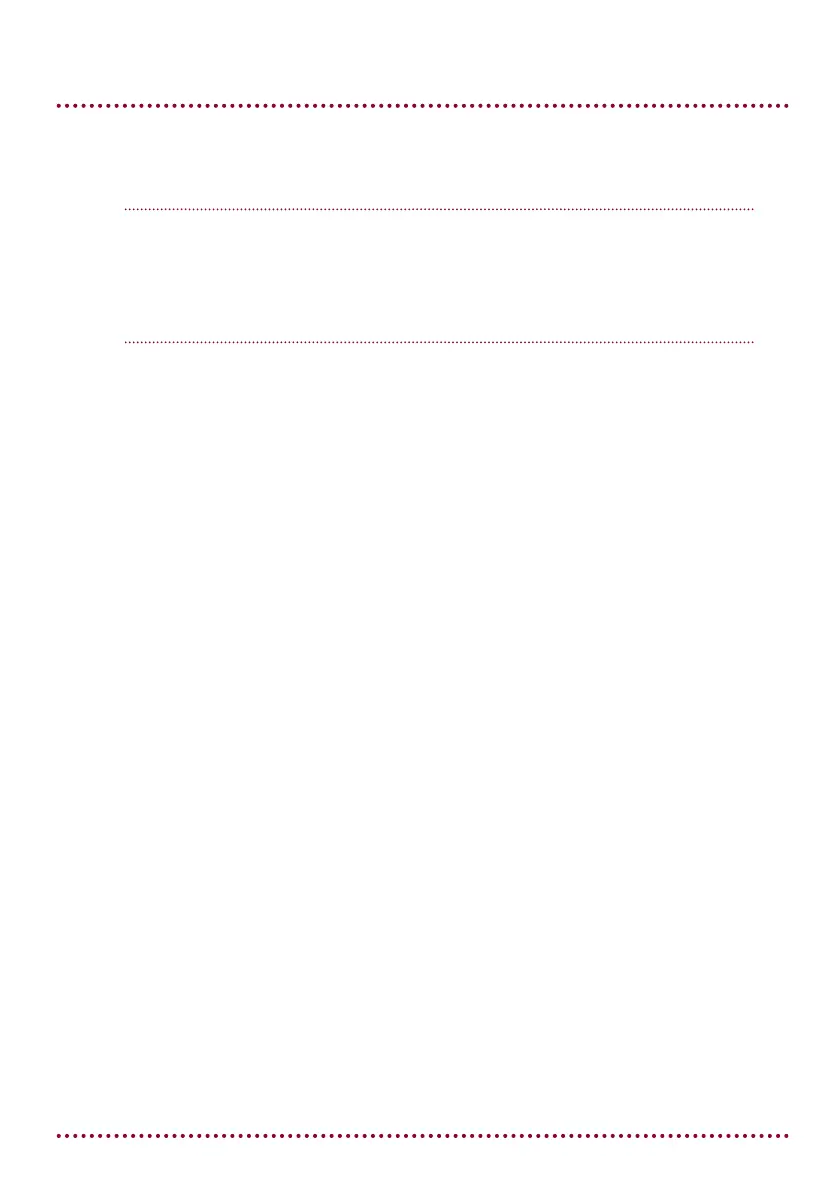T700 - CONTROLLER INFORMATION
6
VOLUME CONTROL
The T700 features 3 volume settings.
FAULT CODES
The T700 PCB comes with Unified fault code system for
easier diagnosis.
POWERED SWIVEL OPTION
The T700 has the powered swivel operating circuit integrated. No
extra PCBs are required in the carriage when using this option.
Powered Swivel Operation:
• Upwards movement using the directional switch on
the arm
When the lift reaches the top stopping position. The lift will
stop, and after a short delay the seat will automatically swivel.
(This short delay is for safety reasons)
• Downwards movement using the directional switch on the arm
When a call is made, the seat will swivel back to the travel
position. After a short delay, the lift will automatically
start its travel. (This short delay is for safety reasons)
• Upwards movement using the remote control
The lift will reach the top stopping position and stop. Release
and press the remote again to start the swivel operation.
• Downwards movement using the remote control
When a call is made, the seat will swivel back to the
travel position and stop. Release and press the
remote again to start the lift operation.