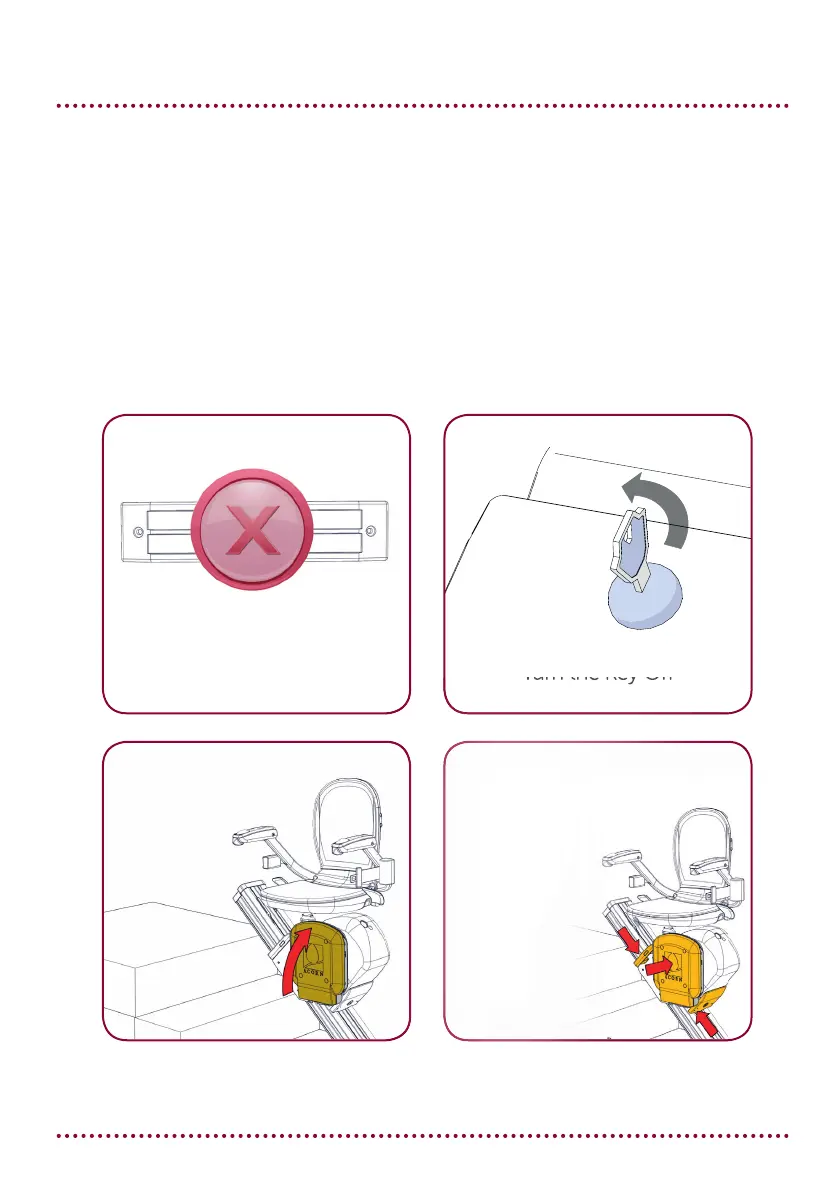9
SETTING MODE
ACCESSING SETTING MODE
Accessing to “Setting Mode” is required to:
1. Select RH or LH installation
2. Select IR or RF remote operation
3. Select Auto Hinge or complete setting process
To access “Setting Mode”:
Position the lift away from
the charge point
Turn the Key O
Fold the
footplate up
Simultaneously, press
and hold the
UP and DOWN
carriage cover
(E4 E5) and the
underside of
the footplate
(E1) for
4 seconds.
The lift will
display P1.