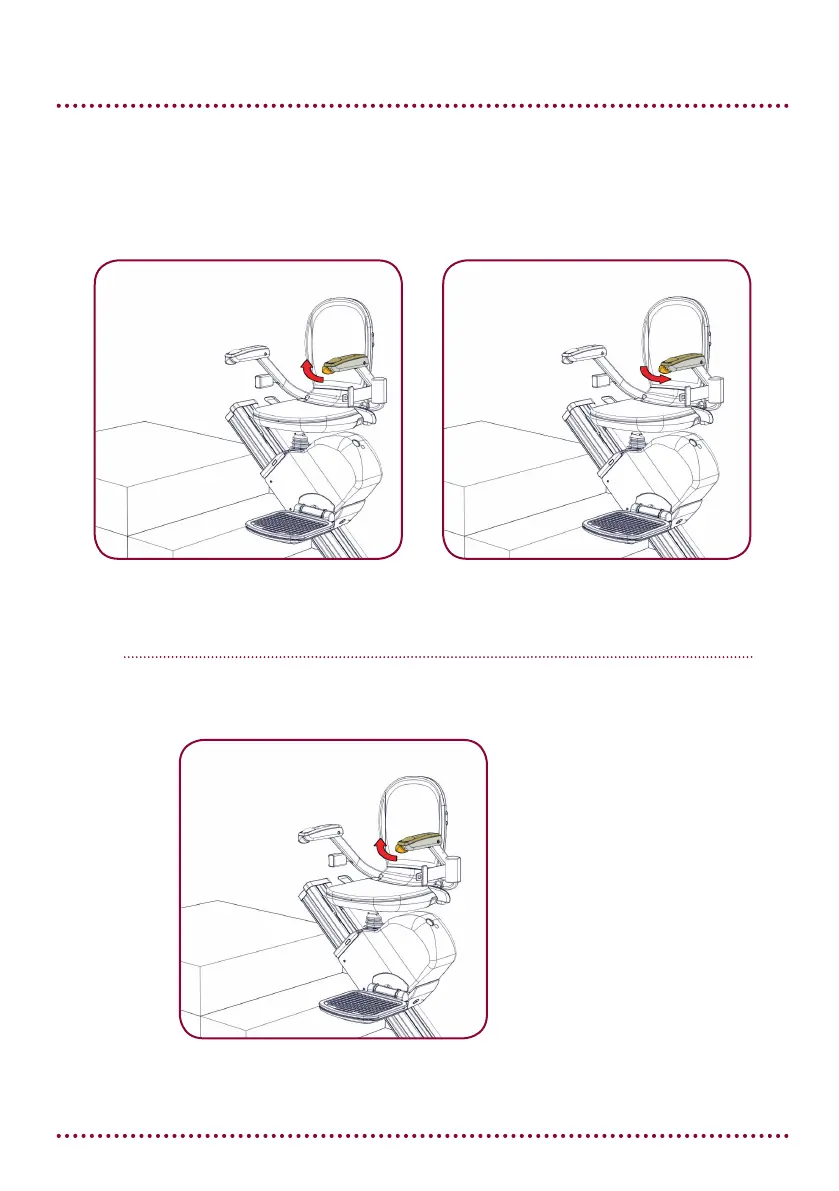11
SETTING MODE
STEP 3 SETTING THE AUTO HINGE / MANUAL HINGE
With IR or RF showing on the display, use the arm toggle to select
if the lift has or not an Auto Hinge section.
Up call to
select Auto
Hinge
Down call
to select
Manual
Hinge
and exit
The lift will display AH or E9, continue to step 4 if AH has
been selected
STEP 4 SAVING THE SETTINGS
Press UP to save the
settings. The lift will
beep twice to
confirm acceptance.