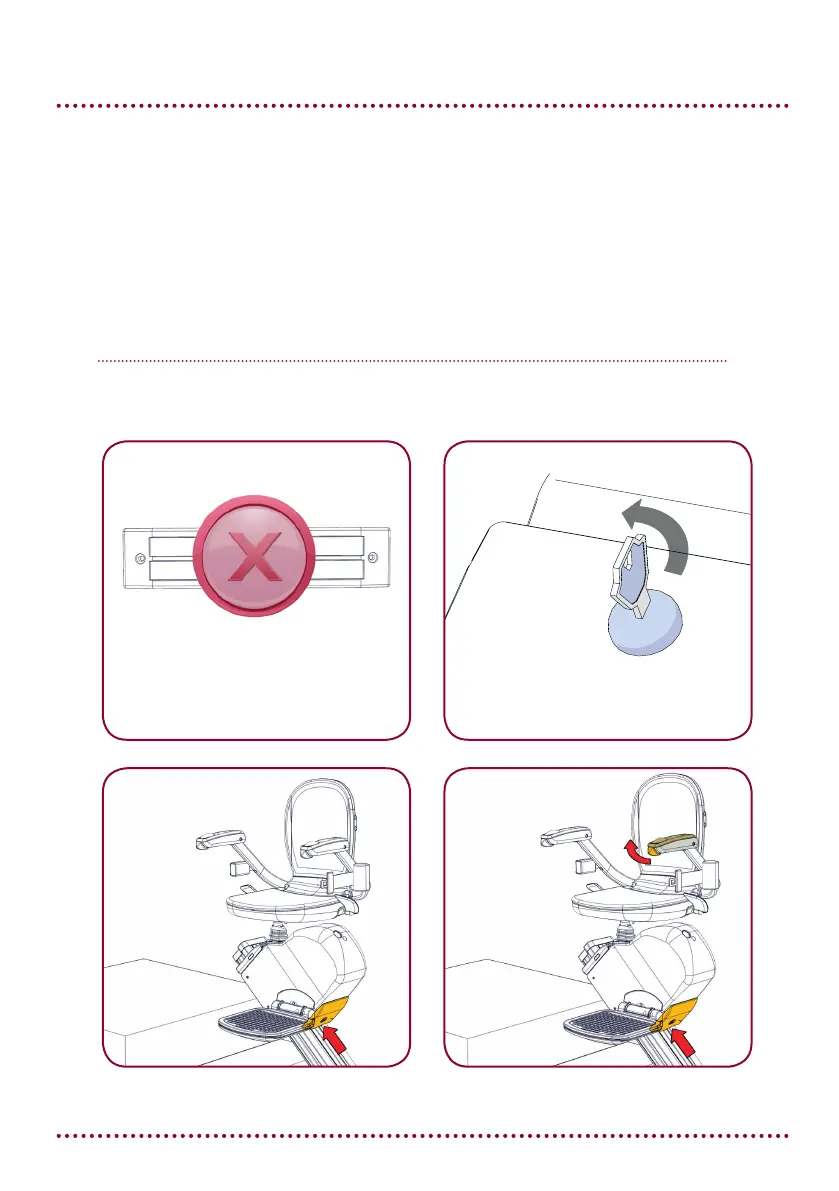SETTING THE AUTO HINGE
12
WIRING THE HINGE CONTROL BOX
See wiring diagram in page 22 for reference.
Remove plastic protection cap from the red battery
terminal inside the hinge control box and connect the
Red wire to the battery.
Connect the hinge control box to the main supply socket
in the wall.
PAIRING THE HINGE CONTROL BOX TO THE T700 PCB
Position the lift away from
the charge point
Turn the Key O
Press and hold
the
DOWN
cover
safety (E4)
Press the
arm UP
once.
The lift will
display P9