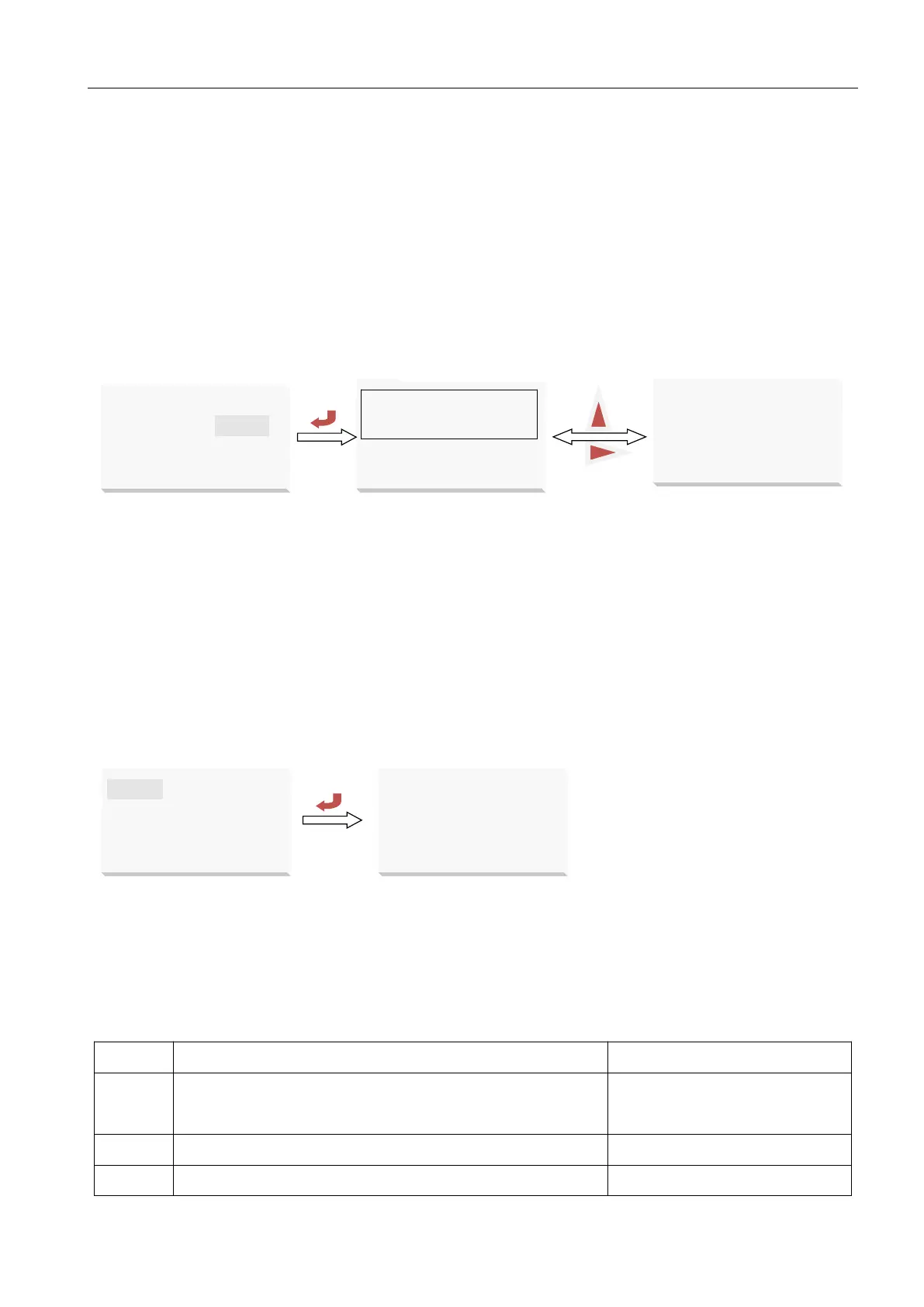`
After selecting the event record,the instrument presses the enter key to display the action information of the switch
input and output.As shown in the figure above,the record of Article 1 indicates the input score of the first switch at
8:31:26 on March 5,16;Aritcle 5 records indicate that the first switch input at 12:32:26 on March 5,16 years,press the
upper and lower keys to view other records,and save a total of 16 records.
6.2.6Parameter setting
After enter the main menu,press the up key or the down key to select the user setting item,press
enter key to appear the password input item,press the up key or the down key at this time,can
make the cursor move on one,ten ,hundred thousand bits,when the position is in the reserse
white state,You canpress the left and right key to add and subtract the digit,the password(default
is 0001)enter correctly,press enter key to enter the user setup interface.
6.2.6.1Parameter setting
After entering the user setup interface,press the upper and lower keys to select the system
settings,and then press enter to enter the system setting interface.Under the system setup
interface,press the up and down keys to select the items that need to be changed so that they arein
the reserse state.
Cinnection mode:three-phase four-wire,three-phase
three-wire,single-phase
Secondary voltage:100V、400V
220V、380V all choose 400V
Internal calibration currunt coefficient
The customer is meaningless
