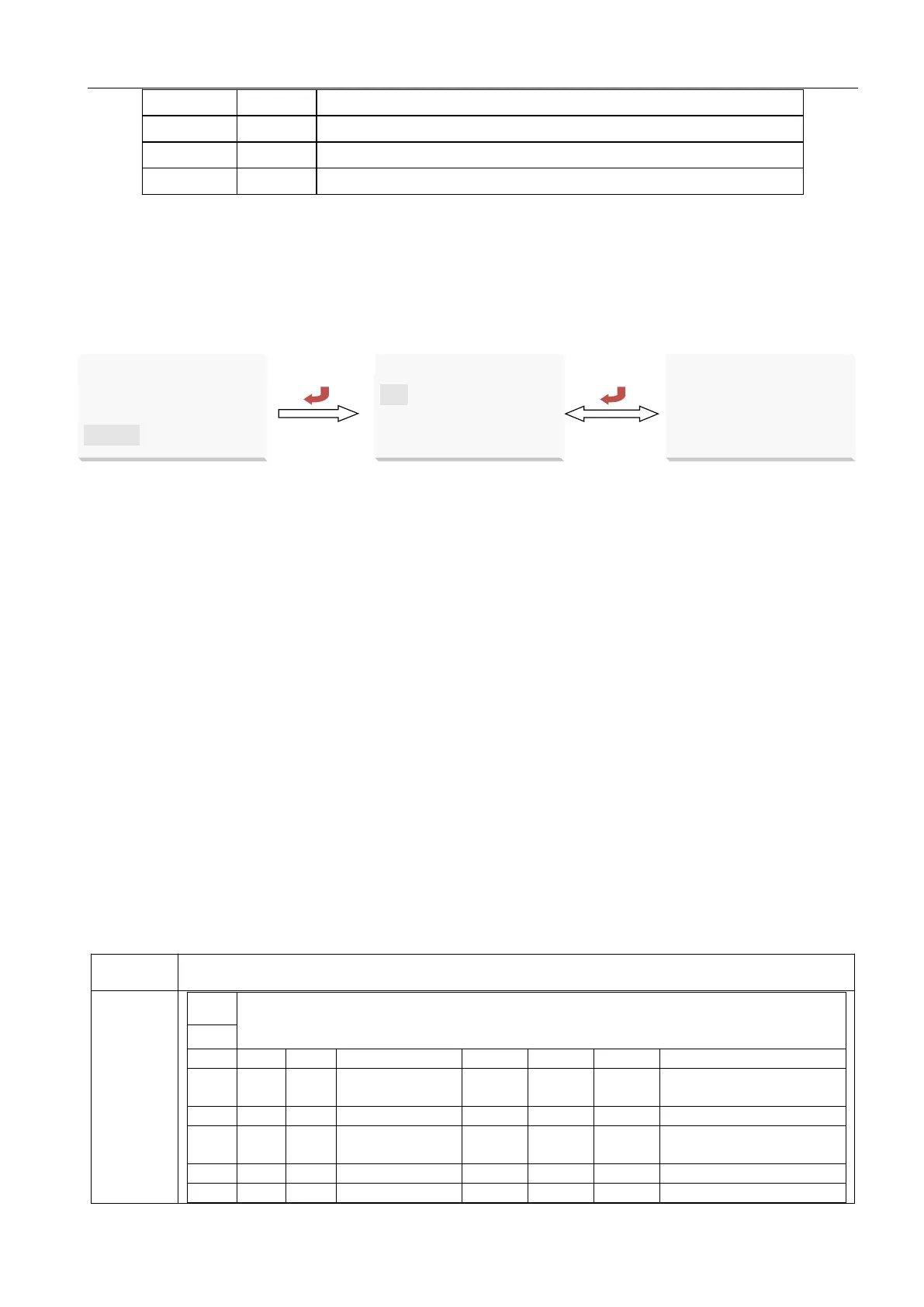`
6.2.6.4Switch setting
After entering the user setting interface,press the upper and louwe keys to select the
switch(DO1-D04)settings,and press the enter key to enter the switch setting interface.
"SEL" set DO output type, "0.do" indicate communication control (and then in case DLY set as 0 output
potential mode, or else pulse mode; in case DLY set as 2, auto disconnect in 0.02 seconds after
closing), other alarm control (given in table below).
“dLy”as alarm delay (alarm setting not recommended as 0 to prevent error action due to
inteference)
"bAnd" no action interval
"AL.Hi" high alarm value setting (no setting of maximum 9999)
"AL.Lo" low alarm value setting (no setting of minimum -9999)
( three sets above correspond to electric energy readings and readings contain decimal point, e.g.
input 220V 100A/5A, three phase four wire, 100%P total as 220*100*3=66kW, e.g. 100% power high alarm,
"AL.Hi" taken as 66.00; 100% voltage high alarm, "AL.Hi" taken as 220.0; 100% current high alarm, "AL.Hi"
taken as 100.0)
" In.=0" whether the low alarm is allowed when the signal is 0, Lo.on enabled, Lo.of disabled.
Communication controlled DO output mode, "dLy" 0 means potential control; set
as other value means auto return mode; auto disconnection after DO post action
delay "dLy" (unit 0.01 second)
Linear voltage alarm
value
In the12:00~14:00 time period,the rate is peak
In the14:00~16:00 time period,the rate is flat
In the16:00~22:00 time period,the rate is flat
In the22:00~00:00 time period,the rate is sharp
