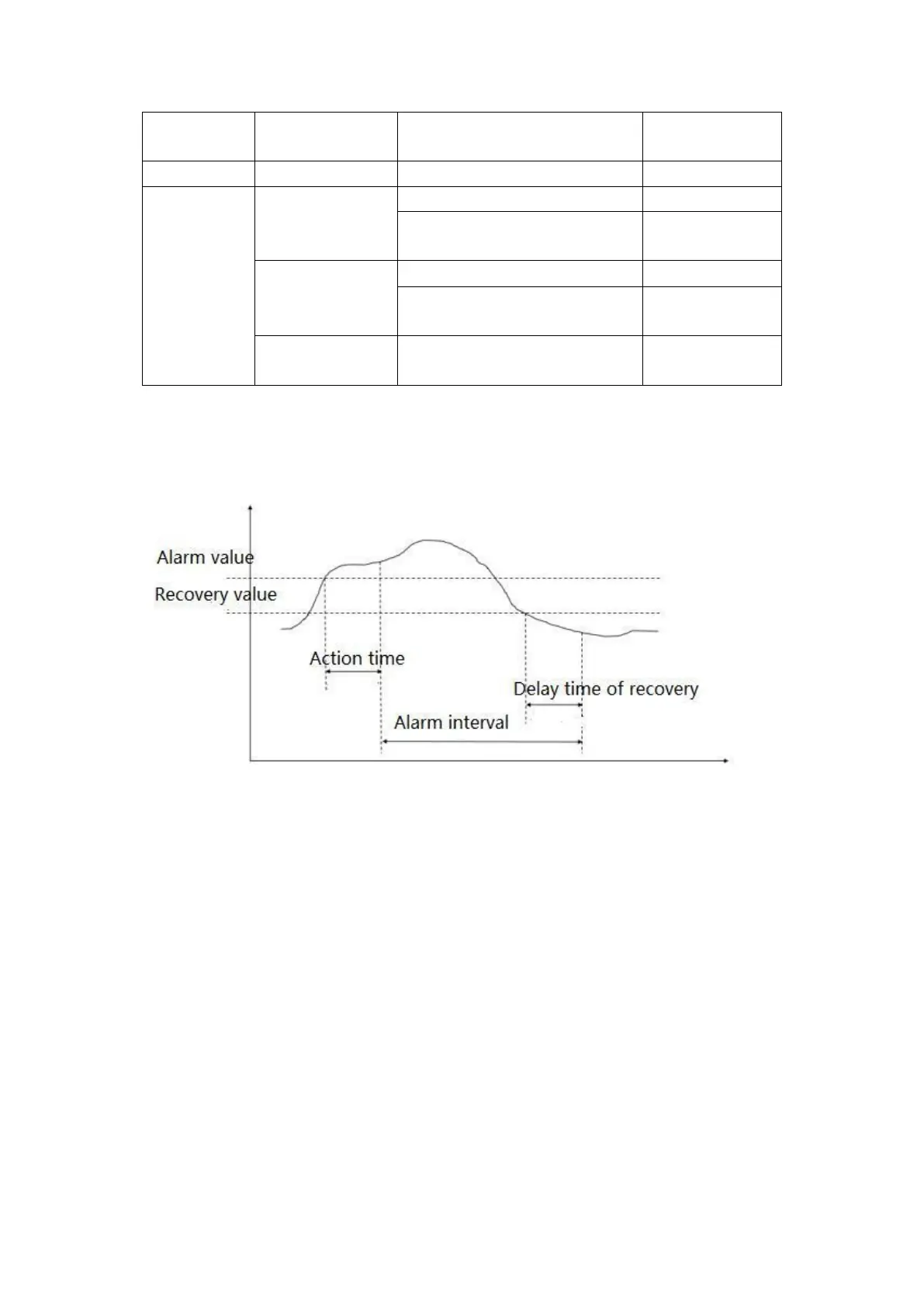30
dLy (Alarm delay value, accurate to
second)
dLy (Recovery delay value, accurate to
second)
ZERO ALM (Enable or disable zero
alarm)
Note: For high alarm types, the recovered value must be less than the alarm value. For low alarm types, the recovered value
must be greater than the alarm value.
The following is a schematic of how the meter handles alarm parameters.
Alarm description:
The meter has two groups of alarms. Each group of alarms can detect a variety of alarm conditions, including changes in the
inputs of the electronic parameters, phase loss, reverse phase sequence, unbalance, and harmonics. The switch input and reverse phase
sequence only need to set the enable bit, and other alarms need to set the alarm condition.
7.5.7 Alarm Type Description
7.5.7.1 Electric parameter alarm
Overcurrent: Zero alarm setting does not apply to overcurrent alarm. When the single phase current is greater than or equal to the
action value and meets the set action delay time, the single phase overcurrent alarm starts; when the single phase current is lower than
the set recovered value and meets the delay time. The single phase overcurrent alarm is released.
Undercurrent: When the single phase current is lower than or equal to the action value and meets the set action delay time, the
single phase undercurrent alarm starts; when the single phase current is greater than the recovered value and meets the delay time, the
single phase undercurrent alarm is released.
Note: When undercurrent alarm and zero alarm is enabled, single phase current is equal to 0, the alarm is valid; when
