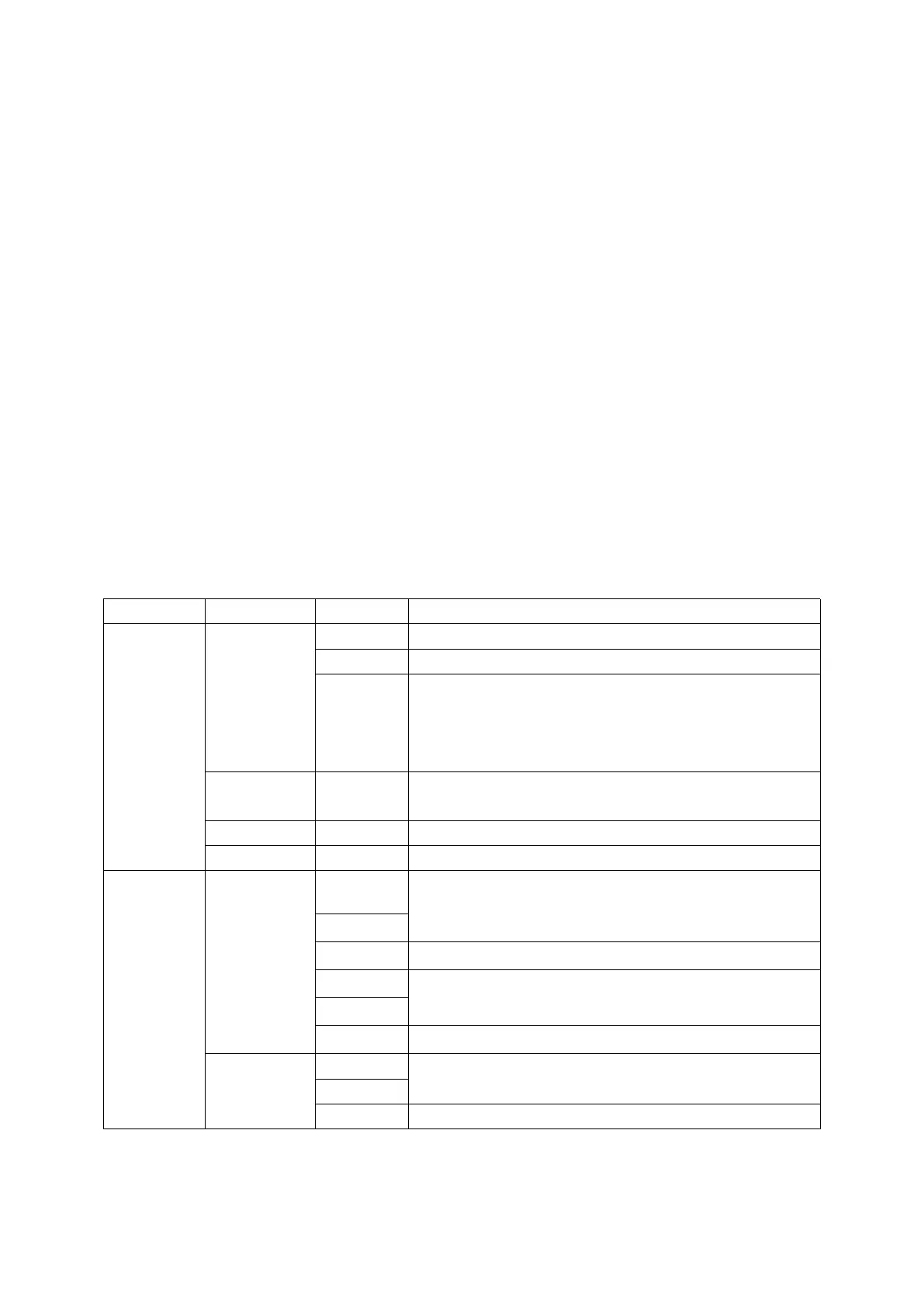25
7.5 System Settings
To set up the APM series meter, follow the instructions below:
①
Press
◀▶
at the measurement screen until Menu is selected and press ENTER.
② Press ◀▶ until Set is selected and press ENTER.
③
Enter your password. The default password is 0001 and the universal password is 0008.
④ Select the parameters to be modified.
Modify the parameters as follows:
①When a value or character is selected, flashing indicates that it can be modified.
②
1
)
For values that do not need to distinguish ones, tens,hundreds, thousands, use the
◀▶
keys to change the currently
selected value.
2
)
To achieve the method to increase or decrease the value of ones, tens,hundreds, thousands, you need to press
◀
to
select the bit that need to be modified, and press ▶ to change the value of the selected bit.
③
Press Enter to save the changes and move to the next area.
④ Press the SET button before saving,prompt for saving will appear. Press the left or right key to select yes/no. When you
select yes, press Enter to save the setting parameters. When you select no, press Enter will not to save the setting parameters.
7.5.1 System Settings Overview (SET):
Baud rate: 1200,2400,4800,9600,19200,38400
Mode: None 1sp (No parity, 1 stop bit)
None 2sp (No parity, 2 stop bits)
Odd 1sp (Odd check, 1 stop bit)
Even 1sp (Even parity, 1 stop bit)
645 Address: 0-999999999999
Primary rated current: 1A-32760A
=Pri*Scale (See current ratio setting)
Secondary rated current rating: 1A, 5A
Primary neutral rated current: 1A-32760A
=Pri*Scal
Secondary neutral rated current rating: 1A, 5A
Primary rated voltage: 100V-1200kV
=Pri*Scal
Secondary rated voltage rating: 100V, 110V, 400V, 690V
