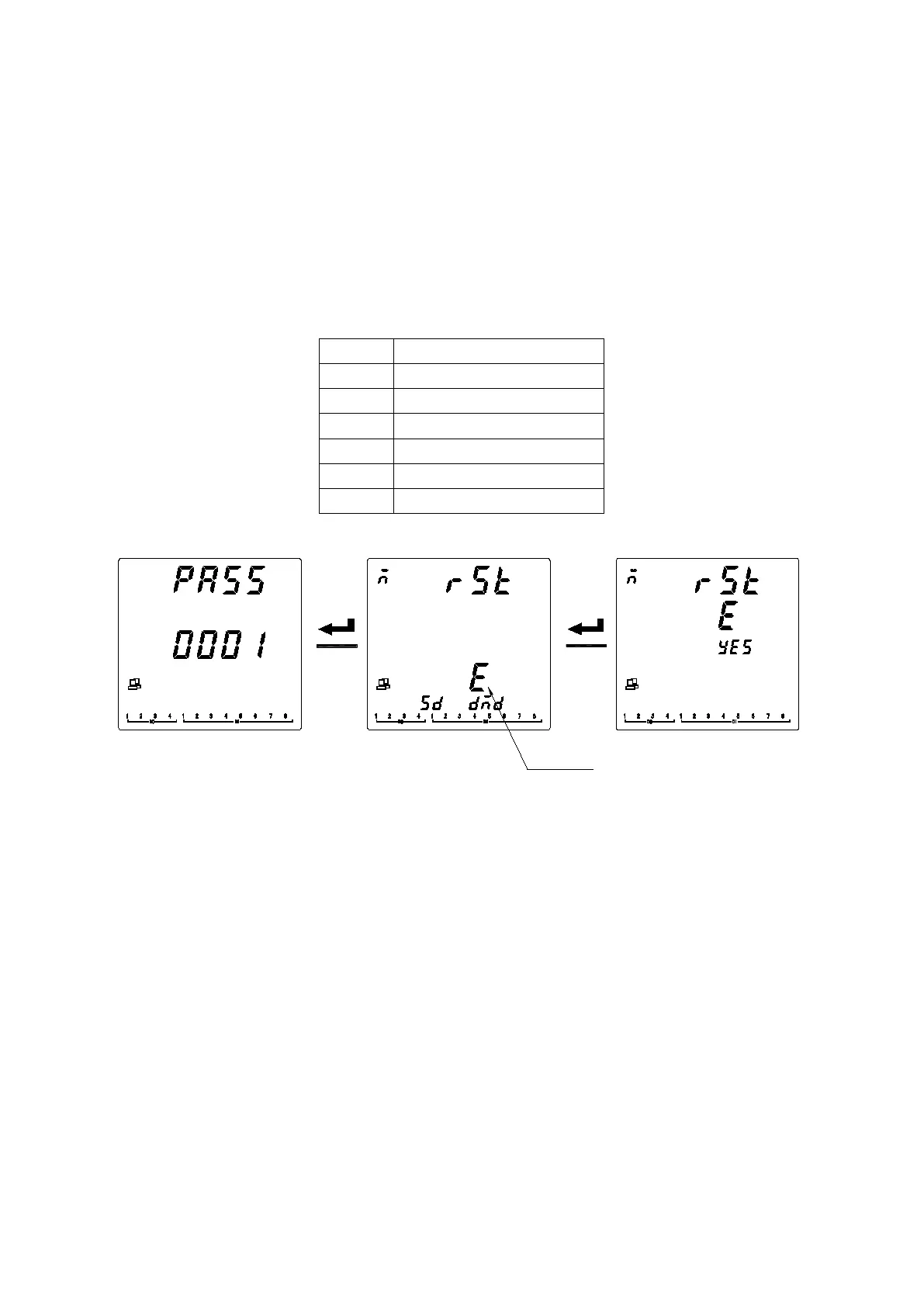39
7.6 Resetting data
In order to reset the data of APM series meter, please follow the instructions below:
①Press ◀▶ at the measurement screen until Mune is selected and press the ENTER key.
②
Press
◀▶
until Rst is selected and press the ENTER key.
③Enter your password. The default password is 0001 and the universal password is 0008.
④
Select the data to be reset and press the ENTER key.Refer to the following table.
⑤Press left or right key to select yes to clear the corresponding data, and select no to cancel.
Clear maximum and minimum
The following is an example of clearing energy:
Clear energy
Select yes and press the
Enter key to clear the data
8. Ethernet Communication Guide
8.1 Ethernet Parameter Modification
8.1.1 Modification by Button
Refer to 7.5 Network Settings of System Settings
8.1.2 Modification by Modbus Communication
Follow these steps to modify the Ethernet parameters:
1) Send the command 0xABCD to the register with the address 29 to enter the Ethernet setting mode; Send the command 0 to
the register with the address 29 to exit the Ethernet setting mode, and the modified parameters are not saved at this time.
2) The new value can be written to the register after entering the Ethernet setting mode. If the Ethernet mode is not entered, the
modification is invalid.
3) Send the command 0XABCD to the the register with the address 37 to save the changes. After it is written successfully, the
Ethernet module enters the restart mode. After the Ethernet module restarts successfully, the host can read the Ethernet
