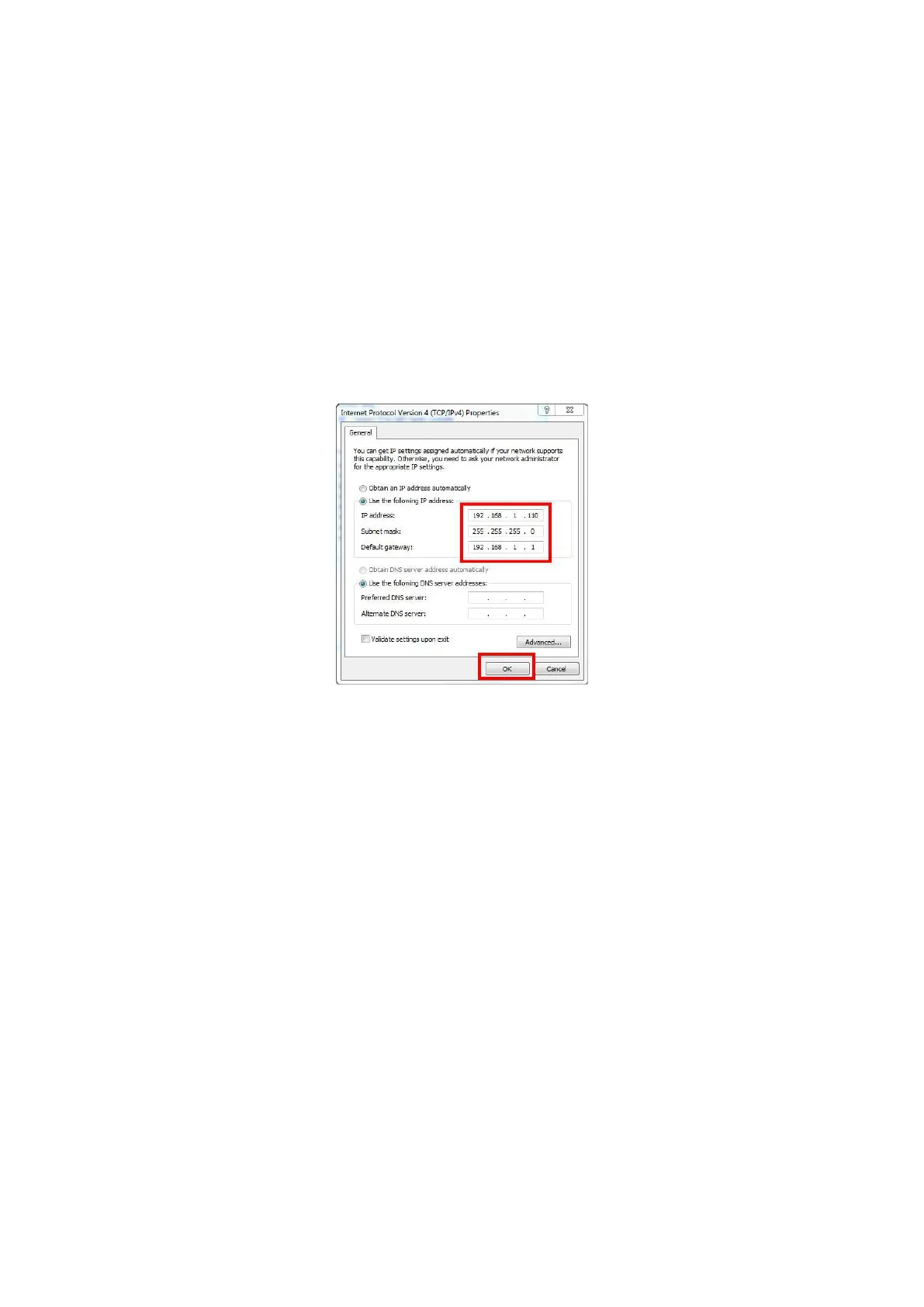40
parameters correctly.
8.1.3 Modification by Web Pages
Local network settings
Firstly, enter the operating system (take win7 as an example), use the mouse to click on the network icon on the bottom right
corner, click on "Open Network and Sharing Center", click on the change adapter settings, right-click the local connection, click
properties, double-click Internet Protocol Version 4 (TCP / IPv4 ), you will see the page shown below. Please follow the instructions,
select "Use the following IP address", and fill in the IP address 192.168.1.110 (the same subnet), the subnet mask 255.255.255.0, the
default gateway 192.168.1.1 (The DNS part can be left blank). Click OK on the page and click OK on the Local Area Connection
Properties page to wait for system to complete configuration.
Connect the Ethernet module and the computer with a twisted-pair B cable, power the meter. If the local connection on the
bottom right corner of the computer monitor is connected at this point, you can continue to the next step. Otherwise, power off the
meter, check the network cable and network settings.
WEB page configuration
Open Internet Explorer, enter the Ethernet IP address in the address bar (http://192.168.1.150/, factory default setting), and the
login screen shown in the figure below will appear.
