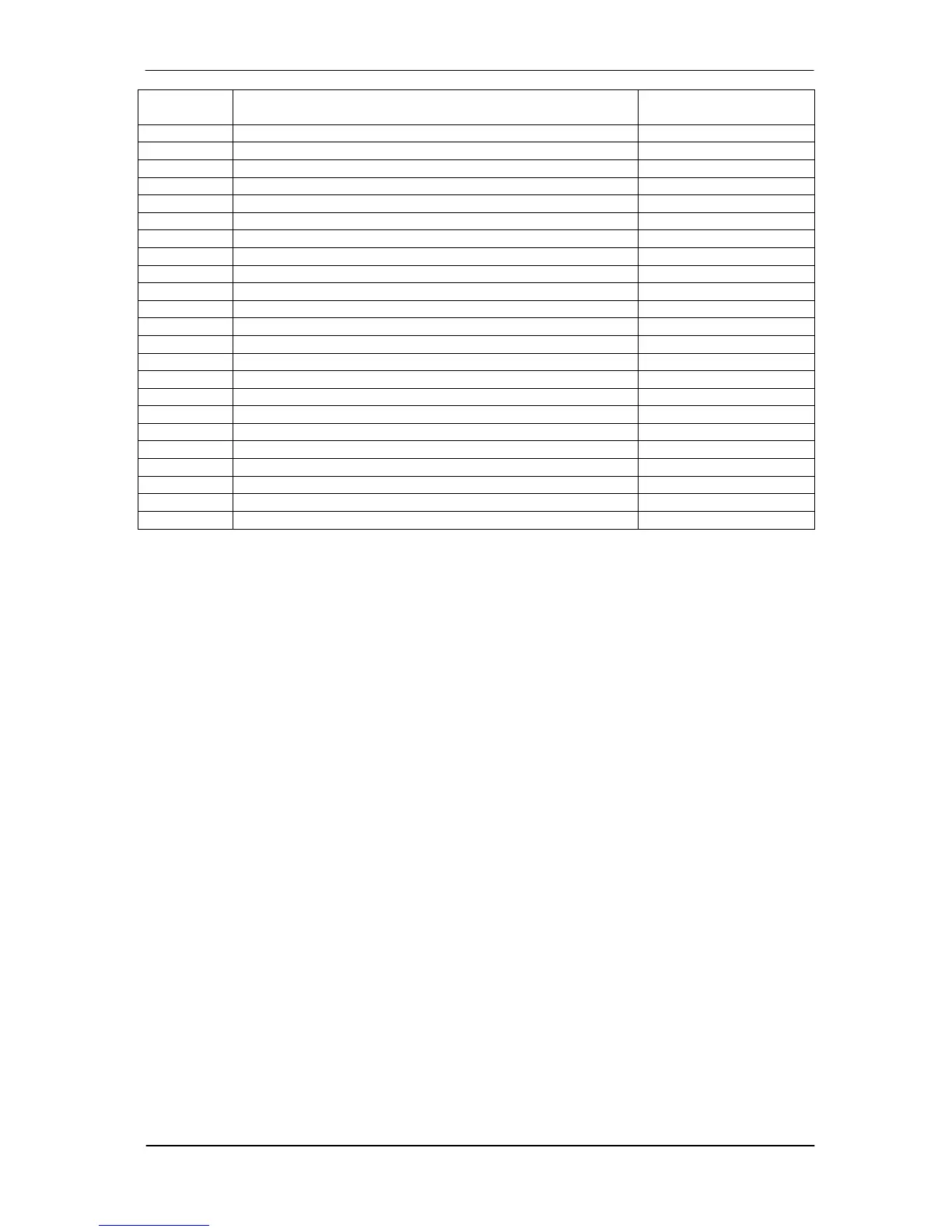ASCON Service Guide Book
73
Parameter
Number
31 De-ice setting 0-Normal, Other-Active
32 Dew drop setting 0-Normal, Other-Active
33 Heat sink protection zone 0-Normal, Other-Active
34 Turbo setting 0-Normal, Other-Active
35 Silent setting 0-Normal, Other-Active
36 Low ambient zone 0-Normal, Other-Active
37 Defrost status 0-Normal, Other-Active
38 Pump down status 0-Normal, Other-Active
39 O/D output flag 0-Comp off, 1-Comp ON
40 O/D output capacity In %
41 Target discharge temp
42 EXV control status 0-Initial, 1-Feedback
43 Indoor fan tap
44 O/D error code
45 I/D error code
46 Low voltage control zone 0-Normal, Other-Active
47 Gas leak detection 0-Normal, Other-Active
48 Discharge sensor disconnected 0-Normal, Other-Active
49 Official test setting 0-Normal, Other-Active
50 Skip frequency flag 0-Normal, Other-Active
51 Last O/D error code
52 2
nd
last O/D error code
53 3
rd
last O/D error code
Error Code Diagnosis by Unit Last State Memory
1. Remove battery from remote controller
2. Replace battery again into remote controller
3. Press Mode & ON/OFF buttons together
4. Press Mode button to 5:00
5. Press ON/OFF once
6. Repeat the fault diagnosis steps by wireless handset G18
