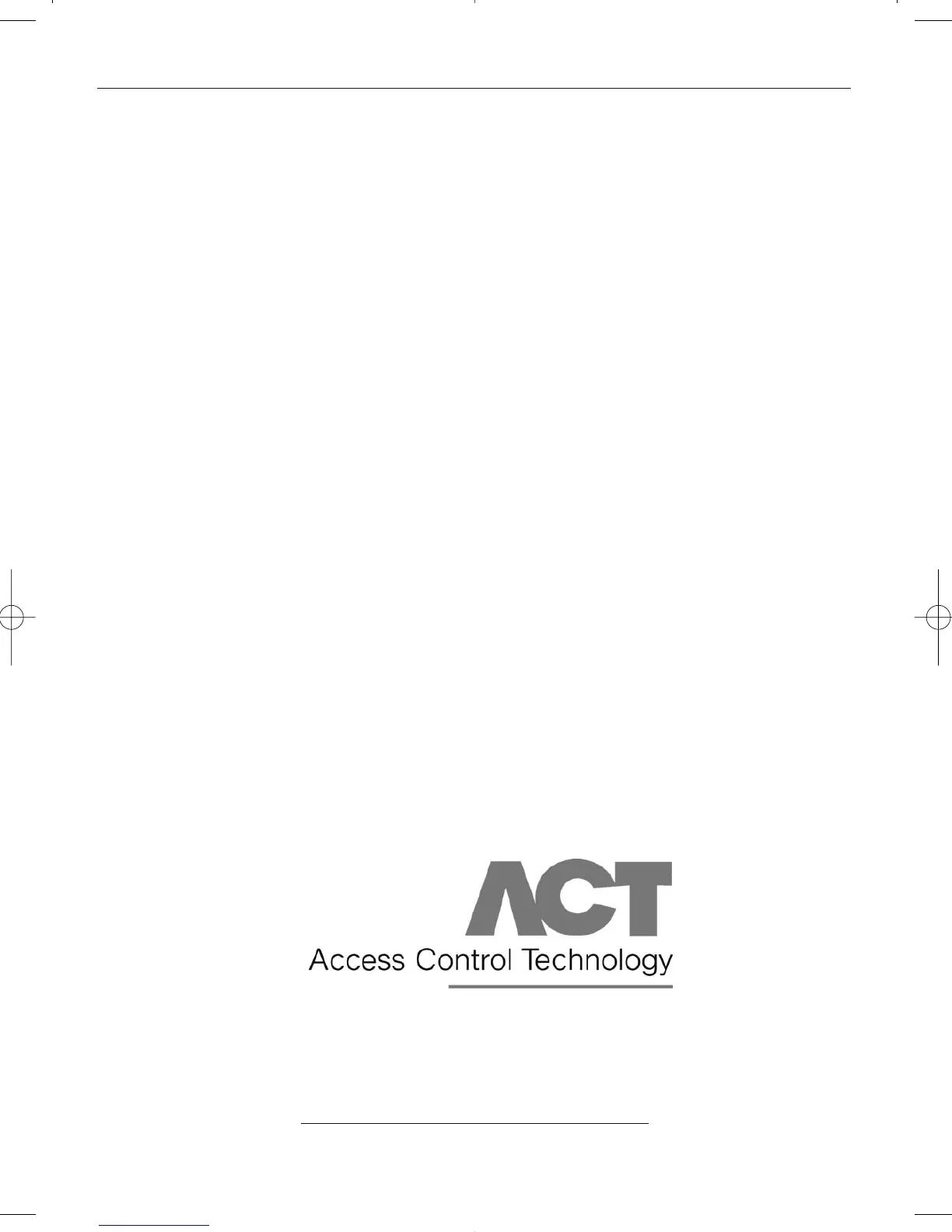Unit C1, South City Business Centre,
Tallaght, Dublin 24, Ireland.
Tel: 353-1-4662570 Fax: 353-1-4520427 UK Locall: 0845 300 5204
Web: http://www.accesscontrol.ie E-mail: sales@ accesscontrol.ie
Copyright © 2008 Access Control Technology Ltd.
ACTsmart2 Operating and Installation Manual Rev. 1.3
6
30 Second Programming Guide
ACTsmart2 Prox Only (1070)
(For typical Standalone System)
1. Choose Programming Card.
Select any proximity card or fob as the programming card (it is recommended to use the lowest
numbered card in the batch). The card will only be used for programming and cannot be used to
gain access.
2. Remove tamper and LK1 from the ACTsmart2
Make sure the ACTsmart2 is not powered up and remove the unit from the mounting plate or
the surface mount collar (this opens tamper) and also remove LK1 at the back of the unit.
3. Assign the Programming Card
Apply power to the unit and within 10 seconds present the programming card. The unit will
beep. Take the programming card away from the unit (more than 20cm). Within a further 10
seconds replace LK1. The unit will beep.
The card is now programmed.
Replace the ACTsmart2 on the mounting plate / surface mount collar to close tamper.
4. Add a Card Batch
Present the Programming card followed by the first card in the batch followed by the last card
(highest numbered).
5. Store Programming Card
Put the Programming Card in a safe place in case it is required later to add or remove cards.
The ACTsmart2 is now ready for normal use.
For more information on programming the advanced features of the ACTsmart2 1070, please refer to
the complete programming guide.