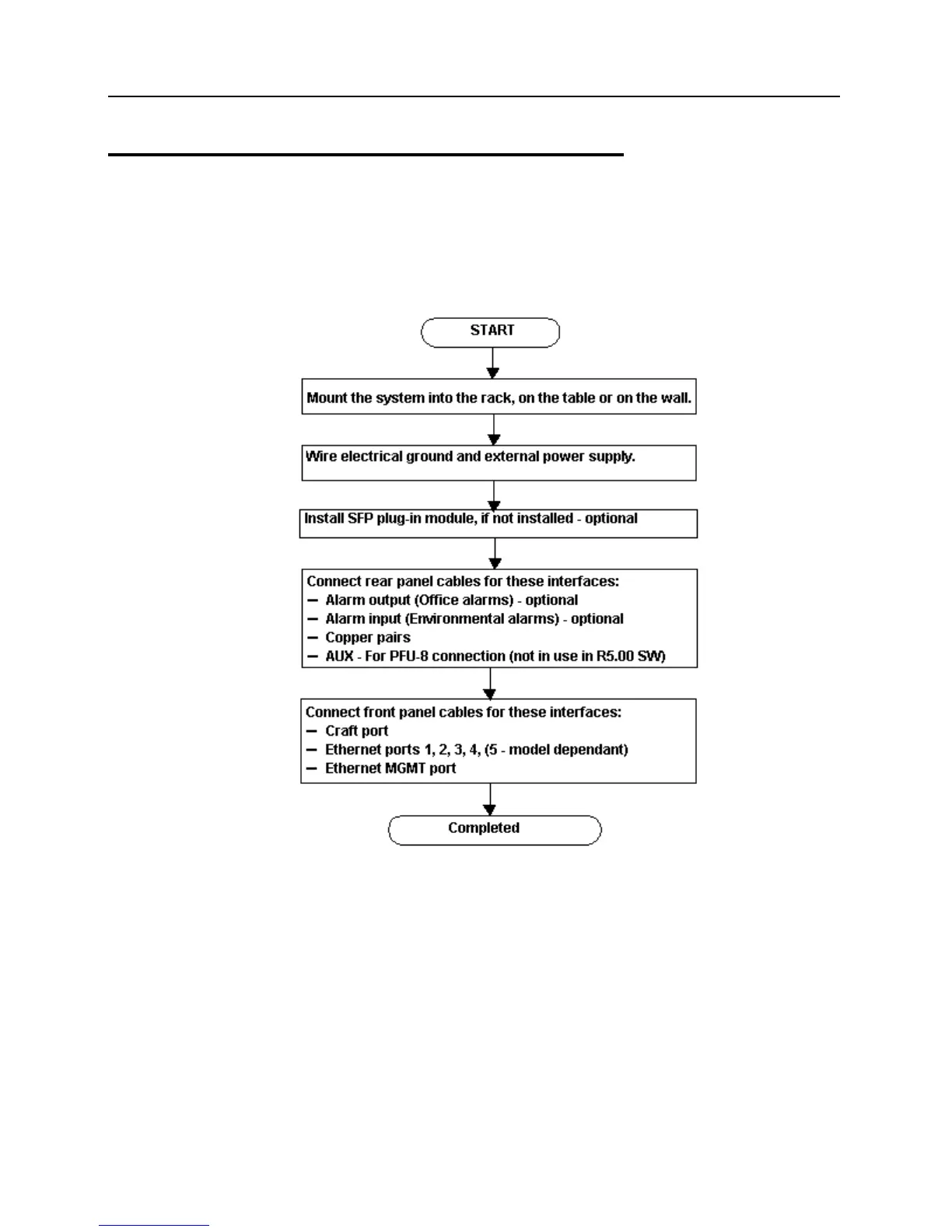Installing the System Installation Overview
Installation Overview
The flowchart in the following figure provides an overview of the tasks you need to perform
when installing the ML600. For configuration without MetaASSIST View, remove the
dipswitch cover and set the dipswitches. See Dipswitch Configuration (on page 5).
Figure 1: Installation tasks flowchart
After completing the installation, proceed with Powering Up the ML600.
For configuration not via the dipswitch, configure system parameters via MetaASSIST View,
TL1 or SNMP.
4 ML600 Release 5.0a Quick Installation Guide