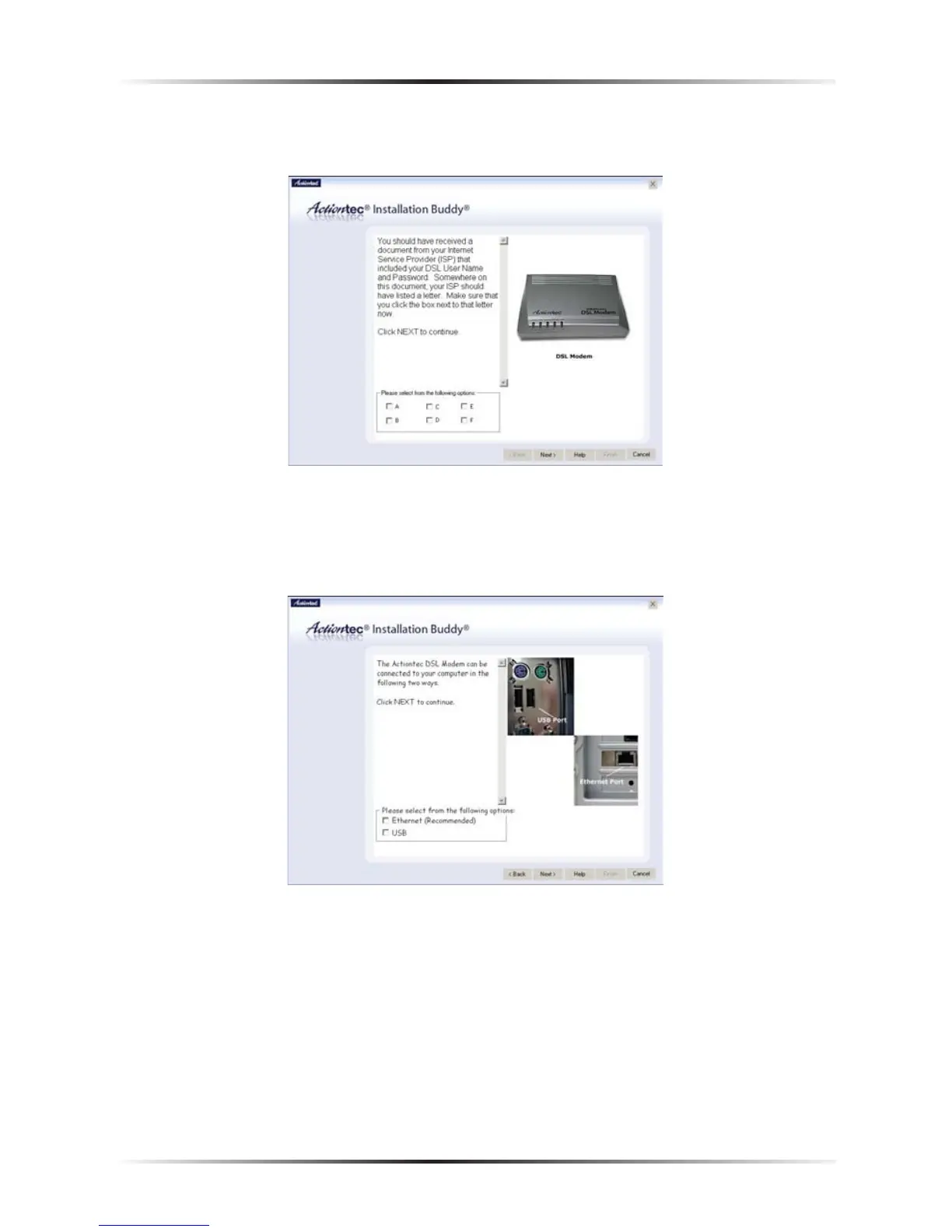2. Read the instructions, consult the ISP’s documentation, and select the appro-
priate letter by clicking in its check box, then click Next.
☞
Note: For more details regarding these settings, see Appendix H
on page 99.
3. Click in the check box next to Ethernet (Recommended), then click Next.