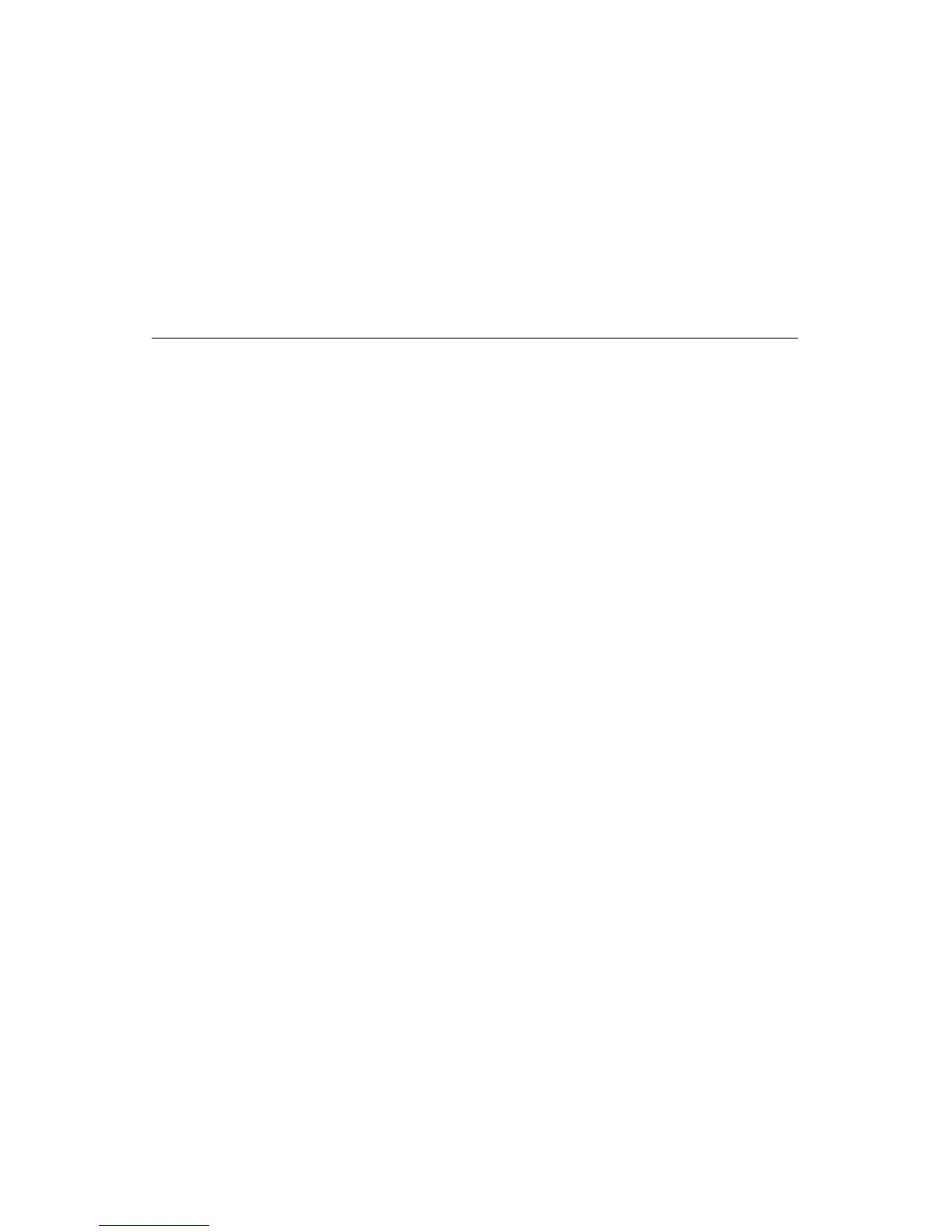57
Troubleshooting
This chapter contains a list of problems that may be encountered while using the
Modem, and techniques to solve them. Note that these techniques may not be suc-
cessful in all cases. Also included is a list of frequently asked questions.
Troubleshooting
Cannot Use the Internet
Physical Connections
Ensure the Power light is on, as well as the appropriate lights for any active con-
nections (Ethernet or USB). If the connection is not active, reconnect the appro-
priate cable or adapter.
Connection to the Modem
Check that the default IP address the computer is receiving is correct by selecting
Start, Run, and then typing ipconfig in the “Open” text box. The IP address
should be 192.168.0.x (with “x” representing a number from 2 through 255), and
the Default Gateway address should be 192.168.0.1. If not, restart the computer
to allow the Modem to assign a IP address. If a static IP address was previously
assigned to the computer, it will need to be removed before the Modem can
dynamically assign a new IP address. After the computer restarts, check the IP
address of the computer again. If it is still not correct, type ipconfig /? (note
the space after ipconfig) to release and renew the IP address.
Once the IP address has been verified as correct, open a Web browser. In the
“Address” text box, type 192.168.0.1 and click Go. The Modem’s Web
Configurator Main Menu screen appears, verifying the Modem’s active connection.
7