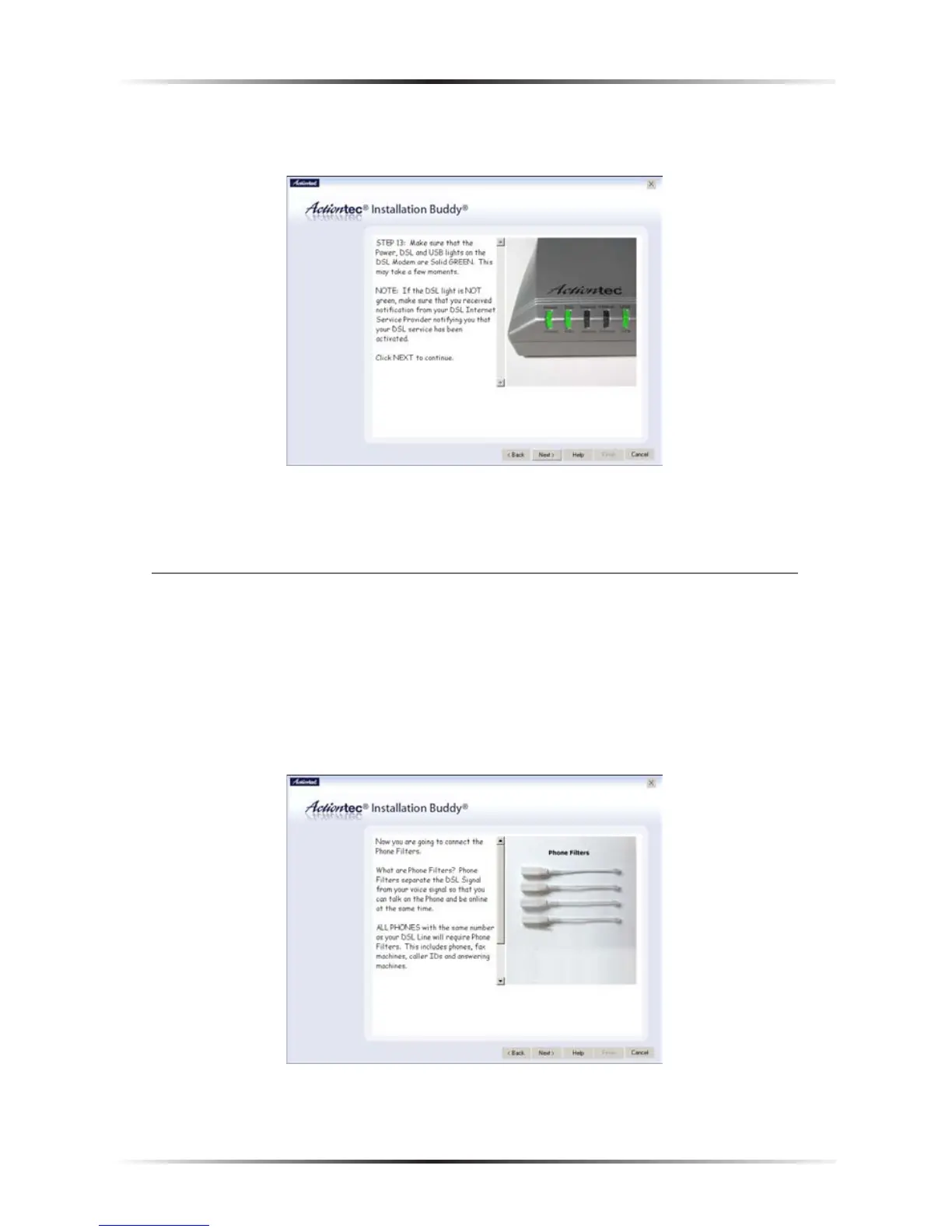21
Chapter 2 Setting Up the Modem
14. Make sure the the Power, DSL, and USB lights on the Modem glow solid
green (it may take a few moments). Click Next.
The Modem is connected to a computer via USB. Next, install the phone filters as
described in “Installing Phone Filters,” below.
Installing Phone Filters
Phone filters allow the use of the telephone or other online devices while online.
All devices (telephones, answering machines, fax machines, etc.) using the same
phone line (i.e., using the same phone number) as the DSL line must have a phone
filter installed. To install phone filters:
1. Read the on-screen information, get the phone filters, then click Next.