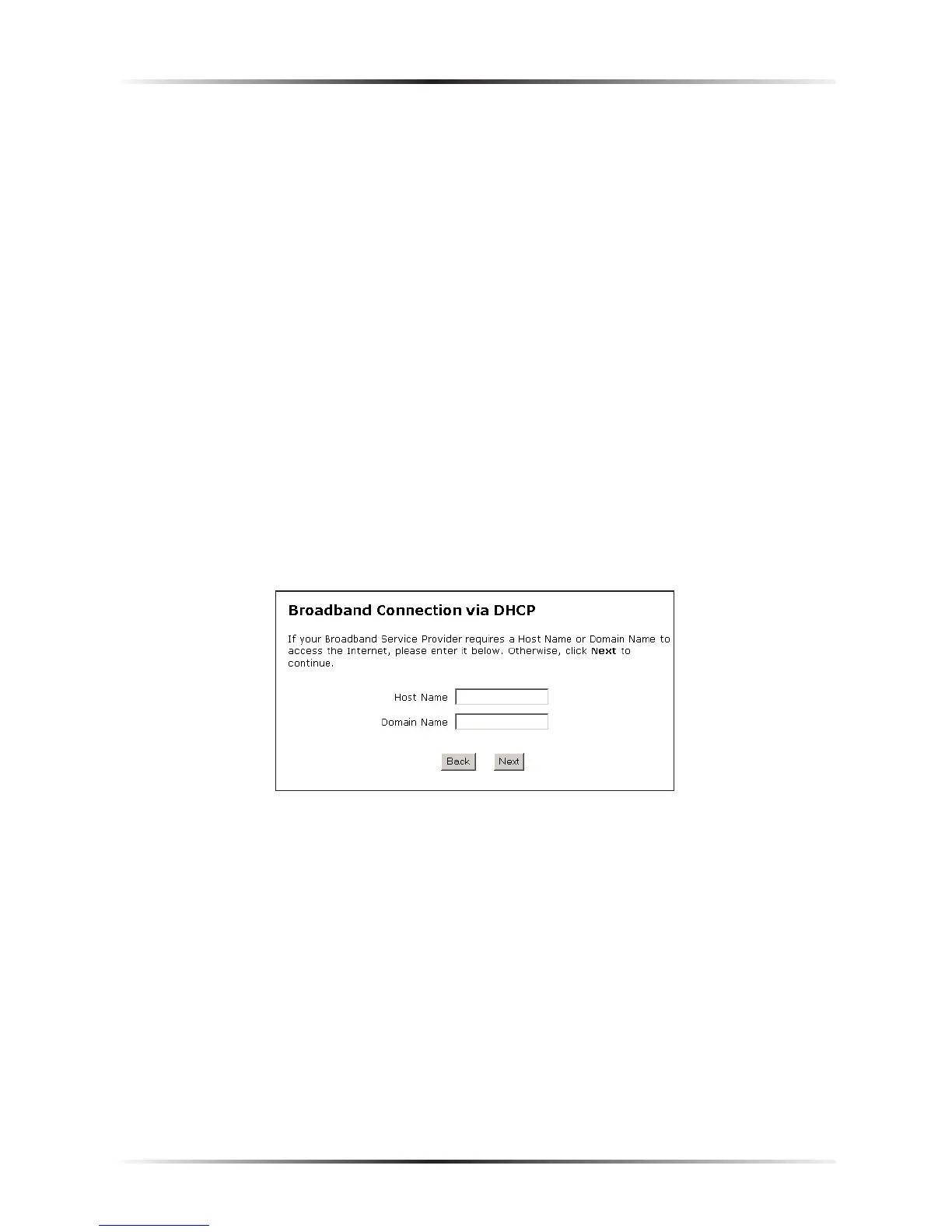37
Chapter 4 Using Advanced Setup
Encapsulation (PPPoA only)
Select one of the encapsulation options, based on information received from
the ISP.
Obtain an IP Through DHCP
Select this option if the IP service is configured to use RFC 1483 Bridged or Routed
(used for configurations without a static IP assigned by an ISP). In this mode, the
Modem will query the ISP to receive the IP address and routing information, which
will terminate at the Modem, as opposed to the IP address and routing information
being bridged to terminate at the computer. This allows the use of the router capa-
bilities for the Local Area Network (LAN).
Some ISPs need to authenticate their end users with a Host Name and/or Domain
Name. If this is the case, check with the ISP for a host name and domain name and
enter them in the appropriate text boxes in the “Broadband Connection via DHCP”
screen. If the ISP does not require these settings, leave the text boxes blank.
☞
Note: Contact the ISP if unsure of the proper configuration.