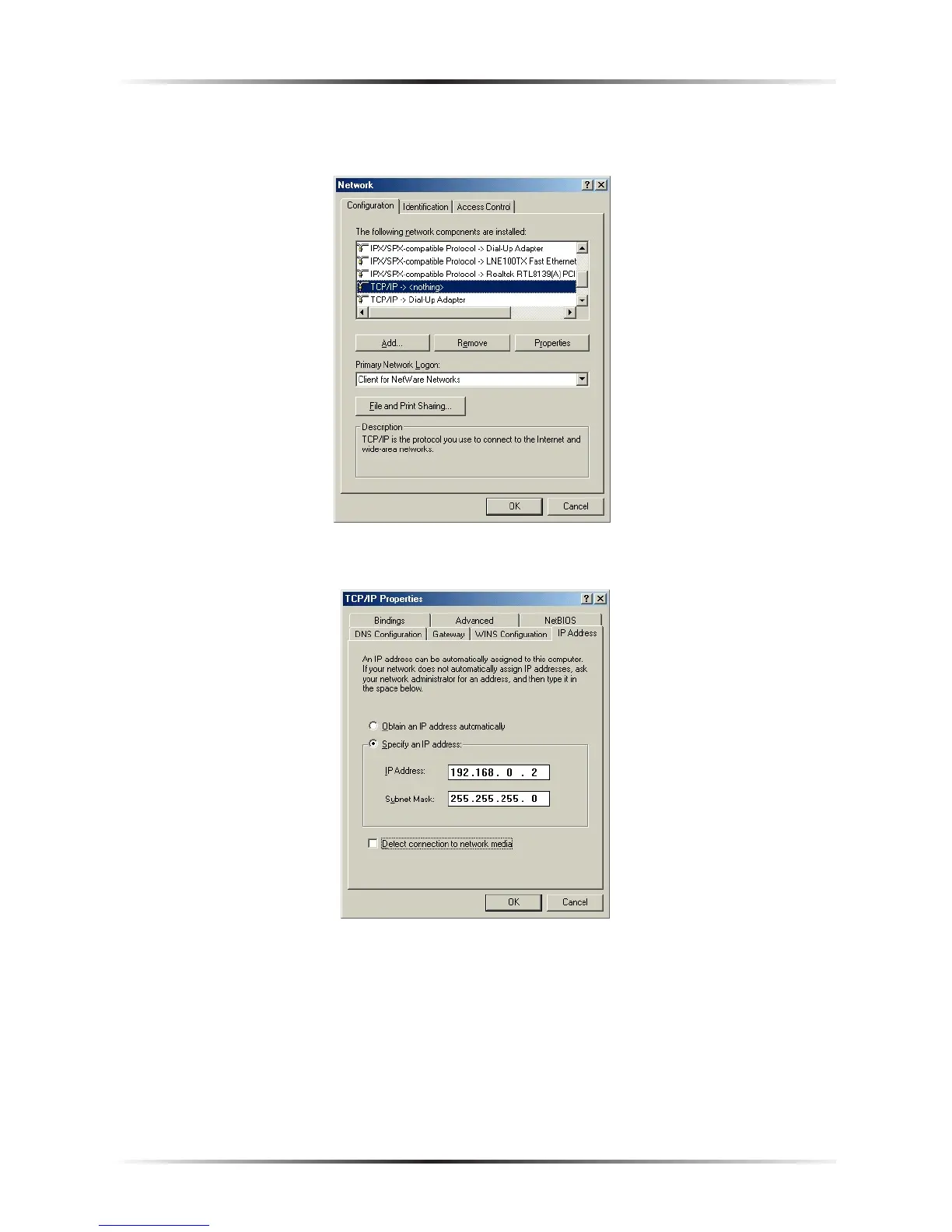5. The “Network” window appears. In the “The following network components
are installed” list box, locate and double-click TCP/IP.
6. The “TCP/IP Properties” window appears. Click IP Address.
7. In the IP Address tab, make sure the circle next to “Specify an IP Address” is
selected. When active, a black dot appears in the circle. If the circle already
contains a black dot, leave it alone.
8. Enter the following address in the “IP Address” text box:
192.168.0.2
Enter the periods in the address by pressing the space bar on the keyboard.