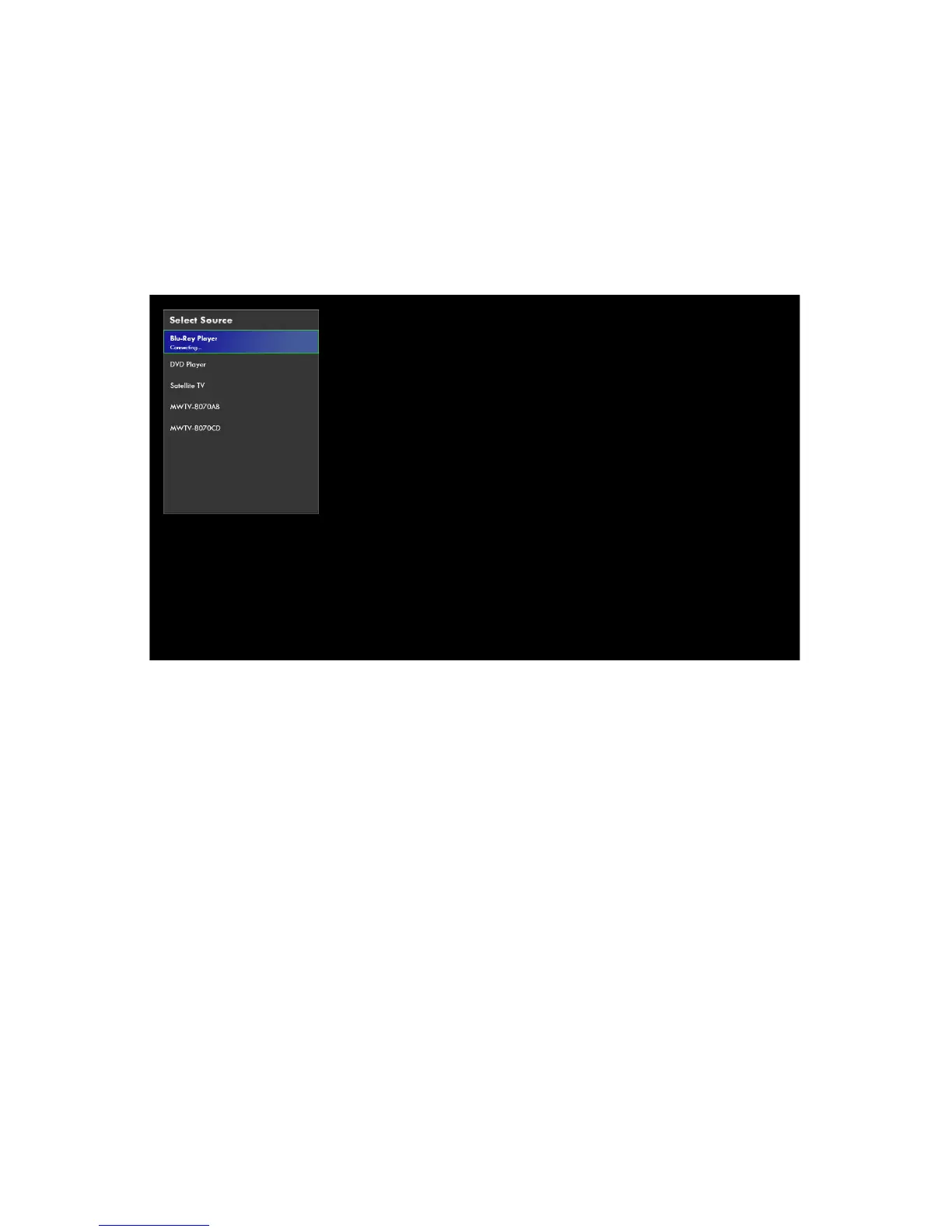Select Source
Selecting Select Source from the Main Menu screen (by navigating to the
appropriate icon and the pressing OK on the remote control) generates
the Select Source screen:
is screen overlays the video stream being transmitted to your HDTV
monitor and allows you to select another source of video streaming,
assuming you have congured multiple MyWirelessTV Transmitters
connected to a range of other source devices (additional Blu-ray Players,
DVRs, gaming consoles, etc.). Navigate over the list using the Up and
Down buttons on the remote control. To select a dierent source,
highlight it, then press the OK button on the remote control. e new
video stream will appear on the HDTV monitor.
MyWirelessTV User Manual
21
