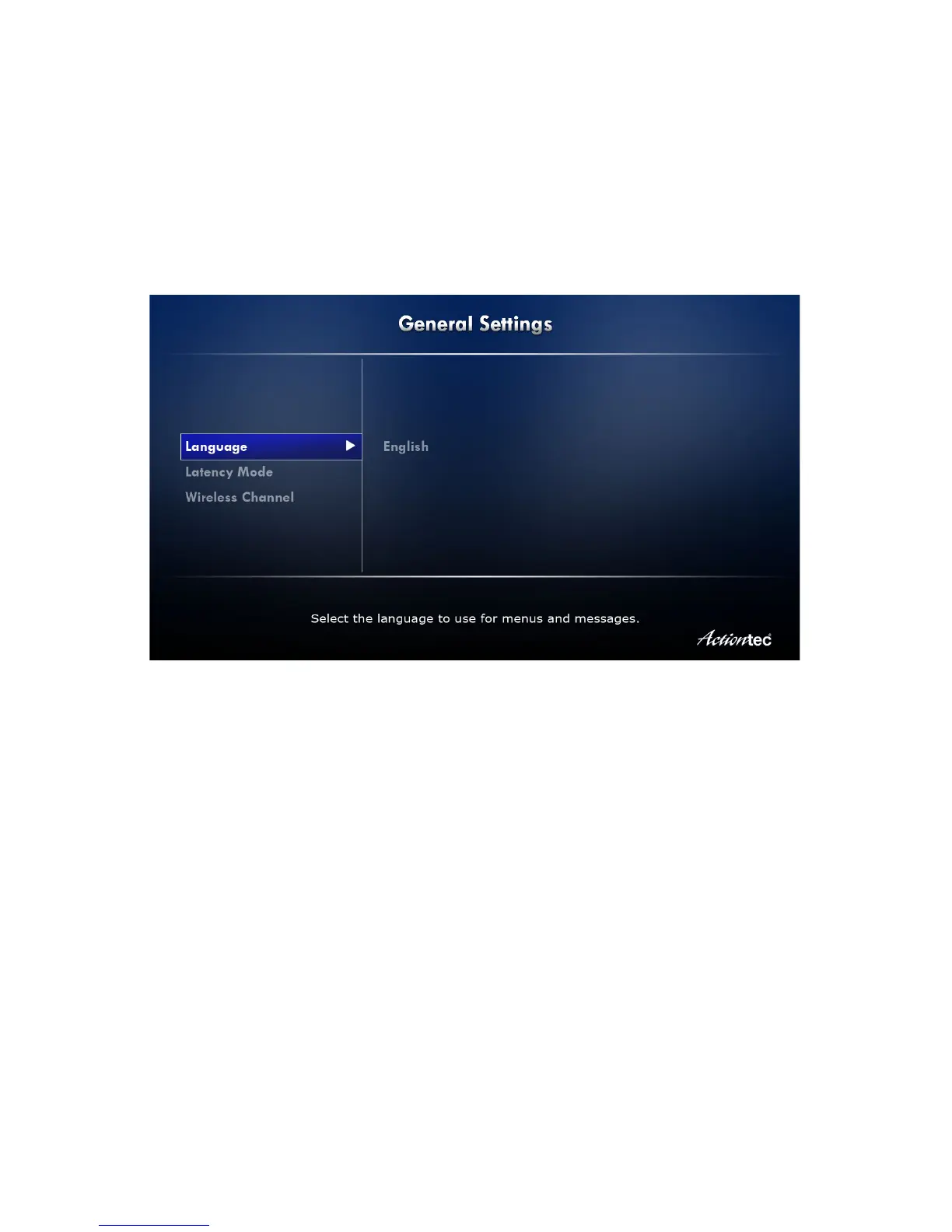General Settings
Selecting General Settings from the Main Menu screen (by navigating to
the appropriate icon and the pressing OK on the remote control)
generates the General Settings screen:
ere are three options in this screen: Language, Latency Mode, and
Wireless Channel.
Language
Selecting Language in the General Settings screen generates a list of
languages for the MyWirelessTV GUI in the right-hand pane.
Currently, only English is available.
MyWirelessTV User Manual
24
