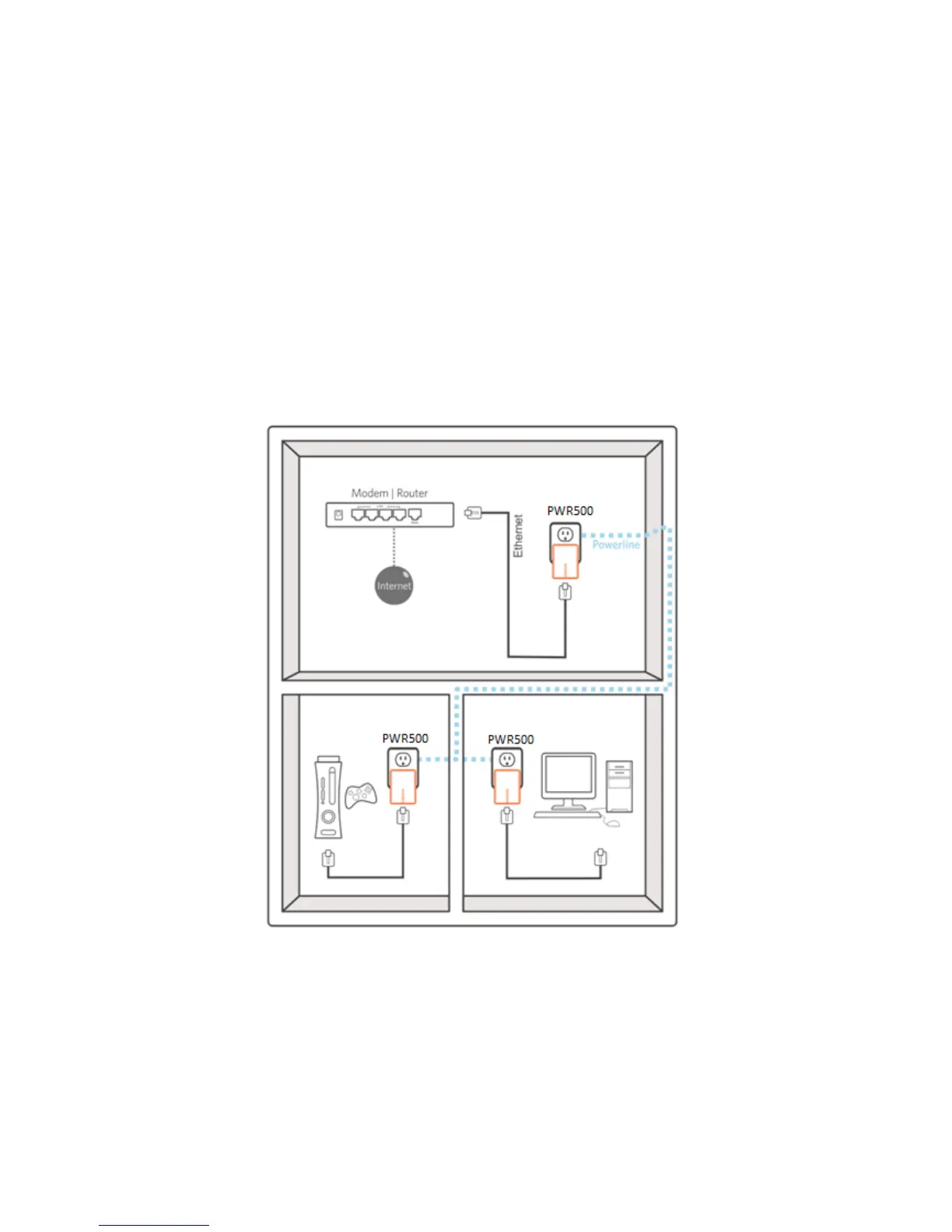HD movies, online multiplayer games, and other data intensive activities for today’s HD Entertainment Center de-
mand.
1.1 Introduction
Each PWR500 allows you to connect one device that has an Ethernet port to a Powerline network. In operation,
PWR500 is completely transparent, and simply passes data between the Ethernet port and the Powerline network.
Any Ethernet-enabled device may be connected to PWR500’s Ethernet port.
1.2 System Diagram
Add high-speed Internet access to any room in your home with this HomePlug AV Ethernet Bridge. You can
stream HD movies and music, play online multi-player games and much more.
Note: HomePlug AV Ethernet Bridge needs to pair with at least one other HomePlug AV compatible device such as
this one in order to create a working system.
1.3 Casing Details
Front Casing
The front casing contains 3 status lights: Power, PLC Link, and Ethernet Link.
