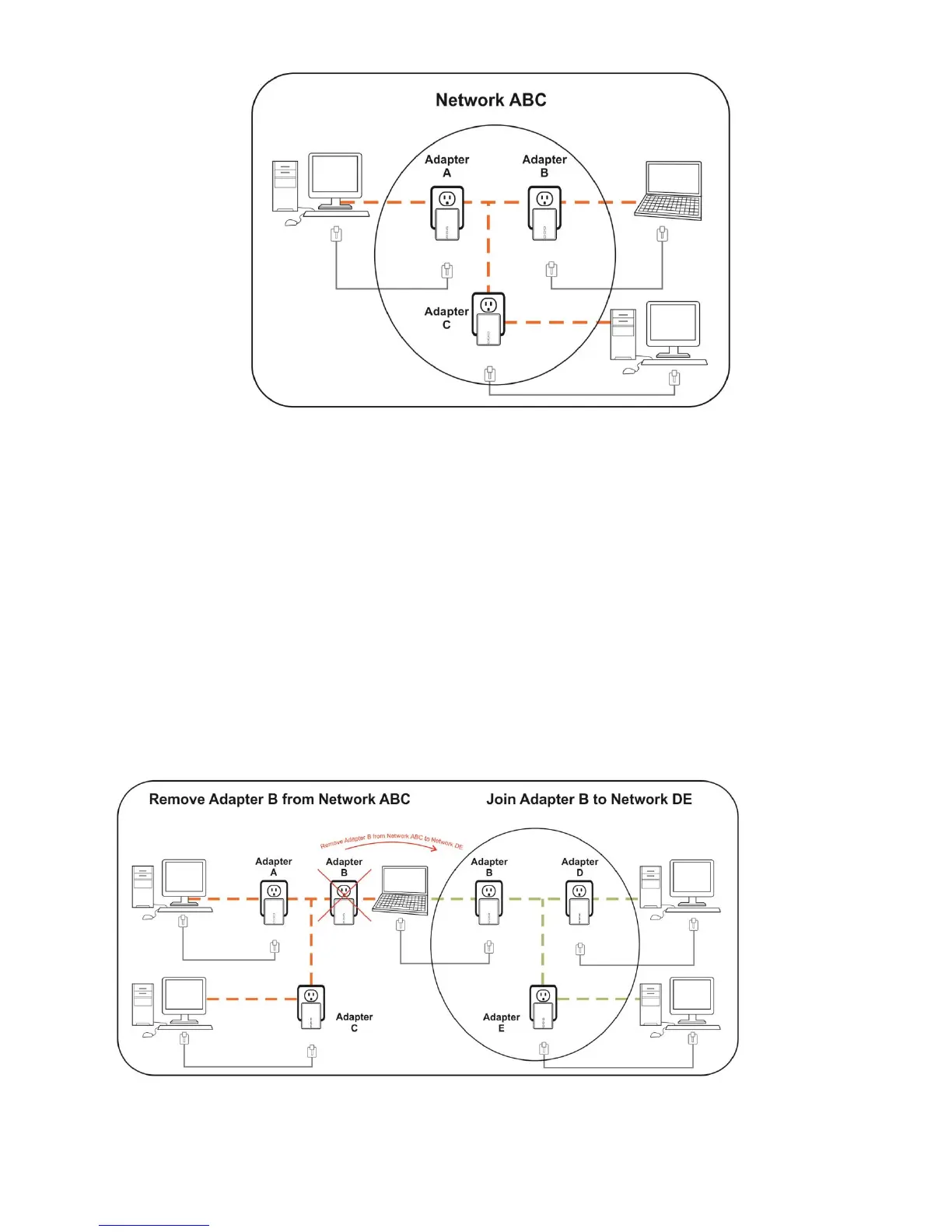The procedure is as follows:
8. Press and hold the Security button on Bridge C for no more than 10 seconds. Must release after 10 seconds.
Once released, the Power light will flash.
The password to Bridge C has just been erased and random security key has been generated. It must now be
linked to your network to adopt the new network security key.
9. Press and hold the security button on Bridge A for 1~3 seconds. The Power light on Bridge A starts to flash.
10. Within 120 seconds after the Power light on Bridge A starts to flash, press and hold the security button on
Bridge C for 1~3 seconds then release.
11. Bridge A, Bridge B and Bridge C are now networked to each other.
2.3 Removing Bridge B from Bridge A & C Network and join with Bridge D &
E (Network BDE)
The procedure is as follows:
1. Press and hold the Security button on Bridge B for no more than 10 seconds. Must release after 10 seconds.