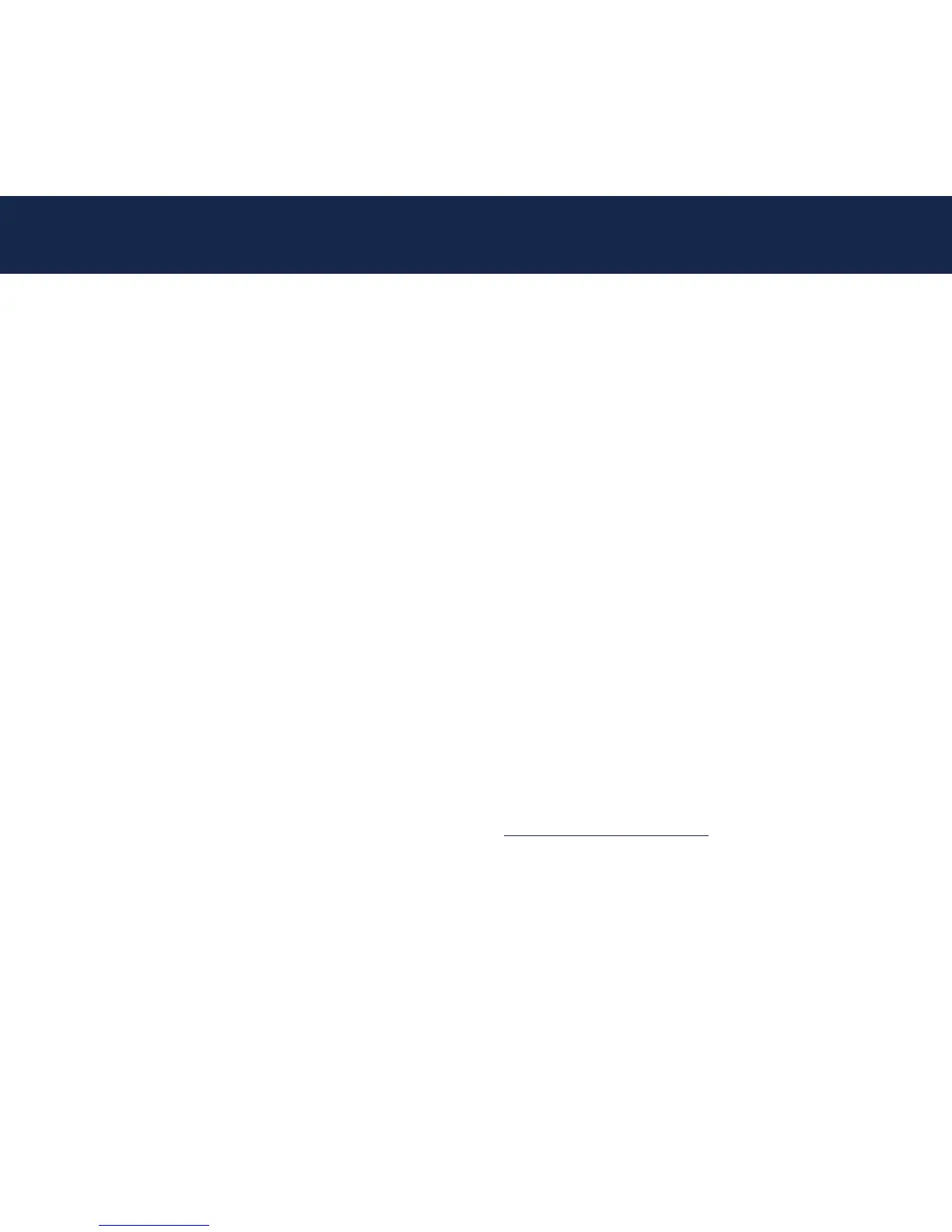quick start guide
Connect using iOS
To connect using iOS 11 or 12 on iPad or iPhone, follow the
instructions below. Steps for other iOS versions may vary.
1.
Verify the iOS device’s Wi-Fi is on and connected to the
same network to which the ScreenBeam 960 is connected.
2.
Open the Control Center by either swiping up from the
bottom or swiping down from the upper right corner of the
iOS device’s screen. Tap the Screen Mirroring icon and
wait for the available receiver(s) to appear.
3.
Select the receiver name that matches the receiver name
shown on the Ready to Connect screen.
4.
Enter in the PIN code if required.
Note: To disconnect, return to the Screen Mirroring option
in the Control Center and select Stop Mirroring.
Connect using macOS
To connect using macOS on a MacBook, follow the
instructions below. Steps for other macOS versions may vary.
1.
Verify the macOS device’s Wi-Fi is on and connected to the
same network to which the ScreenBeam 960 is connected.
2.
On the menu bar, select the screen mirroring icon and wait
for the available receiver(s) to appear.
Note: If the screen mirroring option icon is not visible,
go to Apple menu > System Preferences > Displays,
then select the “Show mirroring options in the menu
bar when available” check box.
3.
Select the receiver name that matches the receiver name
shown on the Ready to Connect screen.
4.
Enter in the PIN code if required.
5.
Select Use as Separate Display option to extend the desktop.
Note: To disconnect, return to the screen mirroring menu
and select Mirroring Off.
Congratulations!
The display is now enabled for wireless screen mirroring.
The following sections cover the receiver’s management and
configuration. For FAQs, troubleshooting tips and support, visit:
https://support.screenbeam.com.
4 | screenbeam.com