ScreenBeam
™
|
960
Configure HDMI/VGA Port
Power Management
By default, ScreenBeam is designed to display the Ready to
Connect screen continuously. To extend display life and/or
reduce power consumption:
1.
Select either Screen Saver or Display Off.
2.
Enter a desired time for setting to take effect.
3.
Optional: Select a Wake up mode.
4.
Select Apply/Save button to save any changes.
F. Using Interactive Touch Display
ScreenBeam 960 supports touch or pen over wireless connection
with Windows 10 for collaboration using the touch display.
System Requirements
OS: Windows 10 build version 1607 (or later)
CPU: 4th Gen Intel Core i-Series 4xxx or AMD equivalent
(or better)
RAM: 4 GB
Setup Requirements
z Interactive touch display or projector
z USB Type-A to Type-B cable
Supported Features
z Support USB HID display, projector, or white board
z Up to 20-point touch
z Up to four simultaneous passive pens
Works best with InGlass
™
Technology enabled display.
Refer to the online compatibility list at:
https://support.screenbeam.com/touch/compatibility
Setup and Instructions
1.
Connect the USB Type-A end to the ScreenBeam 960
receiver’s USB port.
2.
Connect the USB Type-B end to the USB Touch input on
the display or projector.
Note: If the display provides more than one touch output,
make sure the USB Type-B end is connected to the same
touch output as the HDMI input.
3.
Connect Windows 10 device to ScreenBeam 960 (see
instructions in section B).
4.
Start using the display by touching the screen. Launch an
app and draw using finger or pen.
screenbeam.com | 7
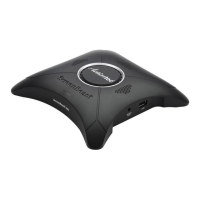
