quick start guide
Method 2: Wireless P2P Direct Connection
1.
Using a Windows 10/8.1 device, connect the device to the
ScreenBeam per Section B above.
2.
Once connected, use a web browser and enter
https://192.168.16.1 to access the LMI.
3.
Follow the directions from Method 1 from Step 3 on.
Note: Sections E and F provide the necessary
configurations and customizations for deployment.
E. Customize ScreenBeam Settings
Under the Device Configuration Page
Assign new Device Name
1.
From the Device Name Access option, select Enable.
2.
Select the Device Name text box, then enter a new name
(example: Conference TV).
Note: Each receiver should have a unique name; this
makes it easier for users to identify and connect to the
correct display. Supported naming characters are
A-Z, a-z, 0-9, -, _.
6 | screenbeam.com
Change the Administrator’s Password
1.
Select the Administrator Password text box and enter
the new password.
2.
Select Apply/Save button to save any changes.
Under the Features Page
Configure Force PIN Pairing Option
By default, the Force PIN Pairing option is Enabled and the PIN
code is generated randomly. A unique PIN is will be generated
each time a new user/device attempts to connect. To change
the PIN pairing type or PIN code:
1.
Select either ON to force PIN or OFF to not force PIN upon
connection.
2.
If Force PIN Pairing is ON, select either Each connection
or First connection only.
3.
Select Random or Static for PIN code generation.
4.
If Static, then enter PIN of choice. Keep note of the new
PIN for user distribution.
Note: Only the first seven digits of the PIN can be set in
configuration; the eighth digit will be automatically chosen
by the ScreenBeam and appended to the first seven.
5.
Select Apply/Save button to save any changes.
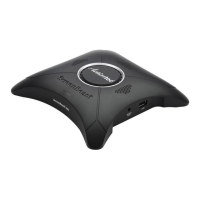
