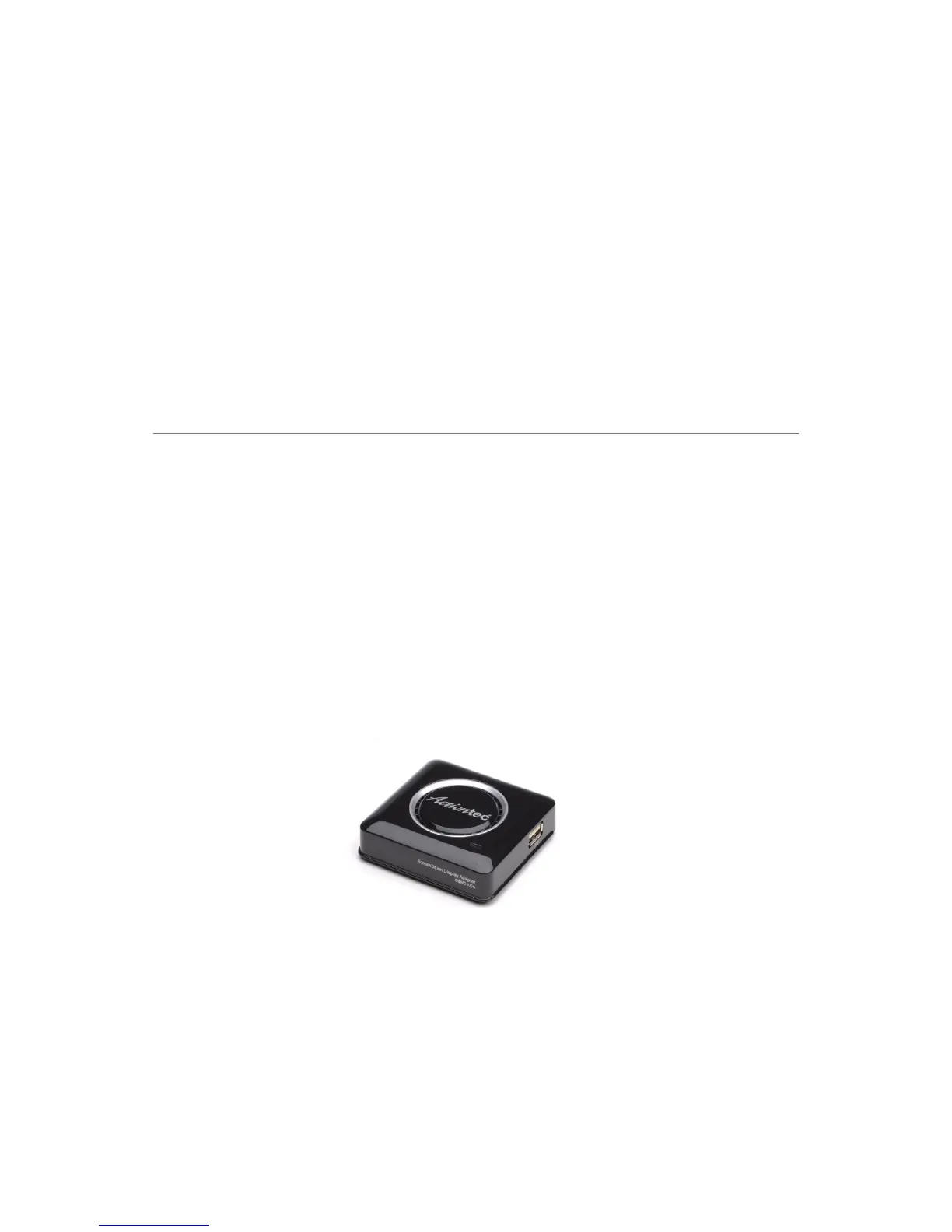Miracast/WiDi Devices
s Miracast:
Miracast-certified smartphone, tablet, or laptop with native or
third party wireless display application
s Intel WiDi:
Compatible Intel WiDi laptop
Intel WiDi 3.5 or higher software
(See http://www.intel.com/go/wirelessdisplayupdate for latest
software and drivers)
Getting to Know the ScreenBeam Components
The ScreenBeam Kit contains two components: Display Receiver and USB
Transmitter. The Receiver is the main component of the ScreenBeam Kit. It
receives video transmissions from compatible Windows 7/8 laptops/PCs, Wi-Fi
Miracast devices, or laptops with Intel WiDi 3.5 or later. The USB Transmitter is
used for non-Miracast or non-WiDi laptops.
ScreenBeam Display Receiver
The Receiver features 1 LED and two ports:
Power Light
The Power light glows green when the Receiver is powered up.