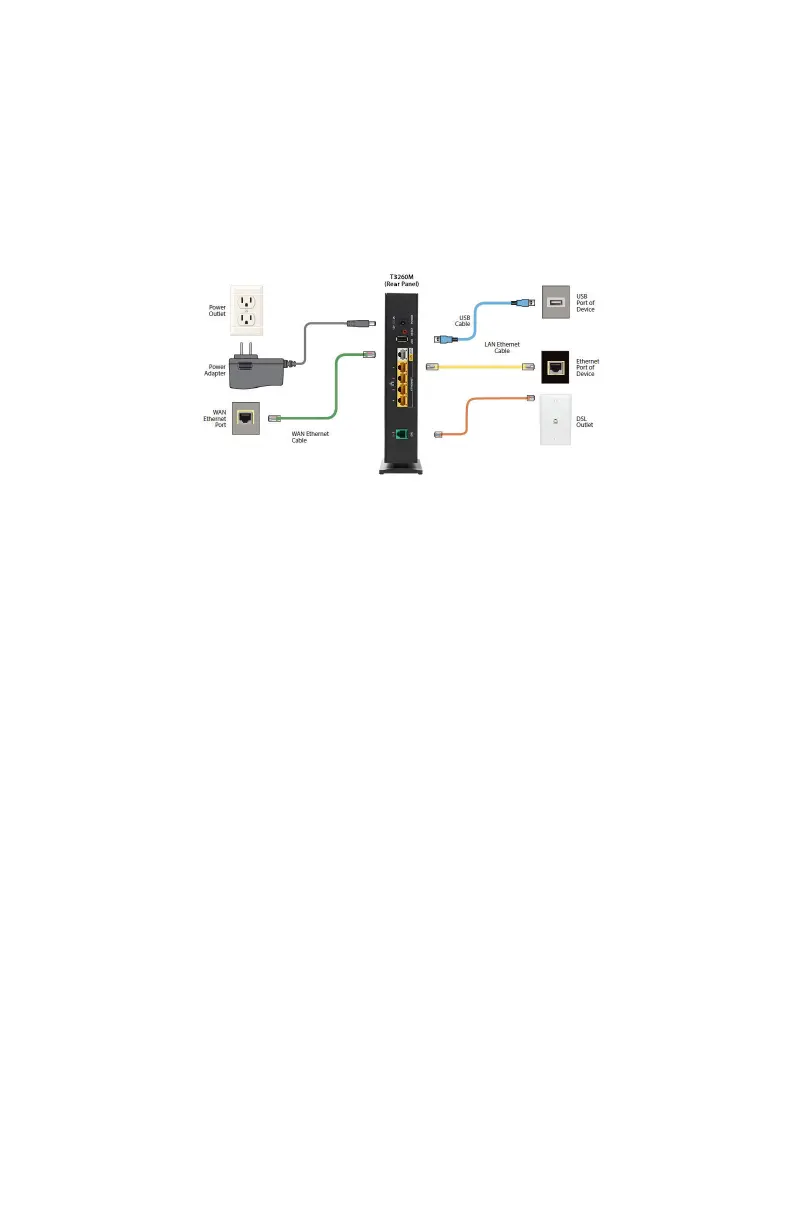9
Connecting the Gateway
There are many variables involved when connecting the Gateway, depending on the
type of Internet service available. The figure below shows the possible connections
available for the Gateway.
Connecting a Computer to the Gateway
To connect a computer to the Gateway to access the Gateway’s graphical user
interface (GUI):
1. Get the Gateway and black Power cord from the box.
2. Plug the black Power cord in the black port on the back of the Gateway and
then into a power outlet.
3. Plug the yellow Ethernet cable from the box into one of the four yellow
Ethernet ports on the back of the Gateway.
4. Make sure the computer is powered on, then plug the other end of the
yellow Ethernet cable into an Ethernet port on the computer.
5. Make sure that the LED on the LAN port into which the Ethernet cable is
plugged glows steadily green. This may take a few moments.
6. The computer should either be configured with a statically defined IP address
and DNS address, or instructed to automatically obtain an IP address using
the Network DHCP server. The Gateway is set up, by default, with an active