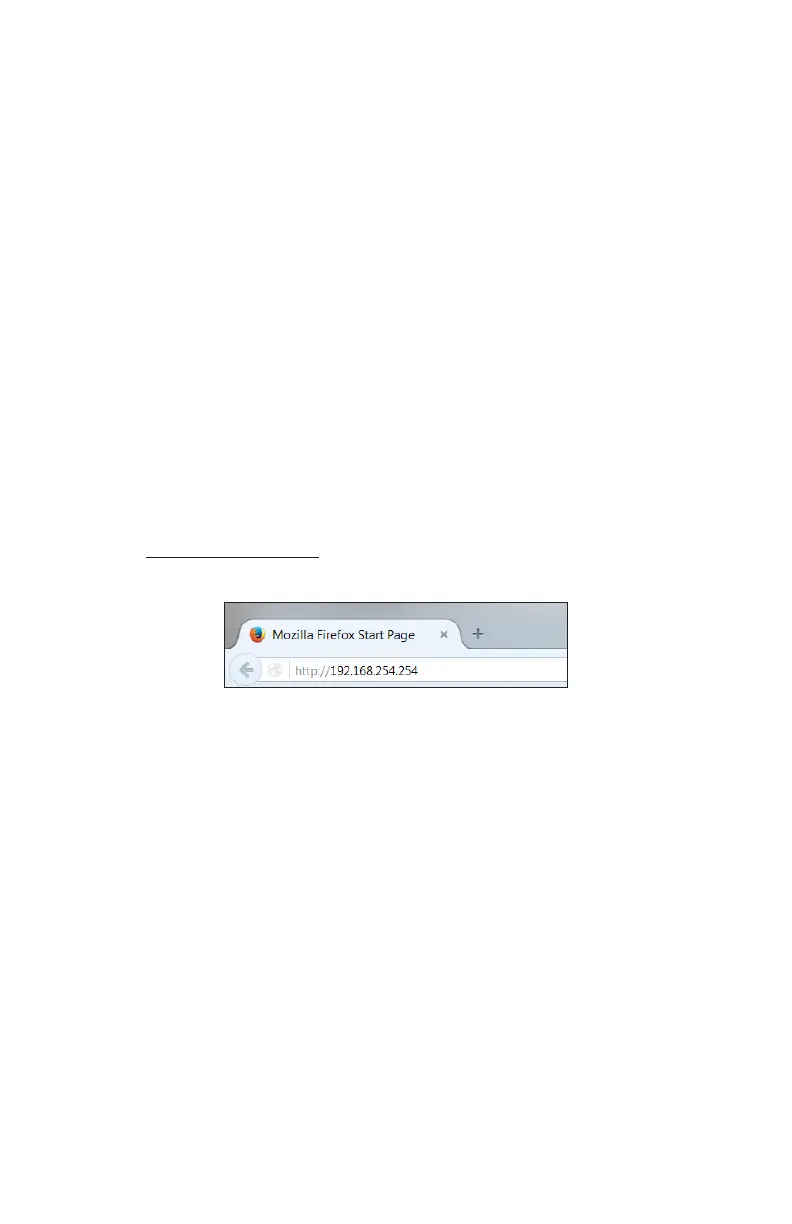11
Accessing the
Home Screen
This chapter gives a short overview of the Home screen of the Gateway’s graphical
user interface (GUI).
Accessing the Home Screen
To access the Home screen:
1. Open a Web browser on computer connected, via Ethernet cable, to one of the
Gateway’s LAN ports. In the Address text box, type:
http://192.168.254.254
then press Enter on the keyboard.
2