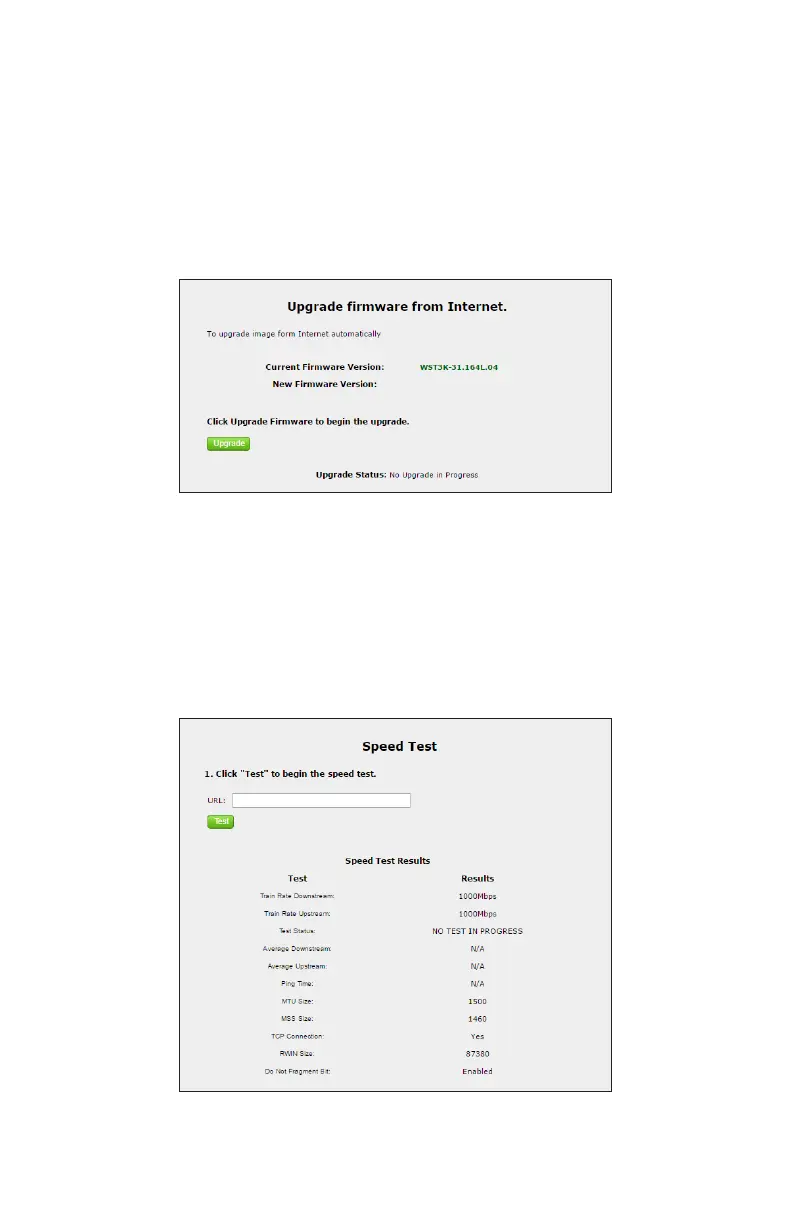62
Advanced Settings
Check for New Firmware Link
Click Check for new firmware link from any Advanced Setup screen to generate the
Upgrade firmware from Internet screen. To upgrade the Gateway’s firmware from the
Internet automatically, click Upgrade.
Speed Test
Click Speed Test from any Advanced Setup screen to generate the Speed Test screen.
This screen allows the user to perform a speed test on the Gateway’s Internet (or
WAN) connection. Enter the URL for a server at a speed test site, then click Test.