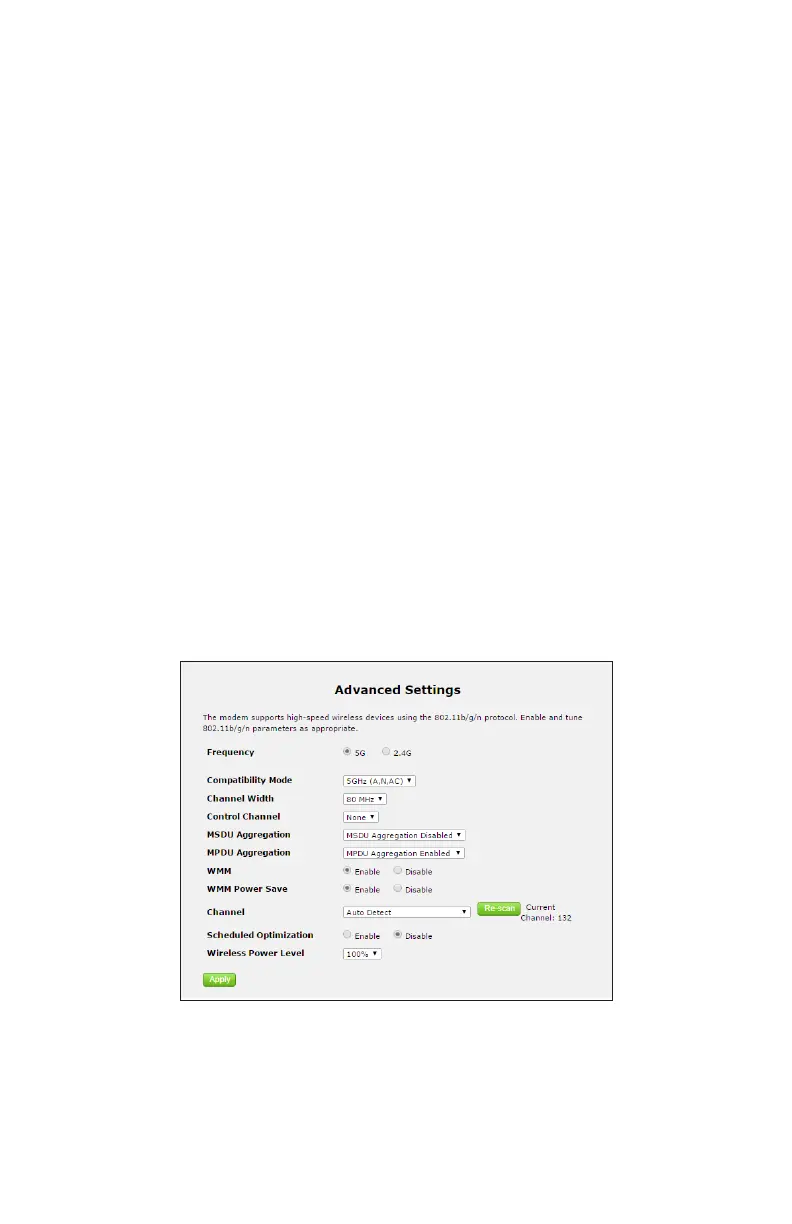27
Configuring Wireless Settings
Changing the Wireless Key/Passphrase
To change the passphrase for the Gateway’s wireless SSID, at the Security Key Type,
press the button for Use Custom Key/Passphrase, enter the desired Wireless Key/
Passphrase in the text box, then click Apply.
Enabling SSID Guest Option
Enabling this option in the Basic Settings screen allows guest users to access the
Gateway’s wireless Internet connection, while preventing these users from
accessing other wireless devices, including network printers or other unsecured
network devices. To enable, click in the Enable button next to SSID Guest, then
click Apply.
Advanced Settings
Click Advanced Settings from any Wireless Settings screen to generate the
Advanced Settings screen. This screen displays a series of settings relating to the
advanced capabilities of the Gateway’s wireless network, including compatibility
mode, channel width, and WMM power save.