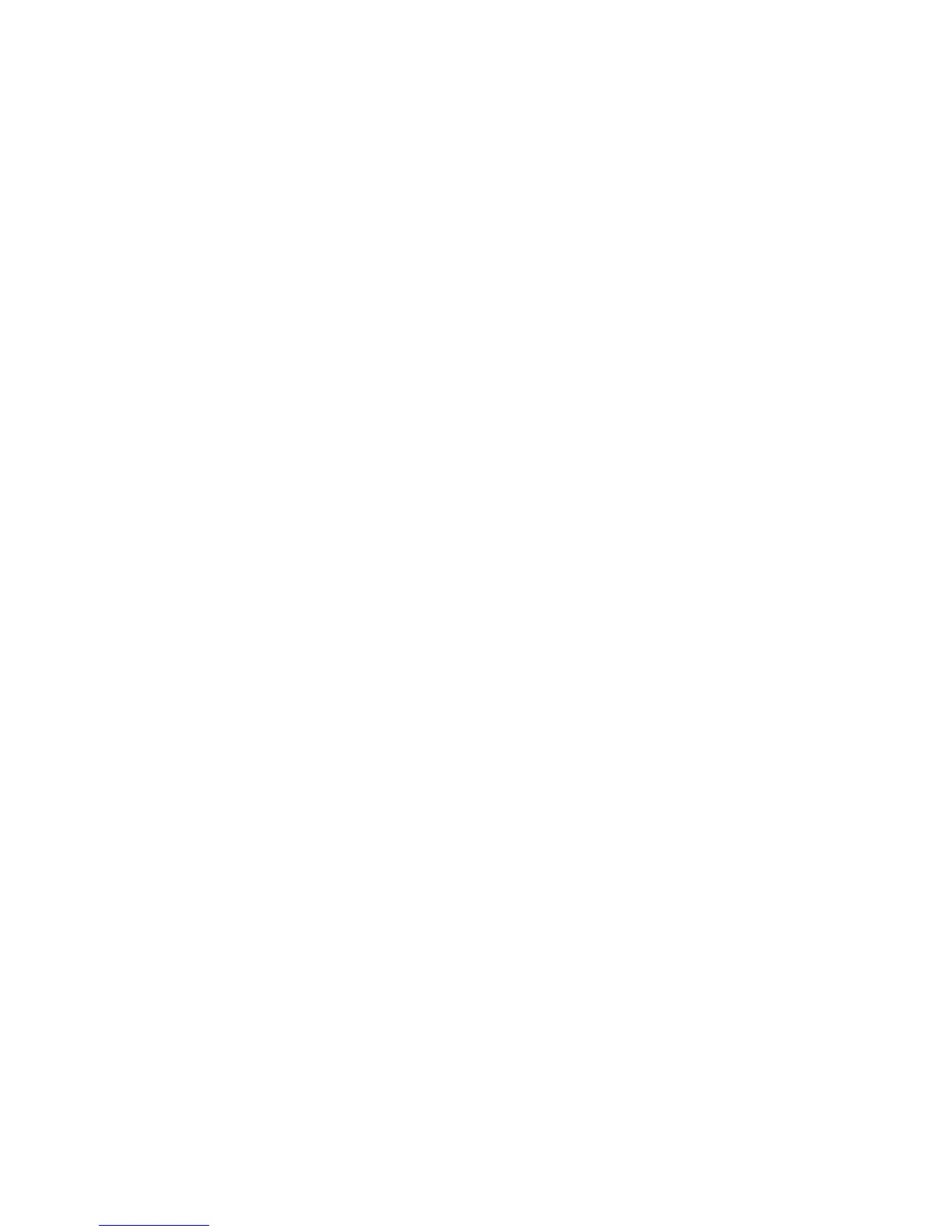Using Included CD
The Included CD is NOT required to use tool.
• Some items included on the CD are:
Manual included with tool.
DTC Lookup Software.
Adobe Acrobat Reader.
• To be able to use the included CD the PC must
meet the following minimum requirements:
486 PC.
4 MB of RAM.
Microsoft Windows 95 or Newer.
CD ROM Drive.
Adobe Acrobat Reader.
Internet Explorer 4.0 or Higher.
Minimum Screen Resolution of 800 x 600.
— If resolution is 800 x 600, in Display Properties,
Settings Tab, Set Font Size to Small Fonts.
12
