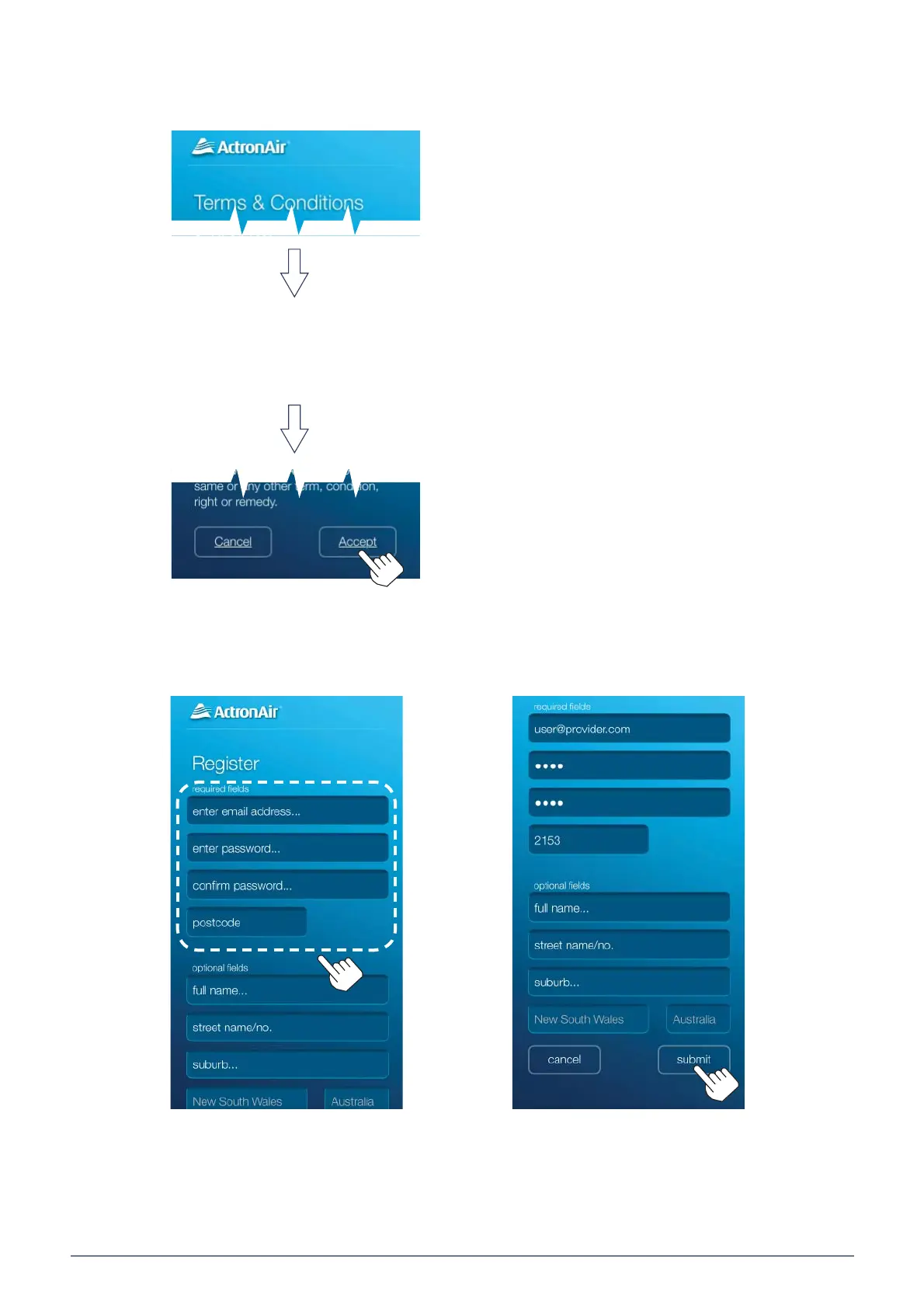12
ActronConnect Installation & Commissioning Guide - Website
Doc. No.9590-1001 Version No.3.0 150901C
Step 2.3 The Terms & Conditions page will appear, ensure that you read the Terms & Conditions and if you
accept, press “Accept” to proceed with commissioning.
SCROLL DOWN
to read the
Terms & Conditions
and Accept
NOTE:
Visit www.actronair.com.au/privacy for •
the updated Privacy Policy.
Step 2.4 Fill-in the details in the required fi elds of the registration page (i.e. your email address, password
& post code). You may also enter your details on the optional fi elds to help troubleshooting in the event
you need to contact our Technical Support team in the future. Then press “submit” to register your details.
NOTES: 1. You can chose any password, which is not necessarily the one you use for
your email access.
2. It is also advisable to create a different password for your ActronConnect
account, for your extra security.
3. Non-alphanumeric characters, i.e. %, #, $, space or & may be used for
stronger password security.
1
2
