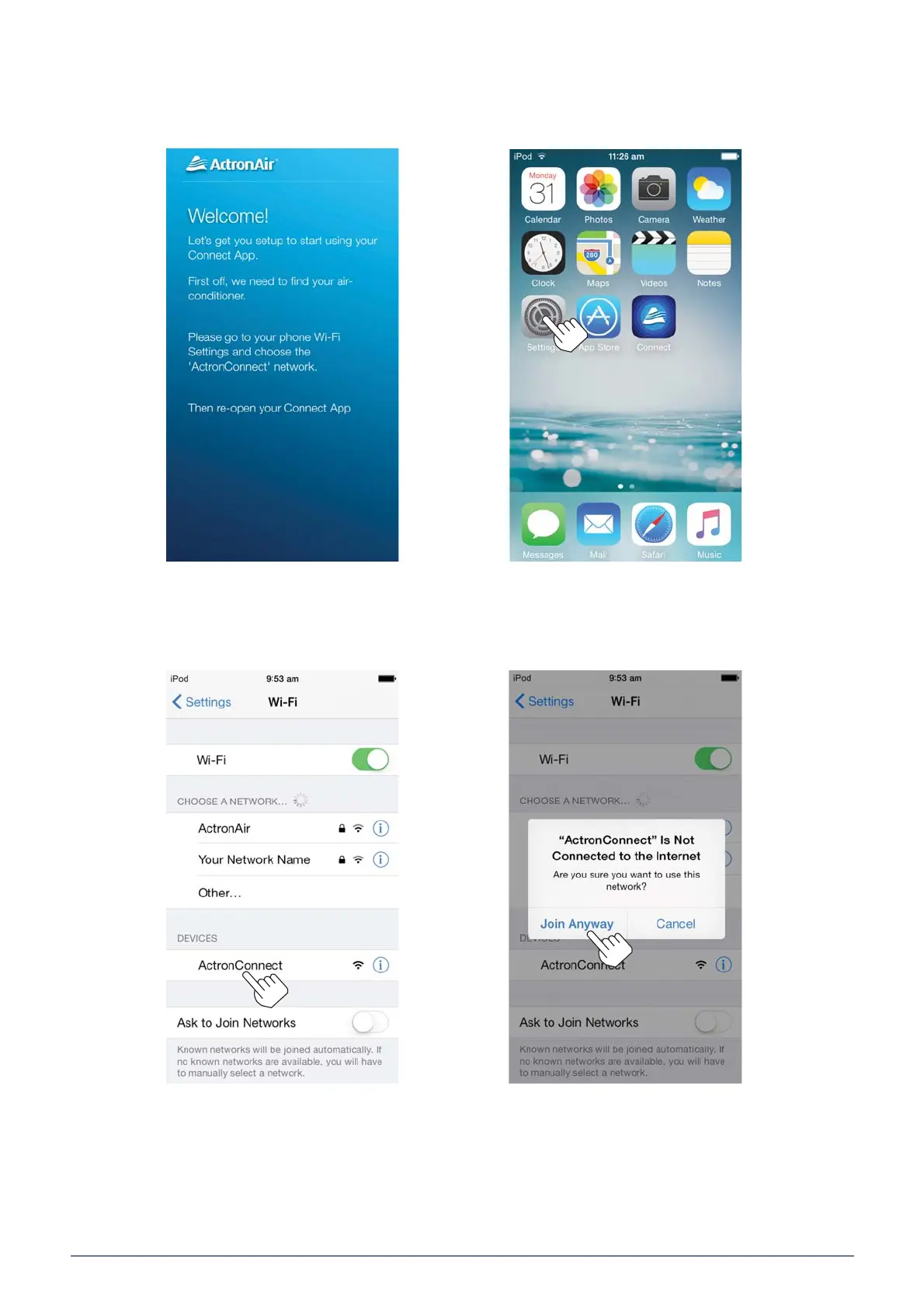14
ActronConnect Installation & Commissioning Guide - Website
Doc. No.9590-1001 Version No.3.0 150901C
Step 2.6 When the Welcome page appear, exit the ActronConnect app and go to your iOS device (iphone,
ipad, ipod etc...) “Setting” menu, click on “Wi-Fi”.
Step 2.7 Under devices, select the “ActronConnect” Wi-Fi network. Press “Join Anyway” to proceed.
NOTE: You may need to Turn-On your Wi-Fi, if it is Turned-Off.
1
2
