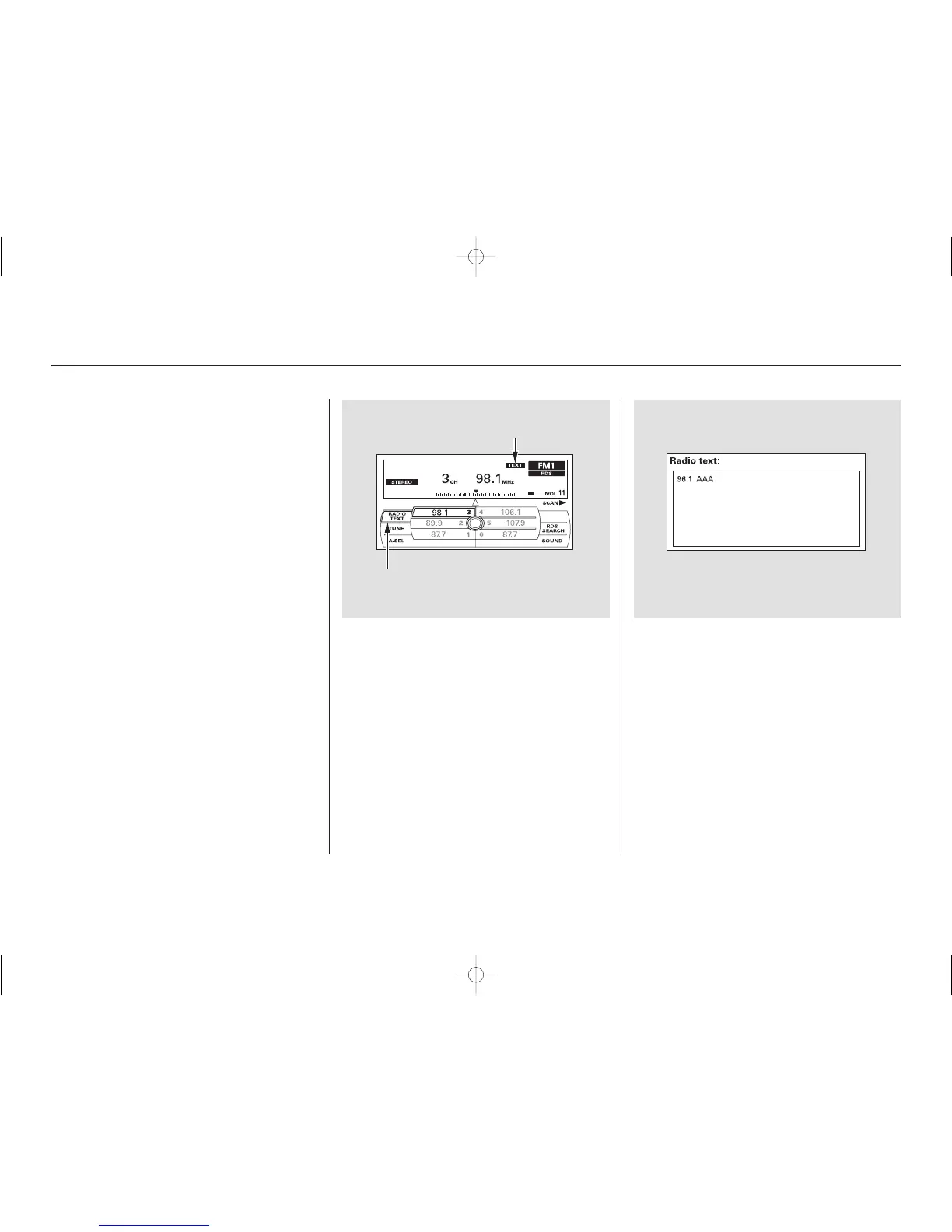This function displays the radio text
information of the selected RDS
station.
To activate radio text display, use
the interface dial. Push the selector
down, and turn the knob to select
RADIO TEXT icon. Press ENTER on
the selector to enter the setting.
The display shows up to about 64
characters of text data on the
selected RDS station.
If the selected RDS station has the
radio text information, you will see
the text indicator on the screen.
Radio Text Display
Playing the FM/AM Radio (Models with navigation system)
232
The text is displayed
accordingtothe
information from RDS.
RADIO TEXT ICON
TEXT INDICATOR
08/02/06 21:01:52 31TL1600 0237
