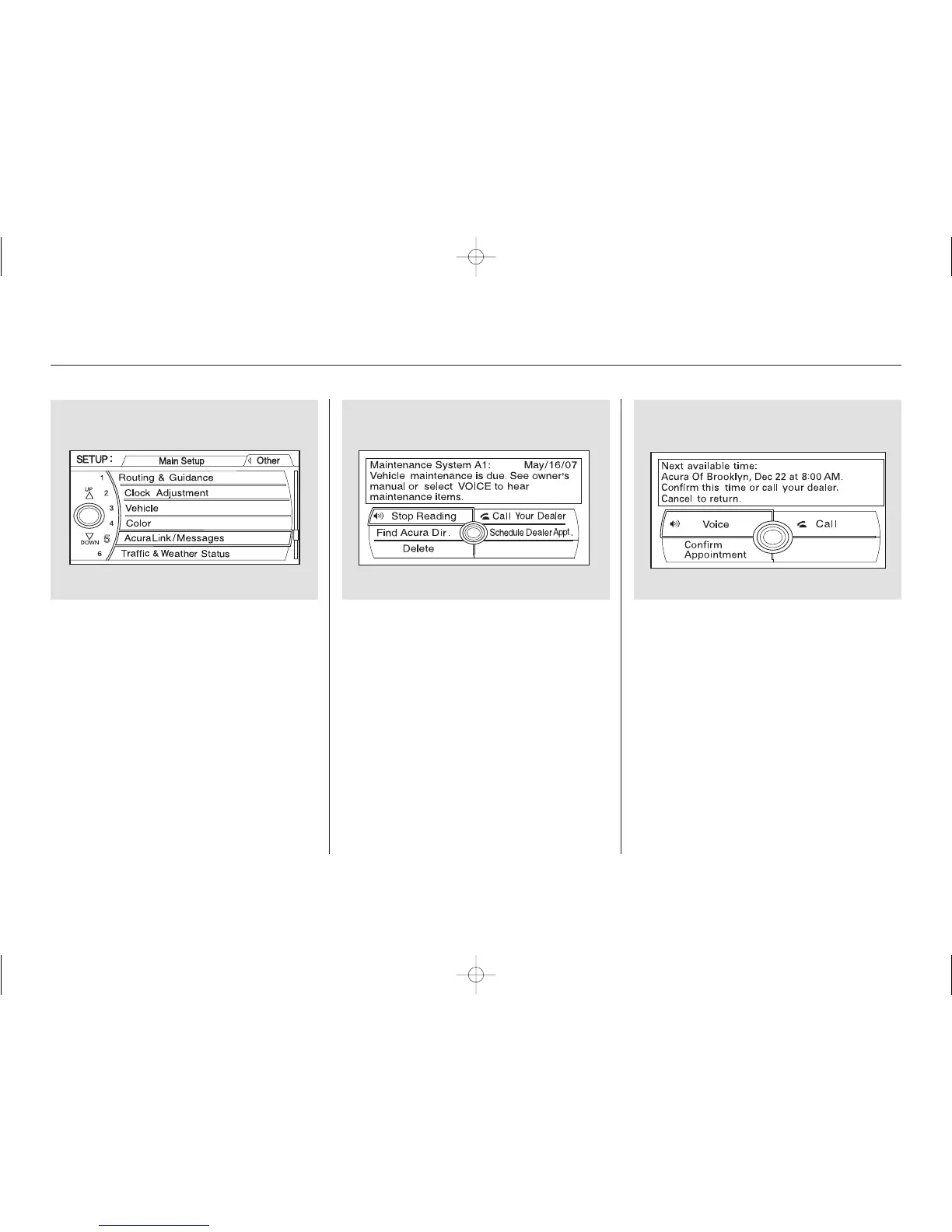When you see the maintenance
minder message on the multi-
information display, you will also
receive a message in the navigation
screen. Select ‘‘AcuraLink/
Messages’’ on the Setup screen, then
press ENTER.
The system will automatically
connect to the Acura server, then
show you an appropriate
appointment date and time on the
navigation screen. If you accept this
appointment, select ‘‘Confirm
Appointment,’’ then press ENTER.
Select the received message, then
press ENTER. You will see the
message as shown. To make an
appointment, select ‘‘Schedule
Dealer Appt.’’ then press ENTER.
AcuraLink (U.S. models only)
344
08/02/06 21:21:13 31TL1600 0349