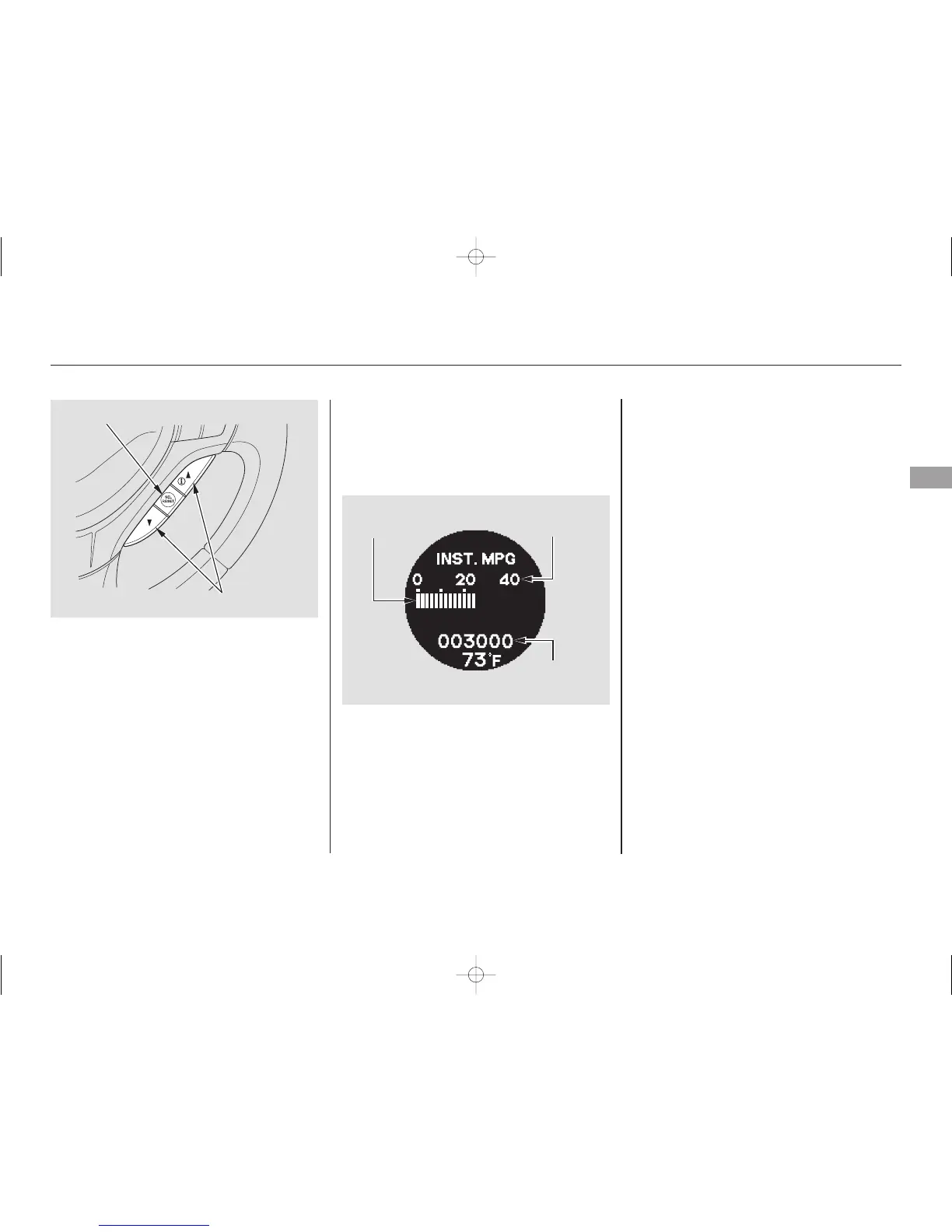▲▼
▲▼
CONTINUED
With the ignition switch in the ON
(II) position, the multi-information
display changes as shown in the next
page each time you press the INFO
( / ) button or SEL/RESET
button.
When you turn the ignition switch to
the ON (II) position, what you last
selected is displayed.
In the multi-information display, the
system message is also displayed
(see page ) and you can
customize your vehicle control
settings (see page ).
The multi-information display
consists of an upper segment, a
middle segment and a lower
segment.
In the normal display mode, the
upper and middle segments display
trip computer information, such as
fuel economy or average speed. The
lower segment displays the
odometer/trip meter (A/B), outside
temperature, and engine oil life and
maintenance item code(s).
78
81
Multi-Information Display
Instruments and Controls
71
MIDDLE
SEGMENT
U.S. model is shown.
UPPER
SEGMENT
LOWER
SEGMENT
INFO BUTTONS ( / )
SEL/RESET BUTTON
08/02/06 20:36:26 31TL1600 0076
