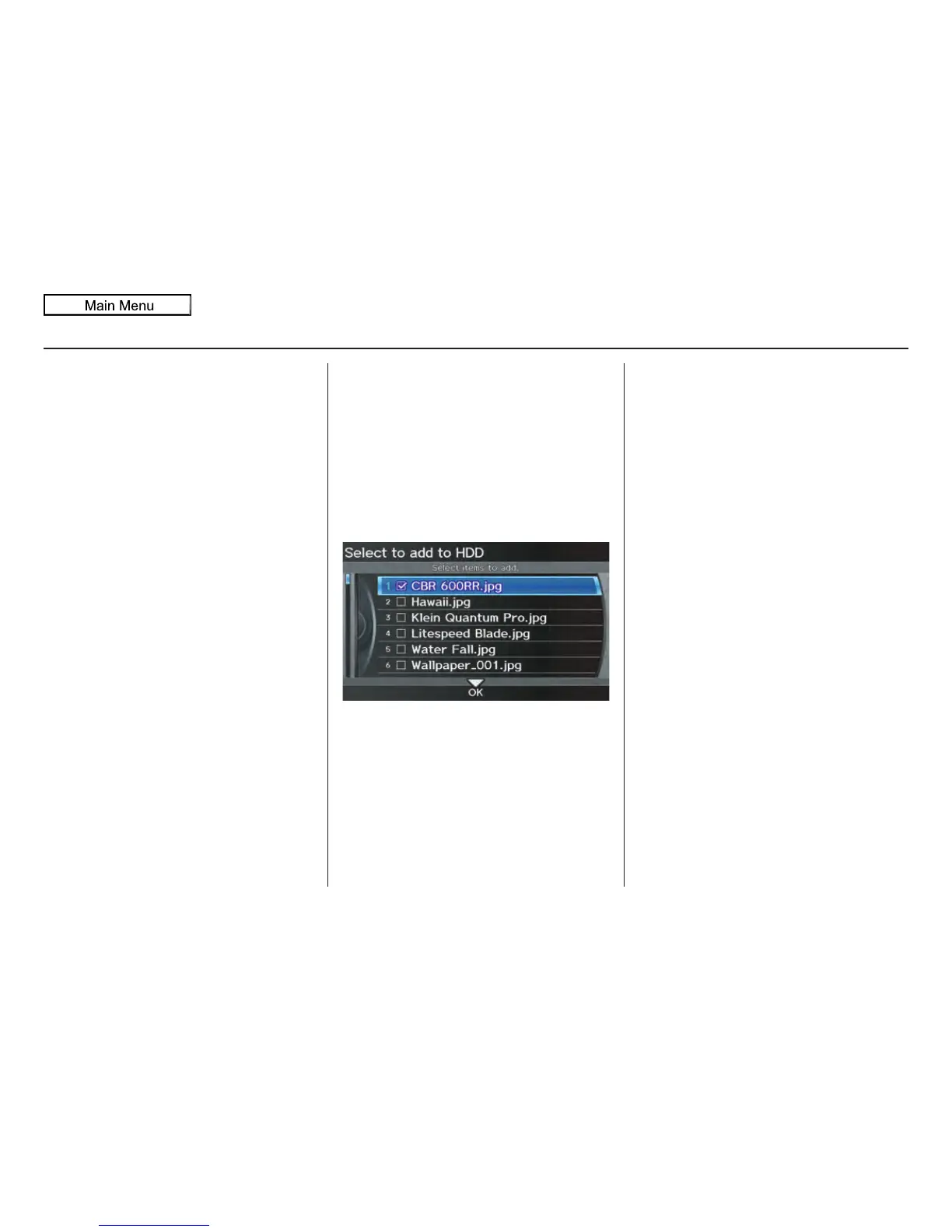122 Navigation System
System Setup
NOTE:
• If there are no images on the HDD,
“No Entries Exist” will appear.
• You cannot delete images while
driving.
Images that have not yet completed
uploading from a USB thumb drive
cannot be deleted.
Importing Pictures from USB
To use a wallpaper image other than the
factory defaults, you can import pictures
from a USB thumb drive or similar
device.
If you say or select Import Pictures
from USB and a USB thumb drive is
properly connected, the following
screen will display.
Rotate the Interface Dial knob and
select the images to be uploaded to the
HDD. Move the Interface Dial down
and select OK.
NOTE:
• You can only import images from the
root directory. Images in the folders
cannot be imported.
• The display size is 800 x 480 pixels.
Smaller images are displayed with
the extra area appearing in black.
Larger images are reduced to a
displayable size without changing the
aspect ratio.
• Ten uploaded images (in BMP or
JPEG format) can be saved to the
HDD for Driver 1 and Driver 2 each.
• Incompatible data formats or images
greater than 6 MB cannot be saved.
• When the file name is longer than 211
characters, the image cannot be
uploaded.
• If you attempt to uploaded an image
with the same name as an existing
image, a pop-up screen will appear,
asking if you want to overwrite the
existing image file.
• You cannot import images while
driving.
