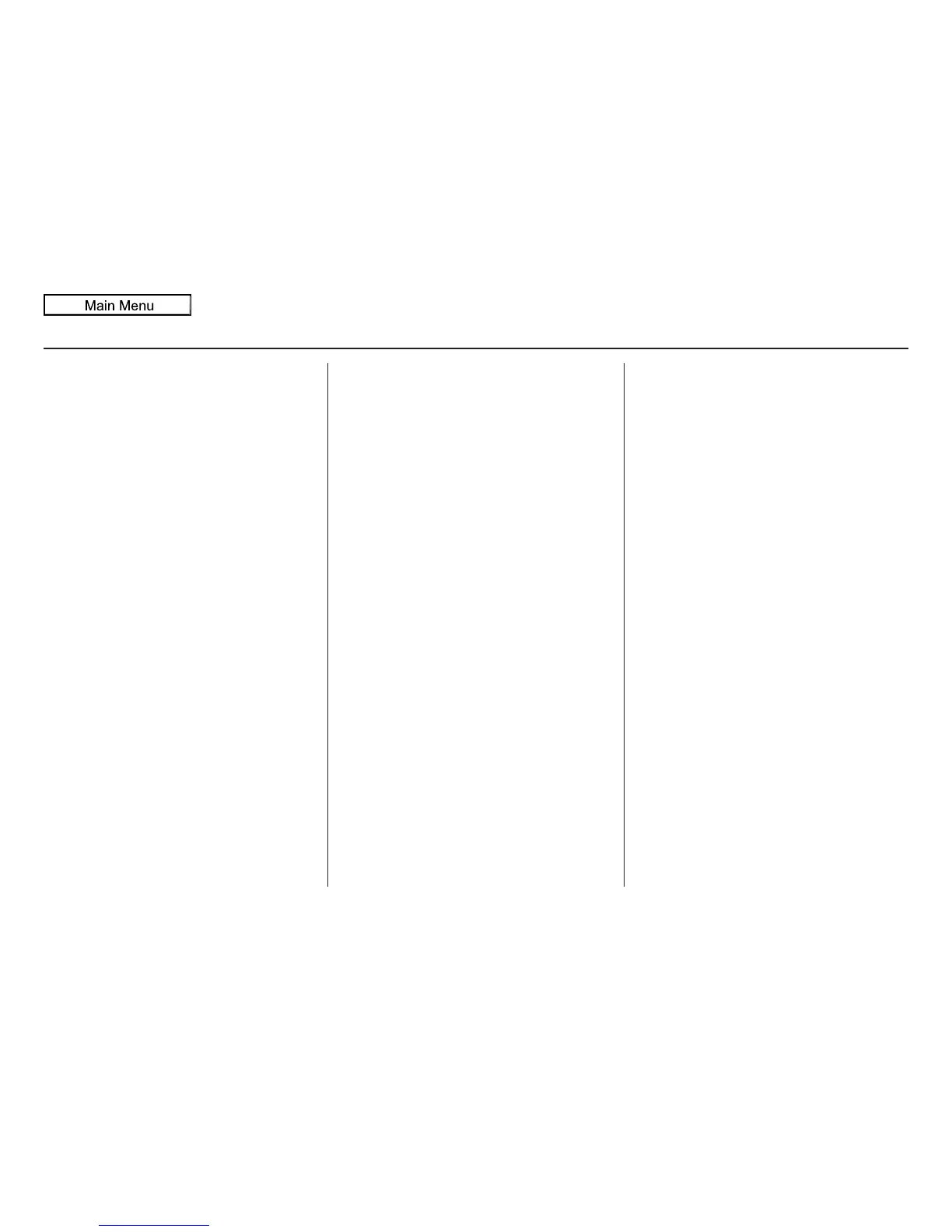174 Navigation System
Voice Command Index
On-Screen Commands
The system accepts these commands on
any screen. There are over 100 on-
screen commands. Just say what is
written on the screen (this excludes
listed items).
Next (or “Down”)
Previous (or “Up”)
Return
OK (except at the Disclaimer screen)
Delete
On-Screen Spelling Assist
When speaking the letters or using
“spell mode,” you can substitute the
name that represents each letter or
symbol. This improves recognition. For
example:
• To select the letter “A”:
Say “A,” “Alpha,” or “Apple.”
• To select the letter “M”:
Say “M,” “Mary,” or “Mike.”
The system will respond to the names
shown in the following tables.
NOTE:
• The system will only respond to the
names shown in the following tables.
• To select the letter “A,” you can also;
select the “A” by using the Interface
Dial.
• To select the number “1,” say “One”
or “Number One,” or select the “1”
by using the Interface Dial.
• To select the symbol “- (hyphen),”
say “Hyphen” or “Symbol Hyphen,”
or select the “-” by using the
Interface Dial.
• When selecting letters using the voice
control system, a confirmation box
may pop up to confirm the letter.
