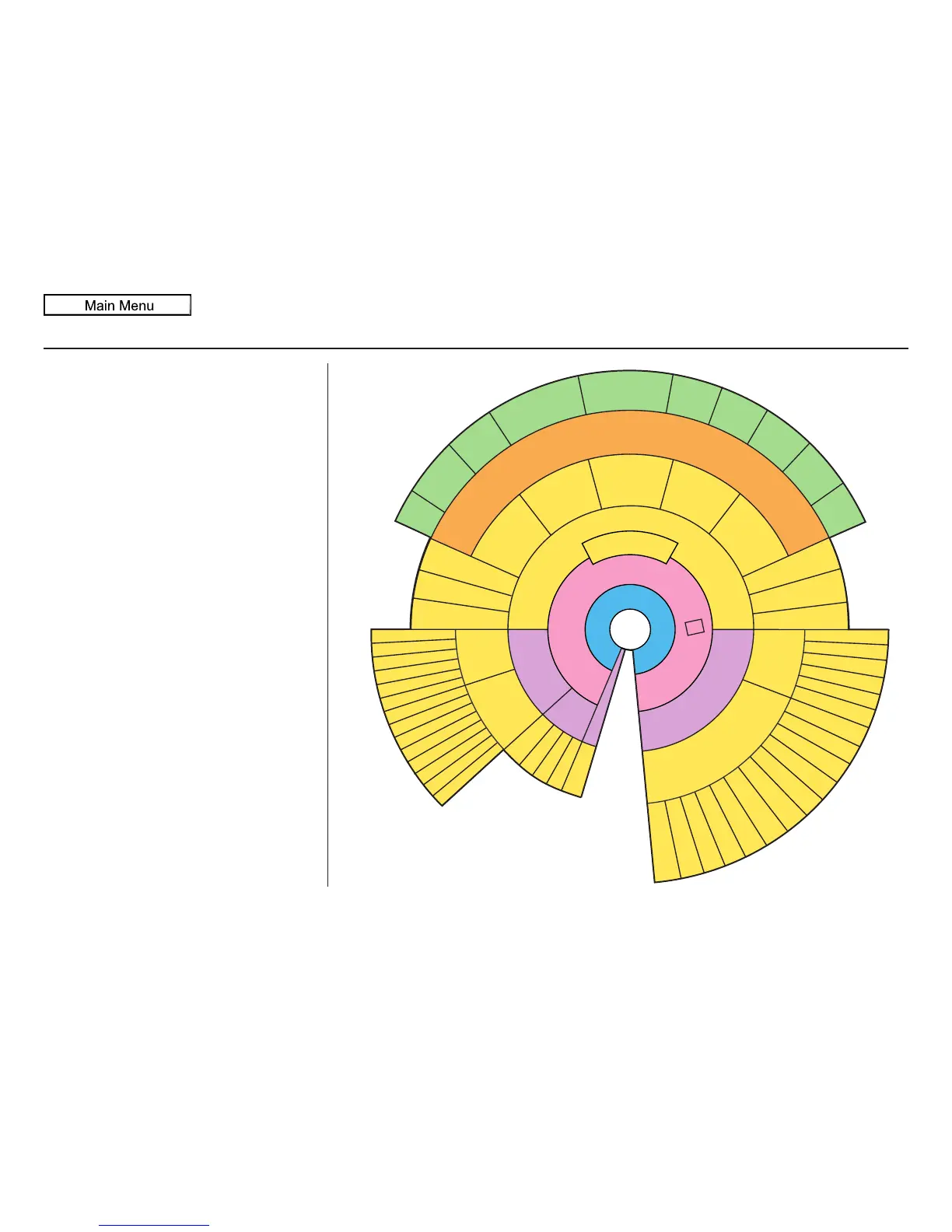Navigation System 27
Getting Started
System Function Diagram
This diagram shows the navigation
system features, starting at the center
and working outward in layers. The
navigation program starts at “Key ON,”
and then displays the navigation
system globe screen (blue). If OK is
selected on the Disclaimer screen, the
functions in the yellow segments of the
diagram become available in the
SETUP and INFO screens.
The items above the map screen show
various methods to begin driving to
your destination (orange). You are
provided with map/voice guidance,
routing cautions, and a direction list.
While driving to your destination, use
the voice control system as much as
possible to interact with the navigation,
audio, and climate control systems
(green).
R
E
M
I
N
D
E
R
S
(
p
g
.
1
9
)
C
A
L
E
N
D
A
R
-
T
H
E
M
A
P
S
C
R
E
E
N
(
p
g
.
2
0
)
-
(
M
A
P
/
V
O
I
C
E
G
U
I
D
A
N
C
E
,
R
O
U
T
I
N
G
C
A
U
T
I
O
N
S
,
D
I
R
E
C
T
I
O
N
S
L
I
S
T
)
-
D
R
I
V
I
N
G
T
O
Y
O
U
R
D
E
S
T
I
N
A
T
I
O
N
-
VOICE:
"HELP"
(ALL)
(pg. 163)
VOICE:
"INFORMATION
SCREEN"
(pg. 81)
VOICE:
"MENU" (to
change route)
(pg. 75)
VOICE:
"HOW FAR OR LONG
TO THE DESTINATION?"
(pg. 166)
VOICE:
"DISPLAY (OR SAVE)
CURRENT LOCATION"
(pg. 64)
VOICE:
"WHAT TIME
IS IT?"
(pg. 163)
VOICE:
"AUDIO"
(pg. 167 - 173)
VOICE:
CLIMATE
FAN, TEMP
(pg. 166)
ENTER
WAYPOINTS
(pg. 76)
VIEW
TRAFFIC
(pg. 23)
VOICE:
"ZOOM IN/ZOOM OUT"
(pg. 66, 164)
VOICE:
"HIDE/DISPLAY ICONS"
(pg. 69, 164)
VIEW TRAFFIC
(pg. 23)
BRIGHTN
ESS (pg. 94)
CONTRAST (pg. 94)
BLACK LEVEL (pg. 94)
VOLUME (pg. 95)
INF DIAL F/B (pg. 95)
PERSONAL INFO. (pg. 95)
MUSIC SEARCH (pg. 102)
BASIC (pg. 104)
RT & GUID (pg. 105)
CLOCK (pg. 114)
VEHICLE (pg. 115)
COLOR (pg. 117)
ACURALINK (pg. 120)
LANGUAGE (pg. 120)
TFC & WTHR
STATUS (pg. 124)
CLEAR DATA (pg. 123)
RESET (pg. 123)
WALLPAPER (pg. 121)
RS ASSISTANCE (pg. 92)
ZAGAT RATING (pg. 92)
TFC INCIDENT (pg. 82)
CELL PHONE (pg. 81)
MESSAGES (pg. 86)
VOICE HELP (pg. 86)
SETUP (pg. 87)
CALENDAR (pg. 88)
SYS/DVC INFO. (pg. 91)
MAP UPDATE (pg. 92)
SHOW WP (pg. 93)
SCENIC RD INFO. (pg. 90)
PRESS
OK
SELECT BAND/
FREQUENCY
VOL BALANCE
CD FUNCTIONS
OTHER AUDIO
BRIGHTNESS
REAR CAMERA(REVERSE)
INFO/PHONE
BUTTON
(pg. 94)
AUDIO
BUTTON
(pg. 11)
INFO/PHONE
BUTTON
(pg. 81)
T
H
E
D
I
S
C
L
A
I
M
E
R
S
C
R
E
E
N
(
p
g
.
1
8
)
VOICE: "FIND
NEAREST..."
AT M, ETC.
(pg. 165)
SELECT A
DESTINATION
WITH
INTERFACE DIAL
(pg. 78)
VOICE:
"GO HOME"
(pg. 51)
VOICE:
"MENU" FOR
ENTER
DESTINATION
SCREEN
(pg. 28)
CONTINUE
TO THE
DESTINATION
(RESUME)
AFTER RESTART
(pg. 79)
G
L
O
B
E
S
C
R
E
E
N
KEY
ON
V
O
I
C
E
C
O
M
M
A
N
D
S
MUSIC SEARCH
(pg. 170)
AUDIO (pg. 167 - 173)
CLIMATE CONTROL
(pg. 166)
F
o
r
m
o
r
e
i
n
f
o
r
m
a
t
i
o
n
,
s
e
e
y
o
u
r
O
w
n
e
r
’
s
M
a
n
u
a
l
.
SETUP
(OTHER)
ACURALINK WTHR (pg. 82)
CALC. (pg. 90)
MAIN INFO
OTHER
SETUP
(MAIN)
