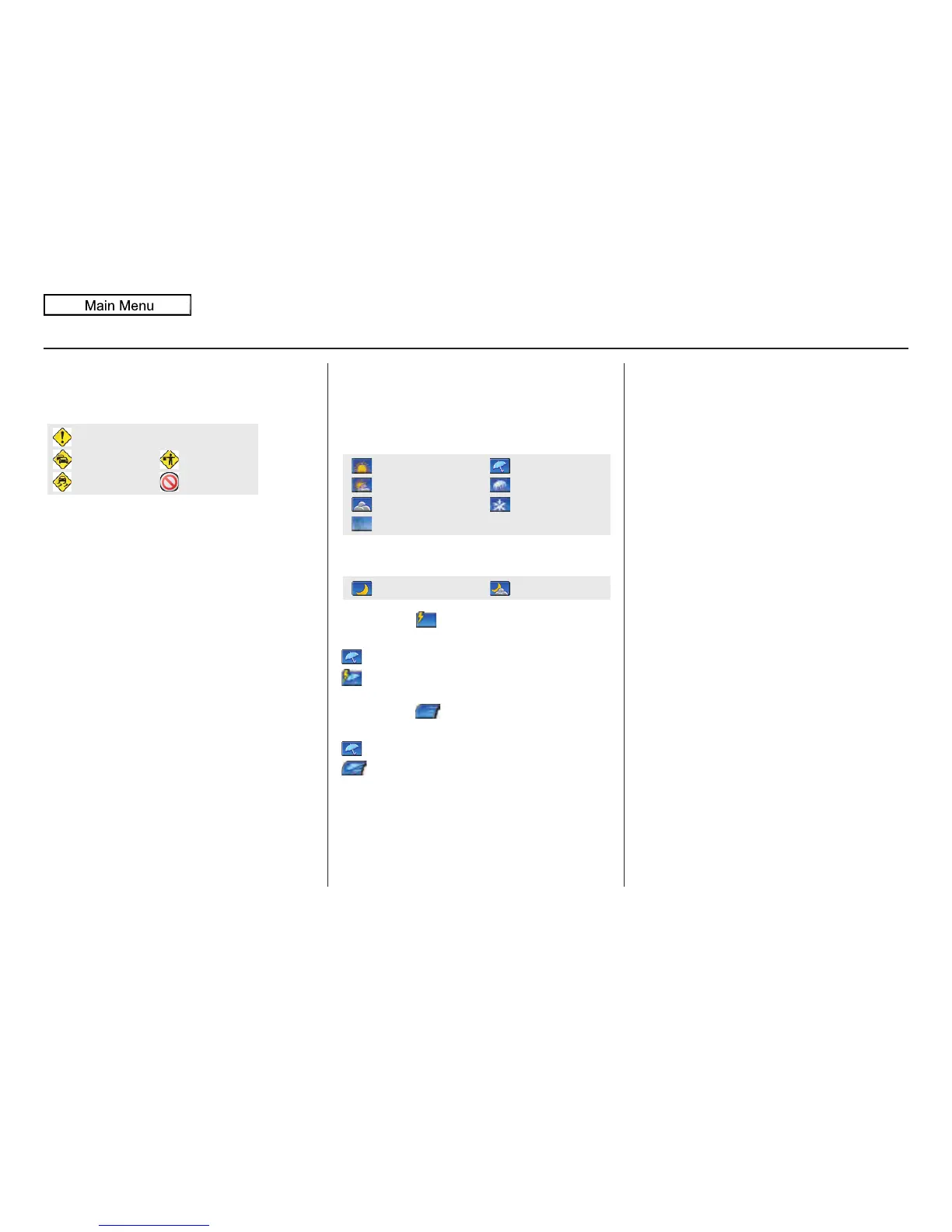68 Navigation System
Driving to Your Destination
Incident Icons
Incident icons are displayed on the 1/20
through 5 mile scales. The icons are:
Weather Icons
Weather icons are displayed on all map
scales. The icons are:
Daytime mode
Night mode
Icons with indicate a possibility for
lightning. For example:
Rain
Rain with lightning
Icons with indicate a possibility for
high wind. For example:
Rain
Rain with high wind
NOTE:
Weather icons are only visible if you
have a current traffic/weather
subscription with XM. See page 124.
Accident/Incident (other)
Congestion
Weather
Construction
Road Closed
Rainy
Freezing Rain
Snow
Clear
Partly Cloudy
Cloudy
Fog
Partly CloudyClear
