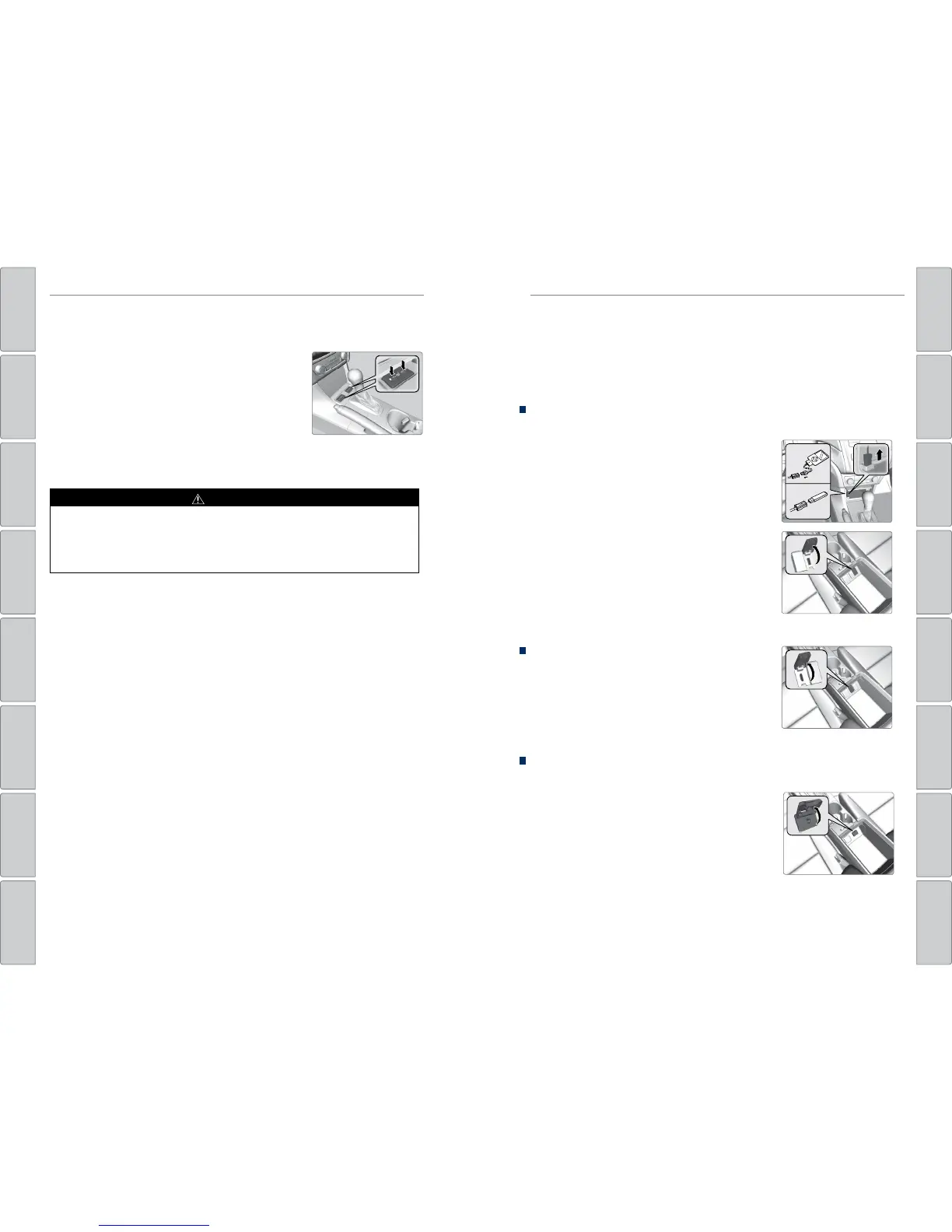46 | | 47
AUDIO AND CONNECTIVITYVEHICLE CONTROLS
TABLE OF
CONTENTS
INDEX
VISUAL INDEX
VOICE COMMAND
INDEX
SAFETY
INFORMATION
CLIENT
INFORMATION
INSTRUMENT
PANEL
SPECIFICATIONS
VEHICLE
CONTROLS
MAINTENANCE
AUDIO AND
CONNECTIVITY
HANDLING THE
UNEXPECTED
BLUETOOTH®
HANDSFREELINK®
DRIVING
ACURALINK®
NAVIGATION
Seat Heaters*
Quickly warm the seats when the vehicle is on.
Press the seat heater switch in the front console to
the LO or HI position. An indicator appears for the
selected setting.
LO: Slowly warm the seat, or to maintain continuous
heating.
HI: Quickly warm the seat. If left in HI, the heater
cycles on and off.
Return the switch to the middle position to turn off.
*if equipped
AUDIO AND CONNECTIVITY
Learn how to operate the vehicle’s audio system.
Basic Audio Operation
Connect audio devices and operate buttons and displays for the audio system.
USB Connection
Connect a USB ash drive or other audio device, such as an iPod® or iPhone®.
USB adapter cable*
1. Open the front pocket. Unclip the USB adapter
cable.
2. Install the ash drive or cable connector to the
USB adapter cable.
USB port*
1. Open the center console. Open the USB port
cover.
2. Connect the device to the USB port.
HDMI Port*
Connect an HDMI cable.
1. Open the center console. Open the HDMI port
cover.
2. Insert an HDMI cable to the HDMI port.
Auxiliary Input Jack*
Connect standard audio devices with a 1/8-inch (3.5 mm) stereo miniplug.
1. Open the center console. Open the AUX cover.
2. Connect the device to the input jack. Use the
device to control the audio.
Heat-induced burns are possible when using seat heaters.
Persons with a diminished ability to sense temperature (e.g., persons with
diabetes, lower-limb nerve damage, or paralysis) or with sensitive skin should
not use the seat heaters.
WARNING
iPod and iPhone are trademarks of Apple, Inc.
Additional cables and connectors sold separately.
